Power
Use this menu to configure power scheme options.
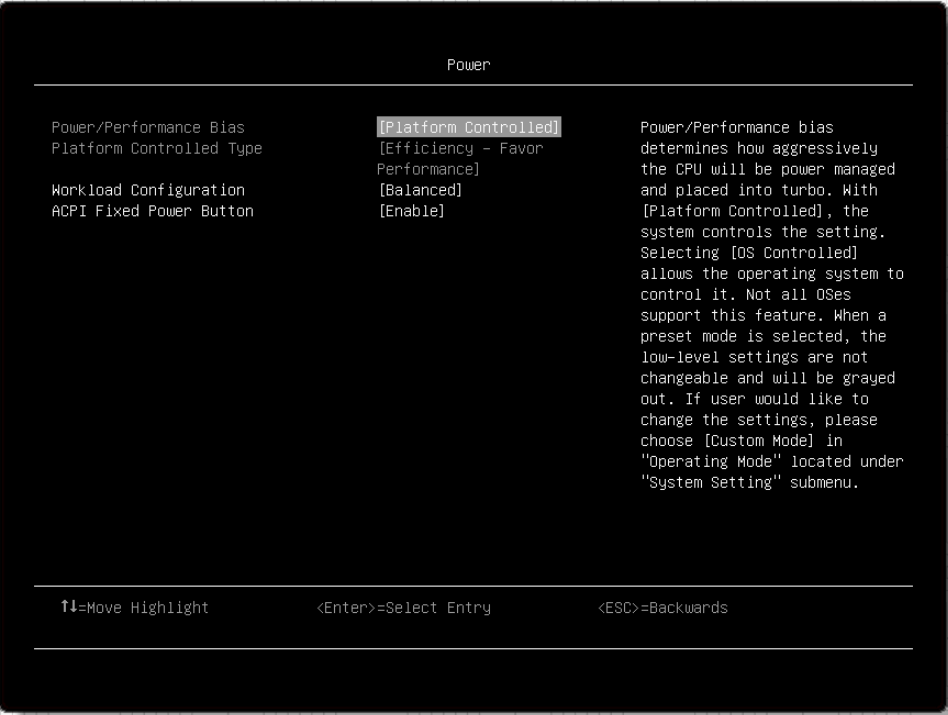
Item | Options | Description |
| Power/Performance Bias |
| Power/Performance bias determines how aggressively the CPU will be power managed and placed into turbo. Not all OSes support this feature.
When a preset mode is selected, the low-level setting are not changeable and will be grayed out. To change the settings, select . |
| Platform Controlled Type |
|
When a preset mode is selected, the low-level setting are not changeable and will be grayed out. To change the settings, select . |
| Workload Configuration |
|
|
| ACPI Fixed Power Button |
| When the setting is disabled, manually pressing the power button which is located in front of the system won’t execute the Operating System’s Power Button Policy such as shutdown, turn off monitor, etc. In addition, “Shut down OS and ...” options under the iMM Server Power Actions feature will be disabled. |