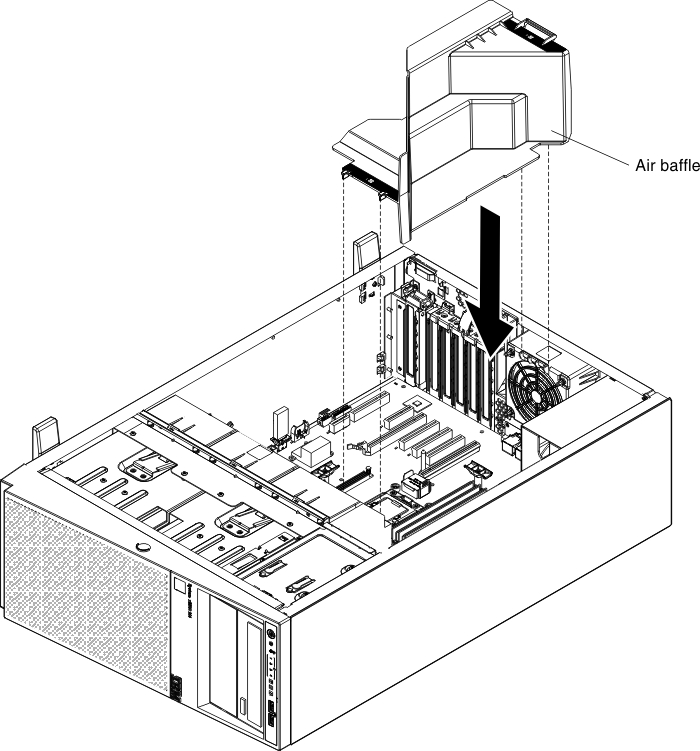Installing the air baffle
Use this information to install the air baffle.
Note
When you install the second microprocessor, you must also install fan 2 and the air baffle that come with the second microprocessor upgrade kit.
To install the air baffle, complete the following steps:
Give documentation feedback