Replacing the air baffle
Use this information to replace the air baffle.
Note
When you install the second microprocessor, you must also install fan 2 and the air baffle that come with the second microprocessor upgrade kit.
Read the safety information in Safety and Installation guidelines.
To replace the air baffle (two microprocessors installed), complete the following steps.
Slide the air baffle down into the server until the positioning pins fit into the locating holes; then, press the release latch and put down the air baffle until it clicks into place.
Figure 1. Air baffle installation
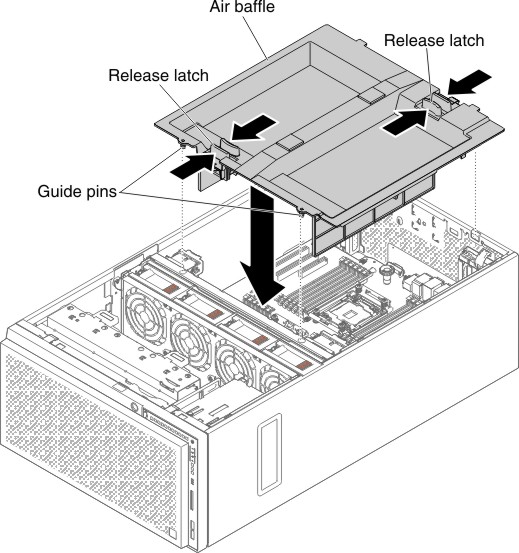
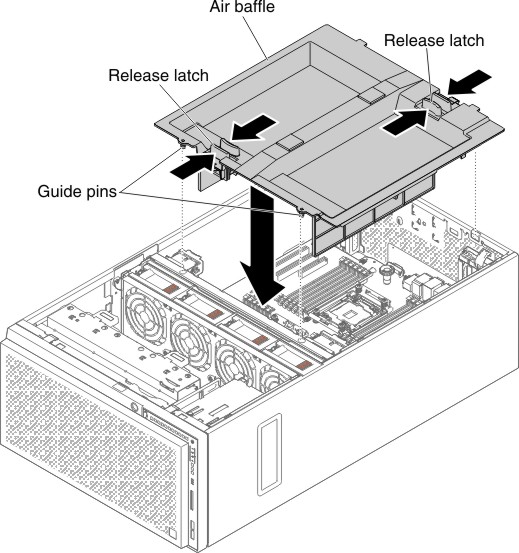
Give documentation feedback