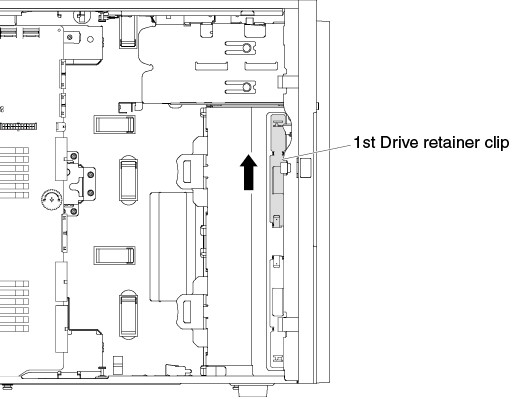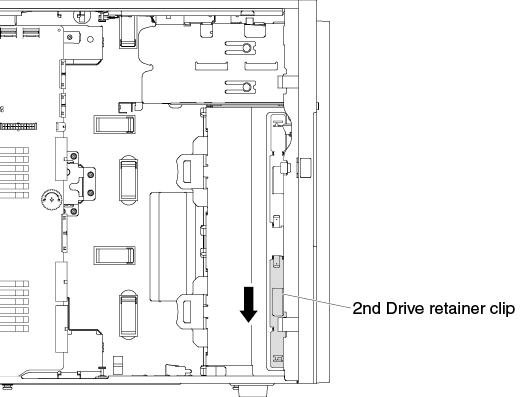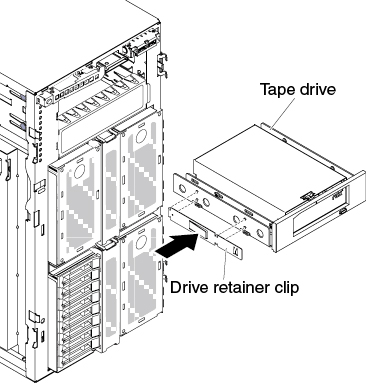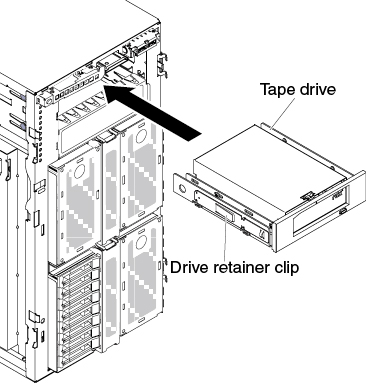Use this information to install an optional tape drive.
Read the safety information in Safety and Installation guidelines.
If you are replacing a server component in the server, you need to turn off the server and peripheral devices, and disconnect the power cords and all external cables.
To install an optional full-height tape drive, complete the following steps.
- Unlock and remove the left-side cover (see Removing the left-side cover).
- Open the bezel (see Removing the bezel).
- Remove the EMC shields from the drive bay, if installed.
- Touch the static-protective package that contains the tape drive to any unpainted metal surface on the server; then, remove the tape drive from the package.
- Slide out the 1st ODD/DVD drive and tape drive retainer clip (hereafter called drive retainer clip) from the chassis for use.
Figure 1. Slide out the 1st drive retainer clip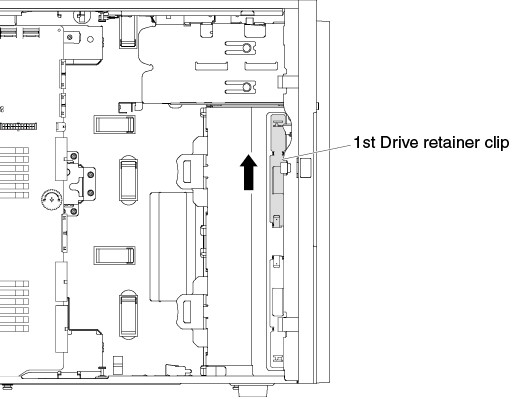
If the 1st drive retainer clip has been used, slide out the 2nd drive retainer clip for use. If you need an additional drive retainer clip, you can purchase it from Lenovo. For the part number of the drive retainer clip, see
Structural parts.Figure 2. Slide out the 2nd drive retainer clip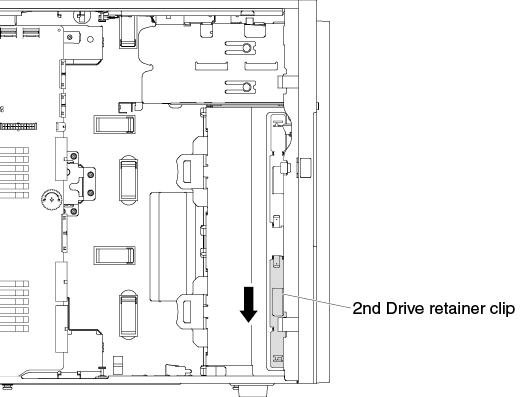
- Install one drive retainer clip only on the left side of the tape drive as shown in the following illustration. For the part number of the drive retainer clip, see Structural parts.
Figure 3. Install the drive retainer clip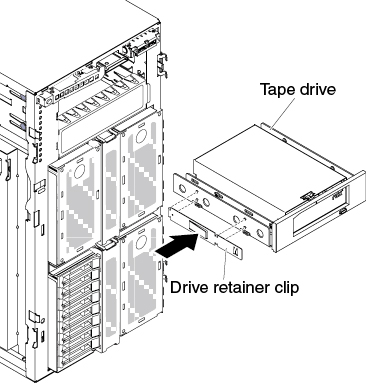
- Follow the instructions that come with the drive to set jumpers or switches, if there are any.
You might find it easier to install the new drive from the front and then attach the cables.
- Align the tape drive with the drive bay; then, slide the tape drive into the drive bay until it clicks into place.
Figure 4. Slide the tape drive into the drive bay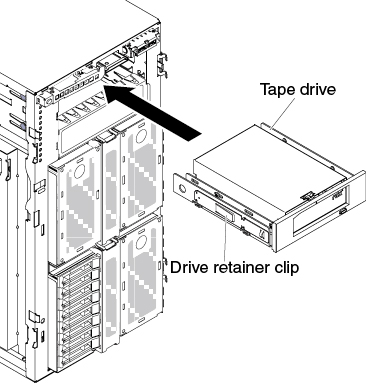
- Connect the power and signal cables to the drive and the connectors on the system board (see Internal cable routing and connectors for more information).
- Close the bezel (see Installing the bezel).
- Install and lock the left-side cover (see Installing the left-side cover).
In order to ensure that the tape drive can eject smoothly and avoid damage, remove the bezel filler. See
Figure 3.If you have replaced a server component or installed an optional device in the server, you need to reconnect the power cords and all external cables, and turn on the server and peripheral devices.