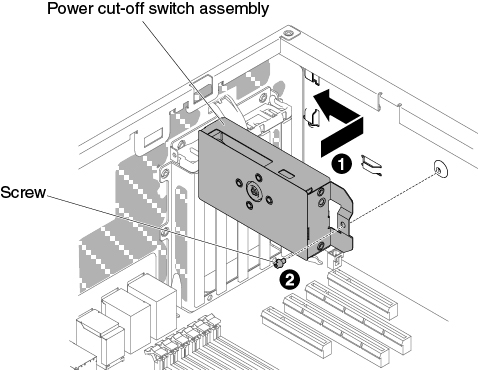Use this information to install the left-side cover/power cut-off switch assembly.
Read the safety information in Safety and Installation guidelines.
If you are replacing a server component in the server, you need to turn off the server and peripheral devices, and disconnect the power cords and all external cables.
To install the left-side cover/power cut-off switch assembly, complete the following steps.
- Carefully turn the server on its side so that it is lying flat, with the cover facing up.
Do not allow the server to fall over.
- Unlock and remove the left-side cover (see Removing the left-side cover).
- Remove the air baffle (see Removing the air baffle).
- Touch the static-protective package that contains the power cut-off switch assembly to any unpainted metal surface on the server; then, remove the power cut-off switch assembly from the package.
- Align the power cut-off switch assembly on the chassis wall and push the assembly toward the rear of the server.
Figure 1. The power cut-off switch assembly installation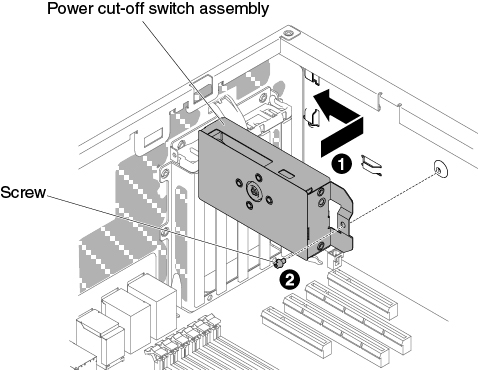
- Install the screw to secure the power cut-off switch assembly on the chassis wall.
- Connect the cable along the chassis to the system board (see Internal cable routing and connectors).
- Reinstall the air baffle (see Replacing the air baffle).
- Install and lock the left-side cover (see Installing the left-side cover).
If you have replaced a server component or installed an optional device in the server, you need to reconnect the power cords and all external cables, and turn on the server and peripheral devices.