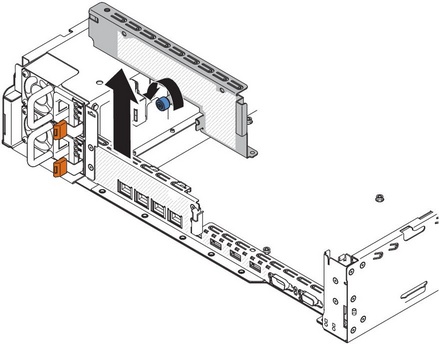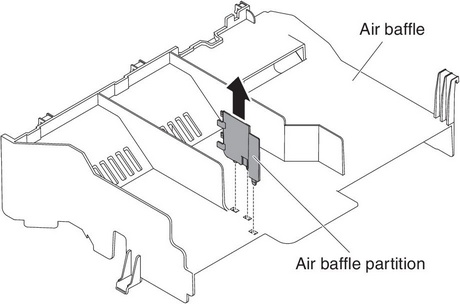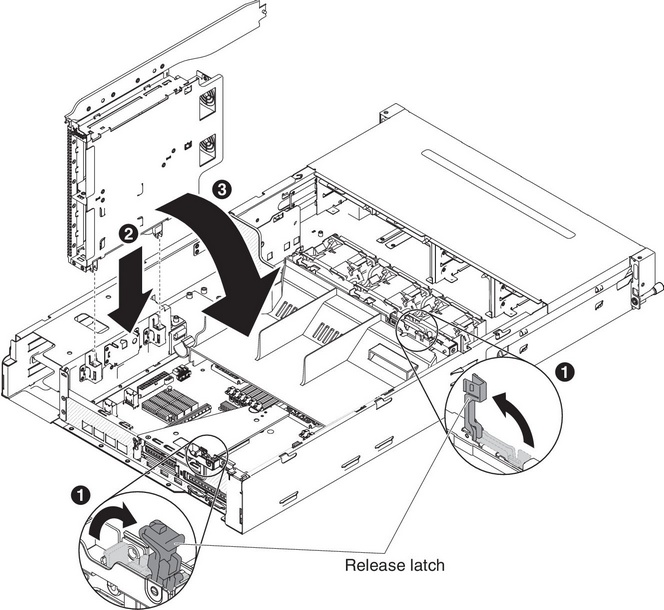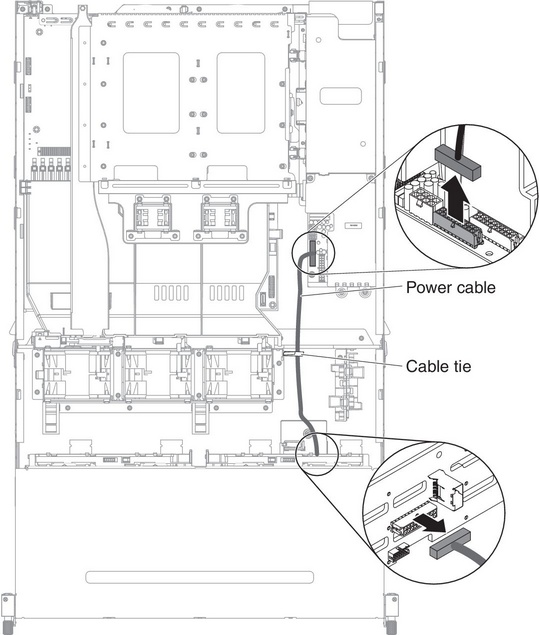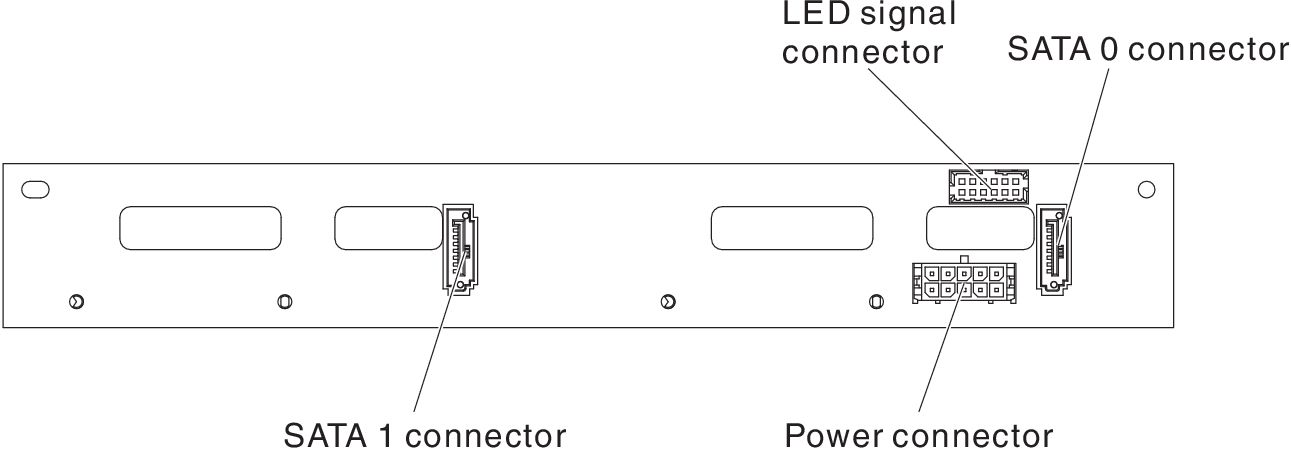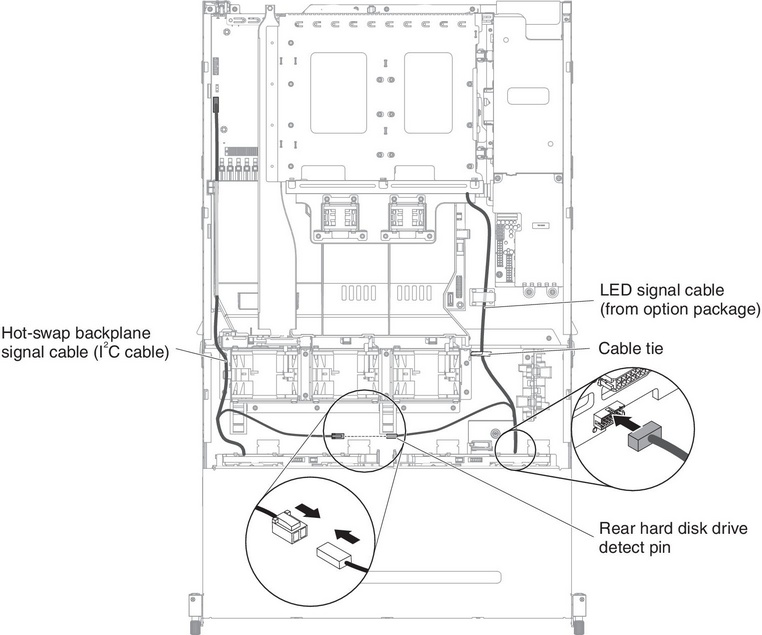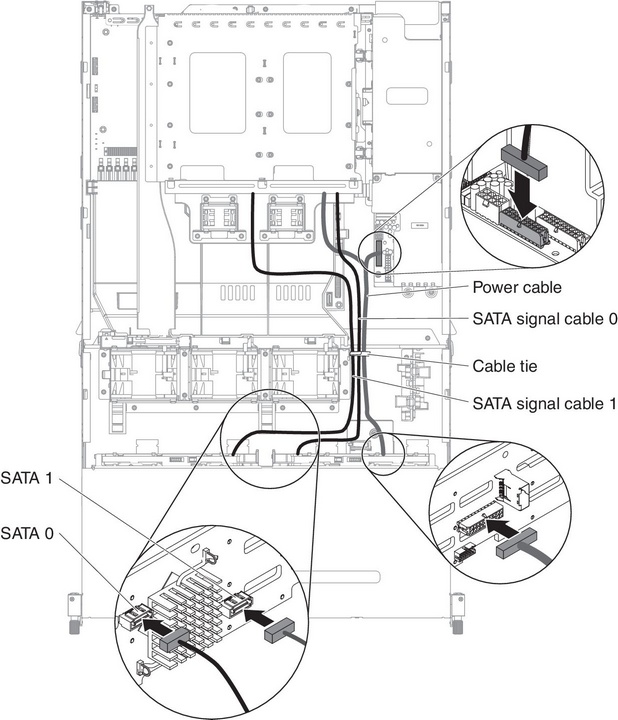Installing an optional hot-swap rear hard disk drive cage
Use this information to install an optional hot-swap rear hard disk drive cage into the server.

Note
The two fan slots in the rear hot-swap hard disk drive cage and Fan connector 4 / Fan connector 5 on the system board are currently reserved for future possible use with 15K rpm hard disk drives.
To install the optional rear hot-swap hard disk drive cage, complete the following steps:
If you have other devices to install or remove, do so now. Otherwise, go to Completing the installation.
Give documentation feedback