Removing a simple-swap hard disk drive
Use this information to remove a simple-swap hard disk drive from the server.
To remove a simple-swap hard disk drive, complete the following steps:
- Read the safety information that begins in Safety and Installation guidelines.
- Turn off the server (see Turning off the server) and all attached peripheral devices. Disconnect all power cords; then, disconnect all external cables as necessary to replace the device.
- Remove the filler panel from the front of the server.
- Locate the release tab (blue) on the hard disk drive; then, while you press the release tab to the right, grasp the handle and pull the drive out of the bay.
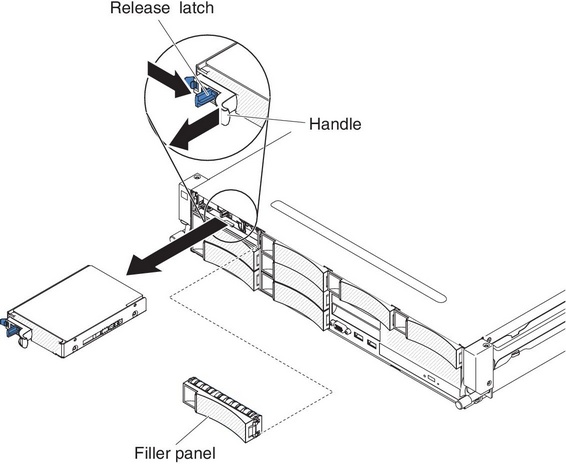
If you have other devices to install or remove, do so now. Otherwise, go to Completing the installation.
Give documentation feedback