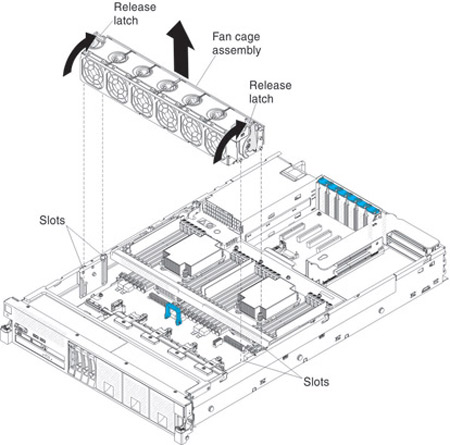Removing the fan cage assembly
Use this information to remove the fan cage assembly.
To remove the fan cage assembly, complete the following steps:
If you have other devices to install or remove, do so now. Otherwise, go to Completing the installation.
Give documentation feedback