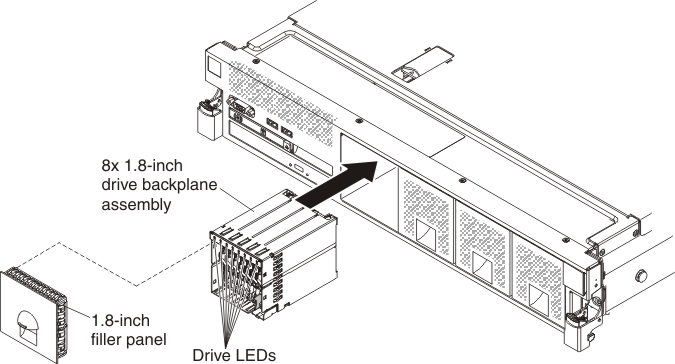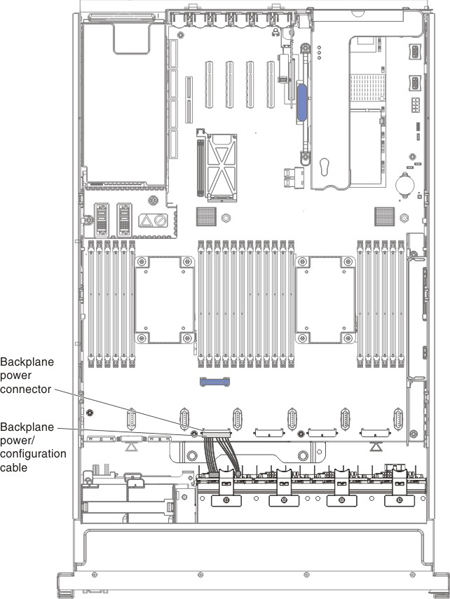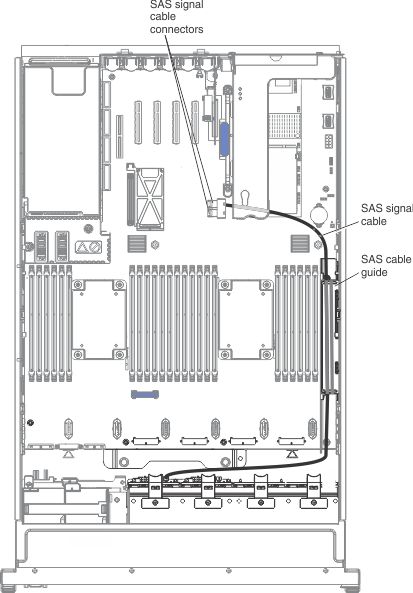Use this information to install the 8x1.8-inch hot-swap drive backplane assembly.
- For more information about connecting the SAS signal cables to the drive backplane, see Connecting the SAS cables.
- When you install a 8x1.8-inch drive backplane assembly, the drive IDs that are indicated on the server front bezel will no longer be valid. Use the drive labels that come with the backplane to renumber the drive IDs on the bezel.
- For more information about drive IDs, see Drive IDs. For more information about the supported drive backplane configurations, see Supported SAS/SATA drive backplane configurations.
To install the 8x1.8-inch hot-swap drive backplane assembly, complete the following steps:
- Read the safety information and installation guidelines, see Safety and Installation guidelines.
- Turn off the server (see Turning off the server) and all attached peripheral devices. Disconnect all power cords; then, disconnect all external cables from the server.
- Remove the top cover (see Removing the server top cover).
- Remove the fan cage assembly (see Removing the fan cage assembly).
- Remove the microprocessor and memory expansion tray (see Removing the microprocessor and memory expansion tray assembly) or DIMM air baffle (see Removing the DIMM air baffle), whichever one is installed.
- Open the SAS cable guide cover.
- Remove the drive bay fillers from the front of the server for the bays that are associated with the backplane bay in which you are installing the backplane.
- If a backplane filler panel is installed in the backplane bays in which you are installing the backplane assembly, remove the backplane filler panel.
- Align the backplane assembly with the backplane bay in which you are installing the assembly.
- Slide the backplane assembly into the backplane bay until it clicks into place.
- Connect the combination power/configuration cable end to the power and configuration connectors on the backplane assembly; then, connect the power connector on the other end of the cable to the backplane power connector on the system board. See the following cabling illustration.
You can connect the cables to the backplane before you install the backplane onto the cage or you can connect the cables after you install the backplane, if that is easier for you.
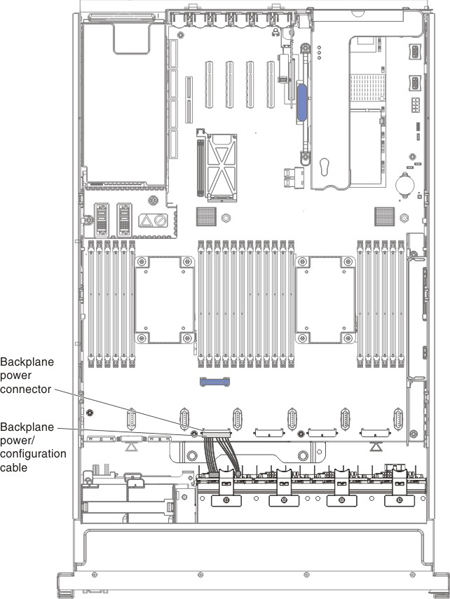
- Route the signal cables through the SAS cable guide and connect the signal cables to the backplane assembly and to the adapter or the system board.
- Close the SAS cable guide cover.