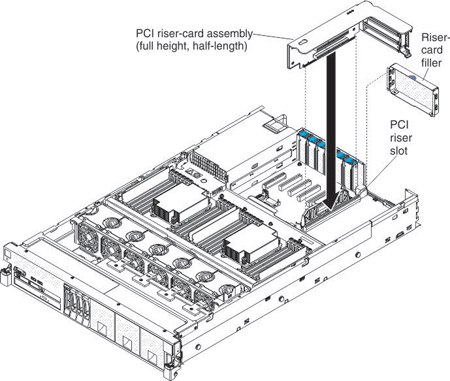Use this information to install a PCIe riser-card assembly.
For the location of the PCIe riser-card slot on the system board, see System-board internal connectors.
To install a PCIe riser-card assembly, complete the following steps:
- Read the safety information and installation guidelines, see Safety and the Installation guidelines.
- Turn off the server (see Turning off the server) and all attached peripheral devices. Disconnect all power cords; then, disconnect all external cables from the server.
- Remove the top cover (see Removing the server top cover).
- Remove the riser-card filler.
- If you are installing adapters into the PCIe riser-card assembly (see Installing an adapter).
- Align the PCIe riser-card assembly with the PCIe riser-card connector on the system board and align it with the slot on the chassis; then, lower it into the server and press down firmly until the riser-card assembly is seated correctly in the connector on the system board.