Installing a memory module
The type of dual inline memory modules (DIMMs) that the server supports are described in this section.
The following notes describe the type of DIMMs that the server supports and other information that you must consider when you install DIMMs, (see System-board optional-device connectors for the location of the DIMM connectors):
- Confirm that the server supports the DIMM that you are installing (see Lenovo ServerProven website).
- When you install or remove DIMMs, the server configuration information changes. When you restart the server, the system displays a message that indicates that the memory configuration has changed. You can use the Setup utility to view the server configuration information, see Using the Setup utility for more information.
- The server supports only industry-standard double-data-rate 3 (DDR3), single-rank and dual-rank registered, and quad-rank load reduced, synchronous dynamic random-access memory (SDRAM) DIMMs with error correcting code (ECC). The server supports the following DIMMS:
- PC3L-12800R 1600 MHz
- PC3-14900R 1866 MHz
- PC3L-12800L 1600 MHz (Load Reduced)
- PC3-14900L 1866 MHz (Load Reduced)
- The specifications of a DDR3 DIMM are on a label on the DIMM, in the following format.
gGB eRxf-PC3-wwwwwm-a-b-c-d
where:- gGB is the total capacity of the DIMM (for example, 1GB, 2GB, or 4GB)
- eR is the number of ranks
- 1R = single-rank
- 2R = dual-rank
- 4R = quad-rank
- xf is the device organization or bit width (for example, x4, x8, or x16)
- 4 = x4 organization (4 DQ lines per SDRAM)
- 8 = x8 organization
- 16 = x16 organization
- wwwww is the DIMM bandwidth, in MBps
- 6400 = 6.40 GBps (PC3-800 SDRAMs, 8-byte primary data bus)
- 8500 = 8.53 GBps (PC3-1066 SDRAMs, 8-byte primary data bus)
- 10600 = 10.66 GBps (PC3-1333 SDRAMs, 8-byte primary data bus)
- 12800 = 12.80 GBps (PC3-1600 SDRAMs, 8-byte primary data bus)
- 14900 = 14.90 GBps (PC3-1866 SDRAMs 8-byte primary data bus)
- m is the DIMM type
- E = Unbuffered DIMM (UDIMM) with ECC (x72-bit module data bus)
- R = Registered DIMM (RDIMM)
- U = Unbuffered DIMM with no ECC (x64-bit primary data bus)
- a is the CAS latency, in clocks at maximum operating frequency
- b is the JEDEC SPD Revision Encoding and Additions level
- c is the reference design file for the design of the DIMM
- d is the revision number of the reference design of the DIMM
- The server supports 1.35-volt (low-voltage) registered DIMMs and 1.5-volt (standard voltage) registered DIMMs as follows:
- Supported DIMMs with speeds of 1600 MHz or less support both 1.35 V and 1.5 V operation, depending on the configuration settings in the Setup utility.
- Supported DIMMs with speeds of 1866 MHz do not support 1.35 V operation. Only 1.5 V operation is supported.
- Single-device data correction (SDDC) support is available only when 16 GB or 32 GB, x4 DRAM technology DIMMs are installed in the server.
- The following table provides information about the maximum amount of memory that the server can support when you fully populate the server and the optional microprocessor and memory expansion tray by using the supported DIMMs.
Table 1. Maximum supported memory. Two column table with headers documenting the maximum number of DIMM connectors and maximum memory for the server. The bottom row spans across all columns.
Number of DIMM connectors Maximum memory 24 DIMMs on system board Up to 768 GB 24 DIMMs on the optional microprocessor and memory expansion tray Up to 768 GB Total = 1.5 TB of memory Note: The server can support a maximum 1.5 TB of system memory when the server is fully populated with 32 GB DIMMs and the optional microprocessor and memory expansion tray is installed and fully populated with 32 GB DIMMs. - The DIMM options that are available for the server are 4 GB, 8 GB, 16 GB, and 32 GB.
- The server system board supports a minimum of 4 GB and a maximum of 768 GB of system memory. However, the server can support an additional 768 GB of memory when an optional microprocessor and memory expansion tray is installed in the server, for a total of 1.5 TB of system memory, depending on the model.NoteThe amount of usable memory is reduced, depending on the system configuration. A certain amount of memory must be reserved for system resources. To view the total amount of installed memory and the amount of configured memory, run the Setup utility. For additional information, see
Configuring the server. - The server system board provides four memory channels for each microprocessor, and each memory channel supports up to three DIMMs. The optional microprocessor and memory expansion tray also provides four memory channels that support up to three DIMMs per channel. The following illustration shows the memory channels for each microprocessor.
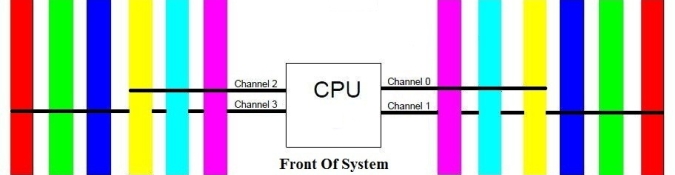 The following table lists the DIMM connectors on each memory channel for the microprocessors on the system board and the optional expansion tray.
The following table lists the DIMM connectors on each memory channel for the microprocessors on the system board and the optional expansion tray.Table 2. Memory channel DIMM connectors. Five column table with headers documenting the memory channel DIMM connectors and associated microprocessors.
Memory channel DIMM connectors associated with MP 1 on the system board DIMM connectors associated with MP 2 on the system board DIMM connectors associated with MP 3 on the microprocessor and memory expansion tray DIMM connectors associated with MP 4 on the microprocessor and memory expansion tray Channel 0 7, 8, 9 19, 20, 21 31, 32, 33 43, 44, 45 Channel 1 10, 11, 12 22, 23, 24 34, 35, 36 46, 47, 48 Channel 2 4, 5, 6 16, 17, 18 28, 29, 30 40, 41, 42 Channel 3 1, 2, 3 13, 14, 15 25, 26, 27 37, 38, 39 - The following table shows the DIMM connectors on the system board and the microprocessor and memory expansion tray that are associated with each microprocessor.
Table 3. DIMM connectors associated with each microprocessor. Three column table with headers documenting the DIMM connectors and associated microprocessor.
Microprocessor Location DIMM connectors associated with the microprocessor Microprocessor 1 System board 1 through 12 Microprocessor 2 System board 13 through 24 Microprocessor 3 Microprocessor and memory expansion tray 25 through 36 Microprocessor 4 Microprocessor and memory expansion tray 37 through 48 - When you replace a DIMM, the server provides automatic DIMM enablement capability without requiring you to use the Setup utility to enable the new DIMM manually.
- The maximum operating speed of the server is determined by the slowest DIMM in the server.
- DIMMs do not have to be installed in pairs, except in memory-mirroring mode.
- A minimum of one DIMM must be installed for each microprocessor. For example, you must install a minimum of two DIMMs if the server has two microprocessors (one for each microprocessor). If you install four microprocessors in the server, you must install a minimum of four DIMMs (one DIMM for each microprocessor). For more information about the DIMM population sequence, see Table 1, Table 1, and Table 1.Note
- When one DIMM per microprocessor is installed, system performance can be slow.
- To run VMware, one DIMM per microprocessor must be installed. If a DIMM is not installed for each microprocessor, the server will not be able to boot VMware.
- For best performance, install DIMMs evenly across all four memory channels for each microprocessor.
- The server supports non-mirroring mode, memory mirroring mode, and memory sparing mode. For more information and the DIMM population for non-mirroring mode, see Non-mirroring (independent mode). For more information and the DIMM population sequence for memory mirroring, see Memory mirroring. For more information and the DIMM population sequence for memory sparing, see Memory sparing.
Give documentation feedback