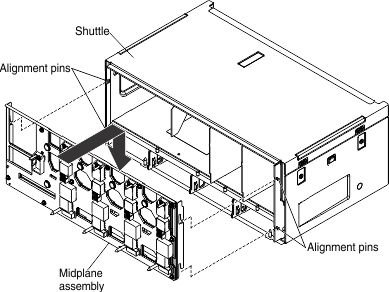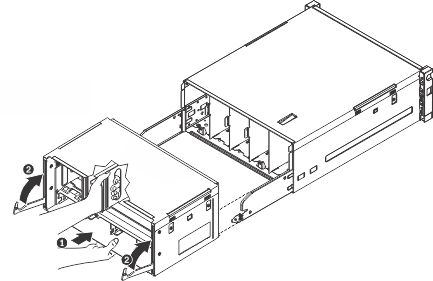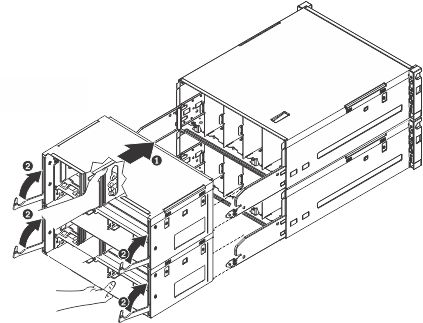Replacing the shuttle
Use this information for instructions on how to replace the chassis shuttle.
To replace the chassis shuttle, complete the following steps:
Note
This procedure is for both the 4U (4-socket) and 8U (8-socket) server configurations.
Give documentation feedback