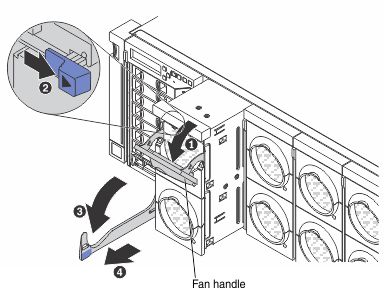Removing a compute book
This topic provides instructions on how to remove the compute book.
To remove the compute book, complete the following steps:
If you are instructed to return the compute book follow all packaging instructions, and use any packaging materials for shipping that are supplied to you.
Give documentation feedback