Replacing a 750-watt -48 volt to -60 volt dc power supply
This topic provides instructions about how to replace a 750-watt -48 volt to -60 volt dc power supply.
The following notes provide information that you must consider when you install a 750-watt -48 V to -60 V dc power supply. To confirm that the server supports the power supply that you are installing, see the Lenovo ServerProven website.
Attention:
- This information apply to both the 4-socket and 8-socket servers.
- Only trained service technicians, other than Lenovo service technicians, are authorized to install and remove the 750-watt -48 V to -60 V dc power supply, and make connections to or disconnections from the 750-watt -48 V to -60 V dc power source.
- Lenovo service technicians are not certified or authorized to install or remove the 750-watt -48 V to -60 V dc power cable. You are responsible for ensuring that only a trained service technician install or remove the -48 V to -60 V dc power cable.
- To reduce the risk of electric shock or energy hazards when installing the 750-watt -48 V to -60 V dc power supplies, take the following steps:
- Use a circuit breaker that is rated 40 amps.
- Use 4 mm2 (10 AWG) at 60° C copper wire.
- Cut the power cable wires to the correct length, but do not cut the wires shorter than 150 mm (6 inches).
- Torque the wiring-terminal screws to 0.50 ~ 0.60 newton-meters (4.43 ~ 5.31 inch-pounds).
- Four 750-watt -48 dc power supplies is the only 750-watt -48 volt dc power supply configuration that the server supports (per 4-socket node).
- For more notes and information that you must consider when you install power supplies in the server, see Installing power supplies.
Statement 8

CAUTION
Never remove the cover on a power supply or any part that has the following label attached.


Hazardous voltage, current, and energy levels are present inside any component that has this label attached. There are no serviceable parts inside these components. If you suspect a problem with one of these parts, contact a service technician.
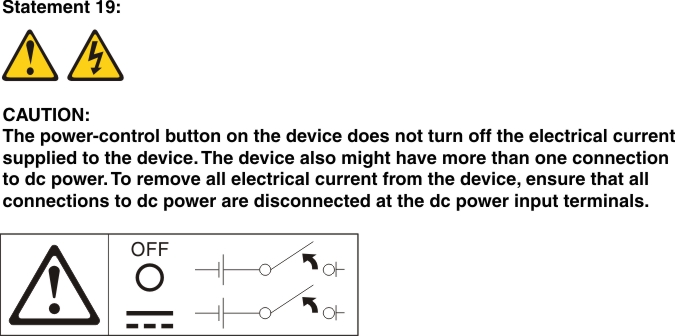
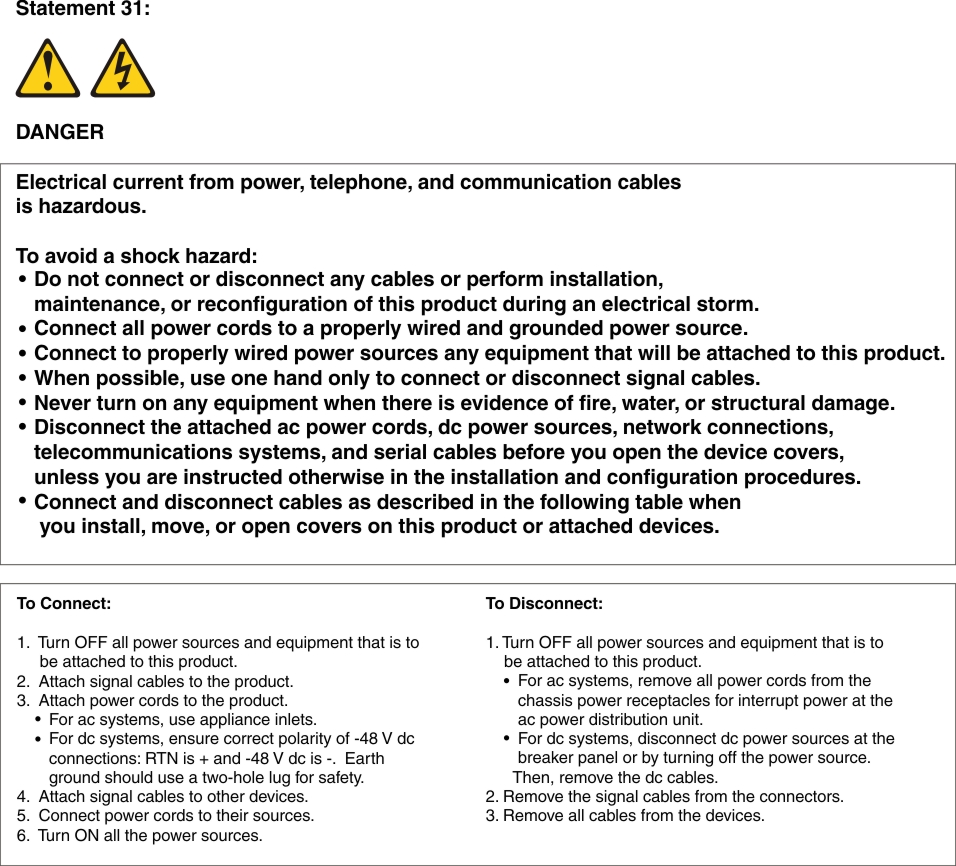
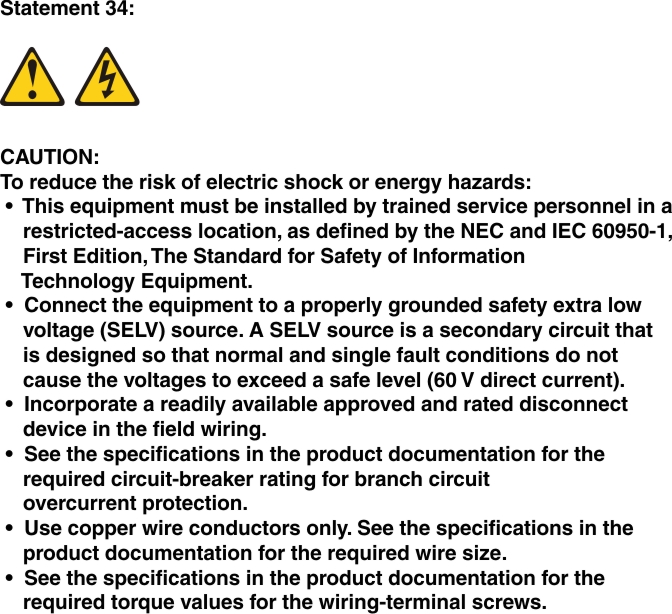
To install a 750-watt -48 V to -60 V dc power supply, complete the following steps:
- Touch the static-protective package that contains the power supply to any unpainted metal surface on the server; then, remove the power supply from the package and place it on a static-protective surface.
- Make sure that the circuit breaker for the dc power supply is off.
- Attach the dc power cable to the new power supply. Make sure that the power cable wires are connected securely to the -48 V, ground, and to the -48 V return terminals (as shown in the following illustration).
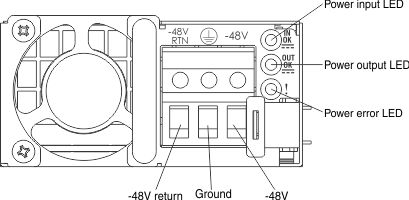
- Facing the rear of the server, insert the power supply spacer into the left side of the power-supply bay (against the bay wall) against the wall on the left side of the power supply bay, if you removed it.
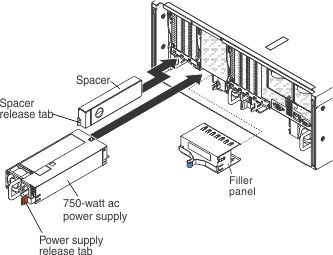
- Slide the power supply spacer into the bay until it snaps into place on the tabs that are on the side of the bay.
- Grasp the handle on the rear of the power supply and slide the power supply forward into the power-supply bay until it clicks. Make sure that the power supply connects firmly into the power-supply connector.
- Route the power cord through the hook-and-loop strap so that it does not accidentally become disconnected.
- Turn on the circuit breaker(s) for the dc power supplies.
- Reconnect any external cables that you disconnected.
- Turn on the server and the peripheral devices.
- Make sure that the server starts correctly and recognizes the newly installed device, and make sure that no error LEDs are lit.
Give documentation feedback