Removing the blade server cover
Use this information to remove the blade server cover from the blade server.
Note
- If the blade server has an optional expansion unit in place of the blade server cover, remove it (see Removing an optional expansion unit).
- The illustrations in this document might differ slightly from your hardware.
To remove the blade server cover, complete the following steps.
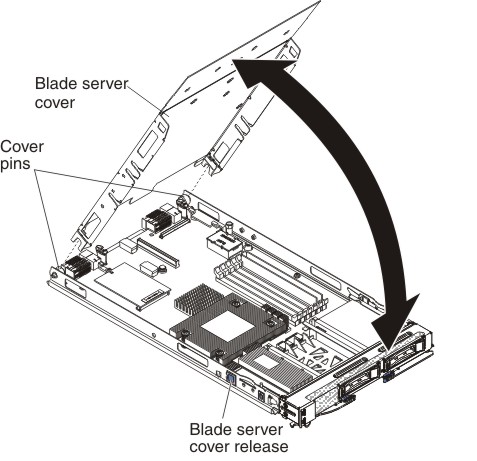
- Before you begin, read Safety and Installation guidelines.
- If the blade server is installed in a BladeCenter unit, remove it (see Removing the blade server from the BladeCenter unit for instructions).
- Carefully lay the blade server down on a flat, static-protective surface, with the cover side up.
- Press the blade server cover release on each side of the blade server or expansion unit and lift the blade server cover open, as shown in the illustration.
- Lift the cover from the blade server.
- If you are instructed to return the cover, follow all packaging instructions, and use any packaging materials for shipping that are supplied to you.
Give documentation feedback