Installing a hot-swap storage drive
Use this information to install a hot-swap storage drive in the blade server.
To install a hot-swap storage drive, complete the following steps. The blade server (machine type 8028) has two storage bays for installing or removing hot-swap storage devices, such as SAS storage drives.
Note
- The following illustration shows how to install a hot-swap storage drive in a blade server.
- The illustrations in this document might differ slightly from your hardware.
Depending on the blade server model, at least one storage drive might already be installed in storage bay 0. If the blade server is equipped with one storage drive, you can install an additional drive in storage bay 1. These two SAS hard disk drives can be used to implement and manage a redundant array of independent disks (RAID) level-1 array. See Configuring a SAS RAID array for information about SAS RAID configuration.
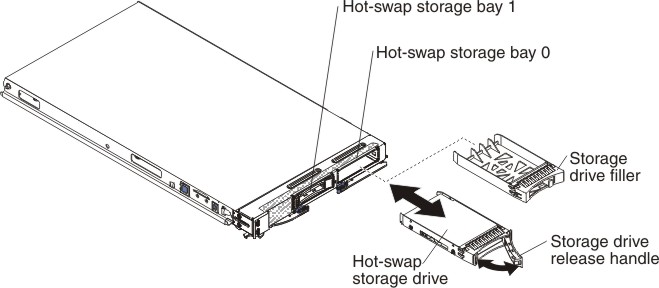
- Before you begin, read Safety and Installation guidelines.
- Identify the hot-swap storage bay (hot-swap storage bay 0 or hot-swap storage bay 1) in which the hard disk drive will be installed.
- If a storage-drive filler is installed, remove it from the storage bay by lifting the release levers and pulling it away from the blade server.
- Touch the static-protective package that contains the hard disk drive to any unpainted metal surface on the BladeCenter unit or any unpainted metal surface on any other grounded rack component; then, remove the hard disk drive from the package.
- Press the arrow on the storage drive release handle to release the hard disk drive and use the release handle to slide the drive into the storage bay until it is firmly seated in the connector.
- Lock the hard disk drive into place by closing the storage drive release handle.
Give documentation feedback