The LED on the power supply unit
This topic provides information about the LED status of a power supply unit.
The following table describes the problems that are indicated by various status of the power-supply unit LED.
Figure 1. The LED on the power supply unit
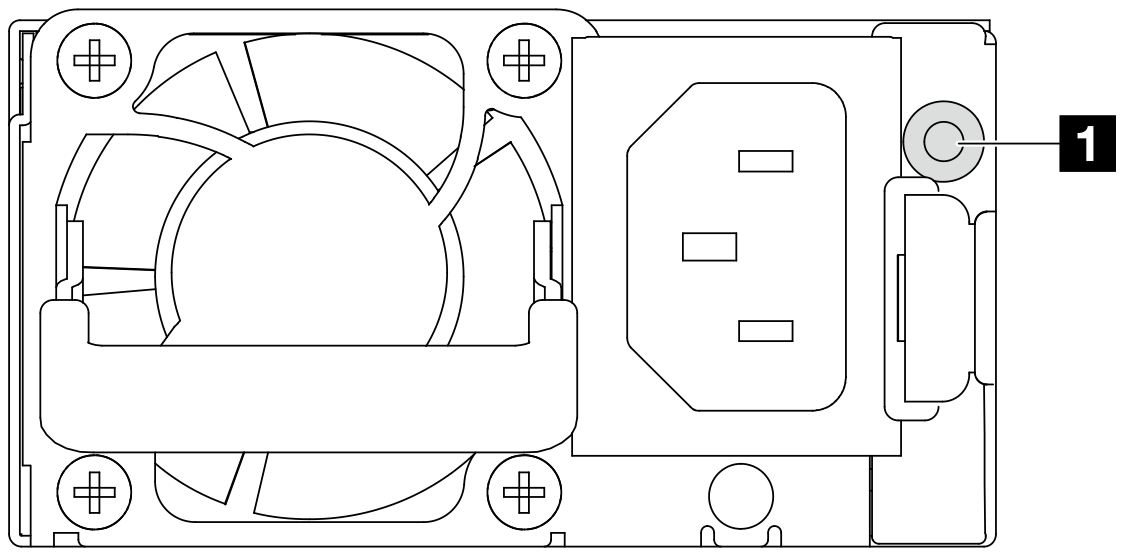
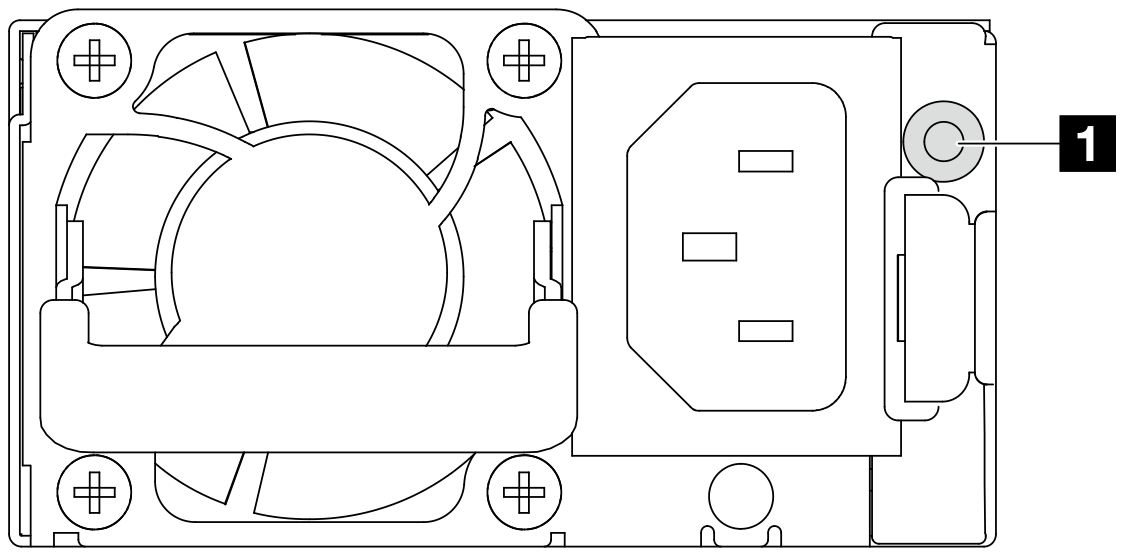
| Status | Description |
|---|---|
| On (green) | The server is on and the power supply unit is working normally. |
| Blinking (green, one flash per second) | The power supply unit is in zero-output mode (standby). When the server power load is low, one of the installed power supplies enters into the standby state while the other one delivers entire load. When the power load increases, the standby power supply will switch to active state to provide sufficient power to the server. |
| Blinking (green, two flashes per second) | The power supply unit is updating online. |
| On (yellow) | When the power supply unit is lit yellow:
|
| Blinking (yellow, one flash per second) | The power supply unit is showing warnings, indicating OTW, OCW, or a slow fan speed. |
| Off | The power supply unit has no power input. |
Give documentation feedback