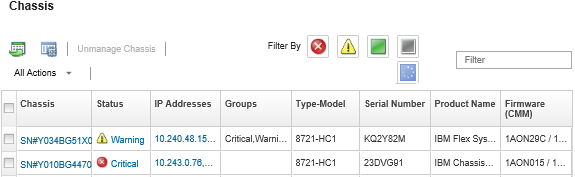You can launch the CMM web interface for a specific chassis from Lenovo XClarity Administrator.
Procedure
Complete the following steps to launch a CMM web interface.
Launching this CMM web interface from XClarity Administrator using the Safari web browser is not supported.
- From the XClarity Administrator menu bar, click to display the Chassis page.
You can sort the table columns to make it easier to find the chassis that you want to manage. In addition, you can enter text (such as a chassis name or IP address) in the Filter field to further filter the chassis that are displayed.
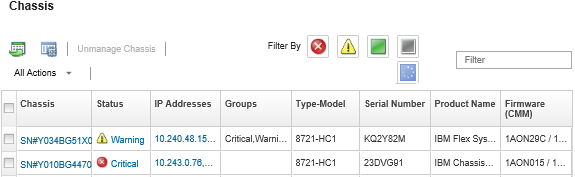
- Click the link for the chassis in the Chassis column. The status summary page for that chassis is displayed.
- Click . The CMM web interface is started.
You can also click the IP address to launch the CMM.
- Log on to the CMM web interface using your XClarity Administrator user credentials.