Viewing the status of a managed chassis
You can view a summary and detailed status for the managed chassis and their installed components from Lenovo XClarity Administrator.
About this task
(Untrusted)is appended to the status of each applicable device, for example Warning (Untrusted). If there is a connectivity issue or a connection to the device is not trusted,
(Connectivity)is appended to the status of each applicable device, for example Warning (Connectivity).
(
 ) Critical
) Critical(
 ) Warning
) Warning(
 ) Pending
) Pending(
 ) Informational
) Informational(
 ) Normal
) Normal(
 ) Offline
) Offline(
 ) Unknown
) Unknown
Procedure
To view the status for a managed storage device, complete one or more of the following actions.
From the Lenovo XClarity Administrator menu bar, click . The dashboard page is displayed with an overview and status of all managed chassis and other resources.
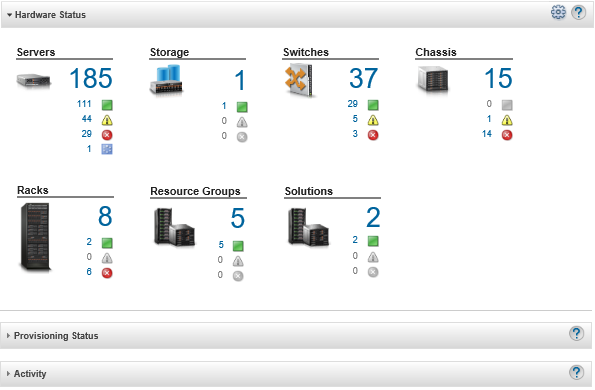
From the Lenovo XClarity Administrator menu bar, click . The Chassis page is displayed with a tabular view of all chassis.
You can sort the table columns to make it easier to find the devices that you want to manage. In addition, enter text (such as a system name or IP address) in the Filter field and click the status icons to list only those devices that meet the selected criteria.
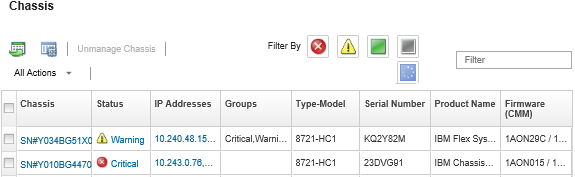 From this page, you can perform the following actions.
From this page, you can perform the following actions.View detailed information about the chassis by clicking the Details link or by clicking .
Launch the CMM web interface for the chassis by clicking the IP address link (see Launching the CMM web interface for a chassis).
Modify information (such as support contact, location, and description) by clicking .
Modify the management IP settings for the entire chassis, including compute nodes and Flex switches, by clicking .
Export detailed information about one or more chassis to a single CSV or JSON file by selecting the chassis and clicking .
NoteYou can export inventory data for a maximum of 60 devices at one time.TipWhen importing a CSV file into Microsoft Excel, Excel treats text values that contain only numbers as numeric values (for example, for UUIDs). Format each cell as text to correct this error.Resolve issues that might arise between the Lenovo XClarity Administrator security certificate and the security certificate of the CMM in the chassis by selecting a chassis and clicking .