The following procedure describes how to modify a Setting Collection.
Procedure
- On the General tab on the Setting Collections page, click Modify. The General Information page opens.
Figure 1. General Information page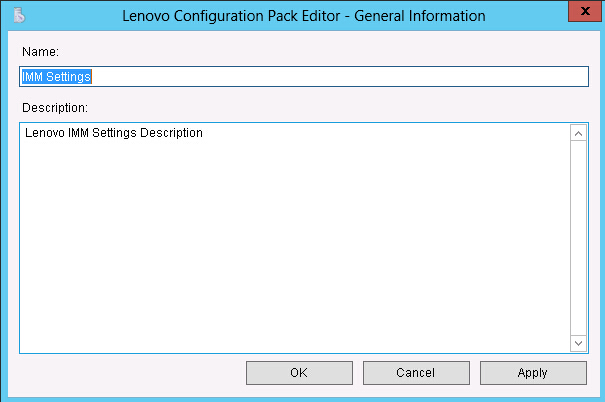
- Edit the Name and Description fields for the Setting Collection, click Apply and then OK to save the changes.
The collection Name and Description can be modified, but the Setting Type cannot be modified.
- Click the Property Thresholds tab to display a list of the existing property thresholds.
Figure 2. Property Thresholds tab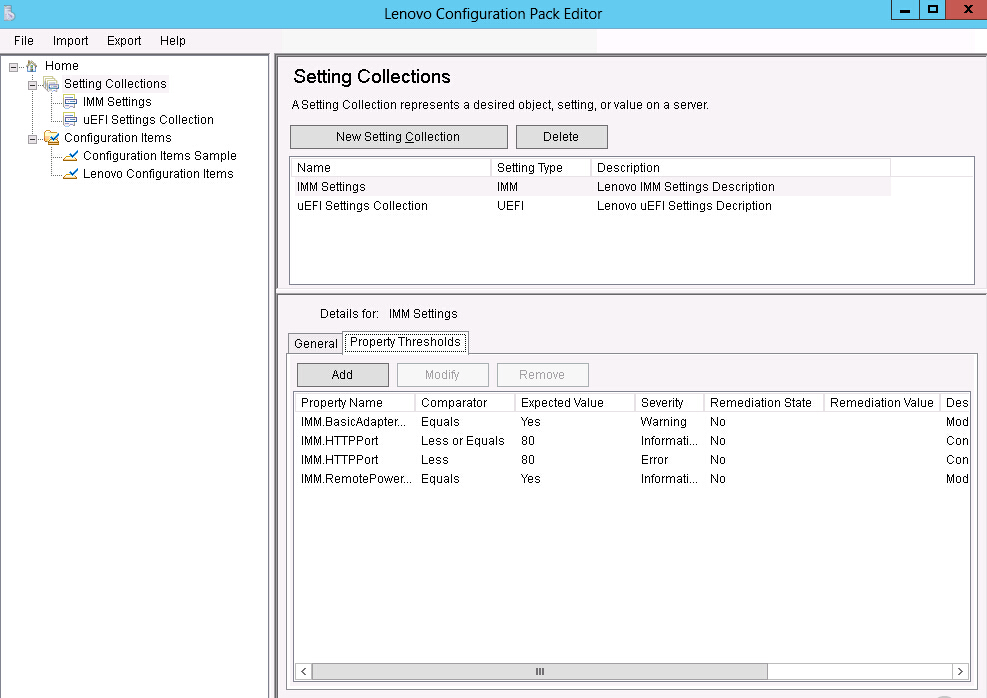
- Select the applicable editing option.
To add settings to the property thresholds, click Add.
To edit a selected property threshold, click Modify.
To delete selected property thresholds, click Remove.
When a Setting Collection that is also used in another configuration item is deleted, it is removed from all other configuration items.