Viewing a Setting Collection
The following procedure describes how to view a Setting Collection.
Procedure
Click View Setting Collection on the home page.
The Setting Collections list is displayed.
Figure 1. Setting Collections list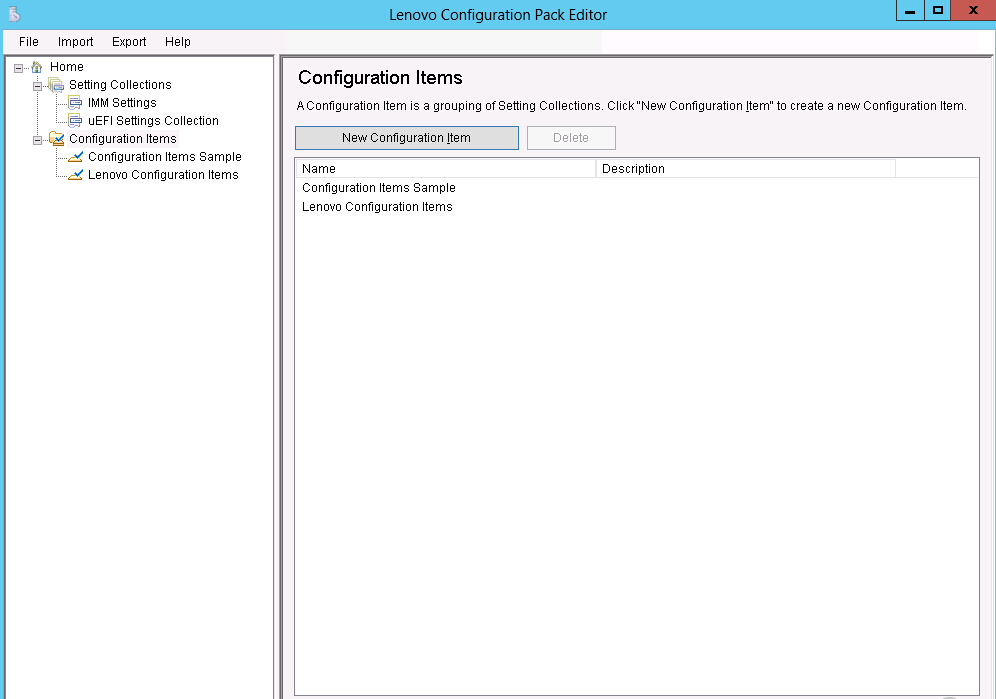
Click on the name of a Setting Collection to view its properties.
Figure 2. Setting Collection properties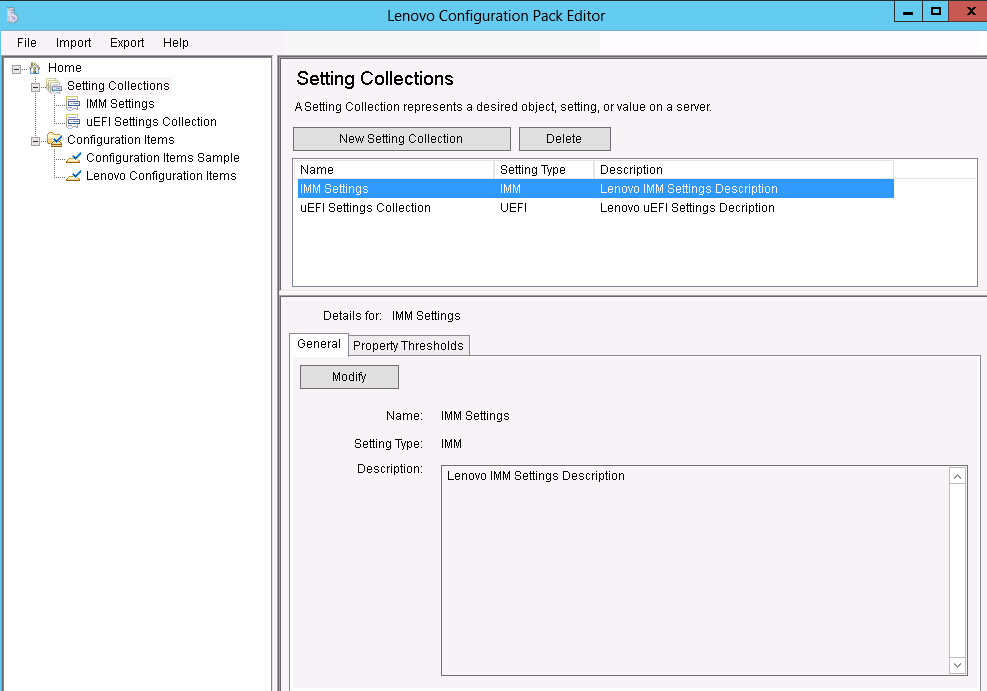
To delete Setting Collections, select one or more items in the list and either click Delete or press the Delete key.
Give documentation feedback