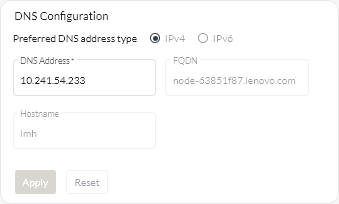Configuring network settings for XClarity Management Hub for edge-client devices
You can configure a single IPv4 network interface and Internet routing settings.
Before you begin
Review the network considerations before configuring the network (see Network considerations – XClarity Management Hub).
Procedure
To configure network settings, click from the XClarity Management Hub menu bar, and then complete one or more of the following steps.
- Configure IP settings
For the eth0 interface, click the Eth0 Interface tab, configure applicable IPv4 address settings, and then click Apply.
AttentionChanging the virtual-appliance IP address after XClarity Management Hub is up and running will cause connectivity issues with XClarity Orchestrator and all managed devices. If you need to change the IP address, disconnect XClarity Management Hub from XClarity Orchestrator and unmanage all managed devices before changing the IP address, and then remanage the devices and reconnect XClarity Management Hub to XClarity Orchestrator after the IP address change is complete
Currently, only IPv4 addresses are supported.
- IPv4 settings. You can configure the IP assignment method, IPv4 address, network mask, and default gateway.
For the IP assignment method, you can choose to use a statically-assigned IP address or obtain an IP address from a DHCP server. When using a static IP address, you must provide an IP address, network mask, and default gateway.
The default gateway must be a valid IP address and must use the same network mask (the same subnet) as the enabled interface (eth0).
If either interface uses DHCP to obtain an IP address, the default gateway also uses DHCP.
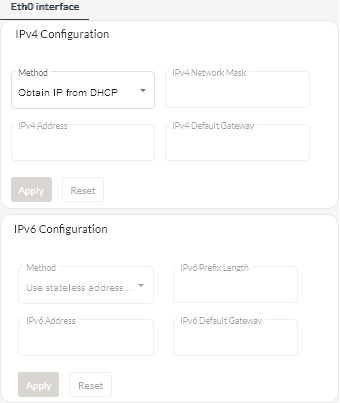
- Configure Internet routing settings
Optionally configure Domain Name System (DNS) settings from the DNS Configuration card. Then, click Apply.
Currently, only IPv4 addresses are supported.
You can change the IP address for the DNS server.
The fully-qualified domain name (FQDN) and hostname for the DNS server are the same as the XClarity Management Hub server and cannot be changed.