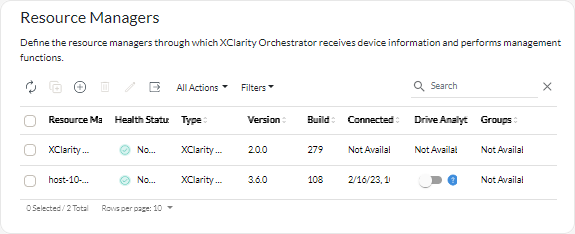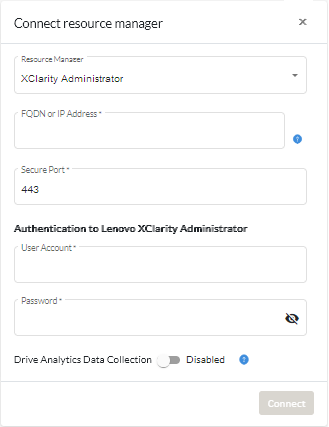Connecting resource managers
Lenovo XClarity Orchestrator monitors and manages devices through resource and application managers.
Before you begin
XClarity Orchestrator can support an unlimited number of resource managers that collectively manage a maximum of 10,000 total devices.
Ensure that the resource managers are supported (see Supported hardware and software).
Ensure that the resource managers are online and reachable on the network from XClarity Orchestrator.
Ensure that the user account that you use to authentication to the resource manager has the correct privileges. For XClarity Administrator, user accounts must be assigned to the lxc-supervisor, lxc-admin, lxc-security-admin, lxc-hw-admin or lxc-recovery role.
Ensure that the resource manager does not have the maximum number of supported event forwarders. XClarity Orchestrator creates an event forwarder in the resource manager when a connection is created to that resource manager.
- Ensure that it is an X.509 v3 certificate. XClarity Orchestrator cannot connect to a resource manager that has an externally signed v1 certificate.
- Ensure that the certificate details include the following requirements.
- KeyUsage must contain
- Key Agreement
- Digital Signature
- Key Encipherment
- Enhanced Key Usage must contain
- Server Authentication (1.3.6.1.5.5.7.3.1)
- Client Authentication (1.3.6.1.5.5.7.3.2)
- KeyUsage must contain
About this task
- Lenovo XClarity Administrator. Manages, monitors, and provisions Lenovo devices with baseboard management controllers.
- Schneider Electric EcoStruxure IT Expert. Manages and monitors infrastructure resources.
- VMware vRealize Operations Manager.
- Retrieves information about all devices that are managed by the resource manager.
- Creates and enables an event forwarder (for a REST web service) in the management server to monitor and forward events to XClarity Orchestrator.
The network address (IP address or hostname) that you provide is used as the manager name.
Procedure
To connect a resource or application manager, complete the following steps.
After you finish
Initial setup is complete.