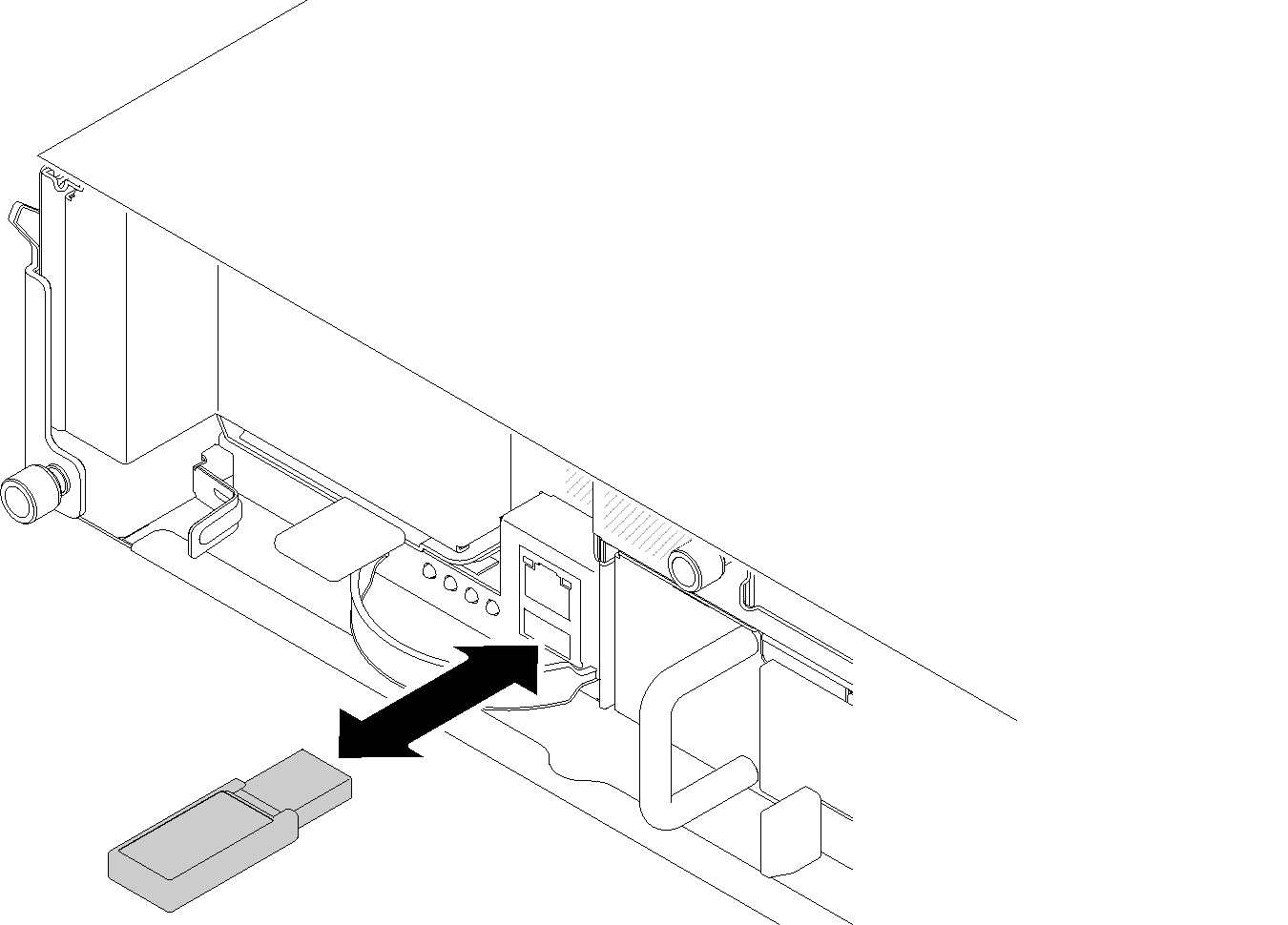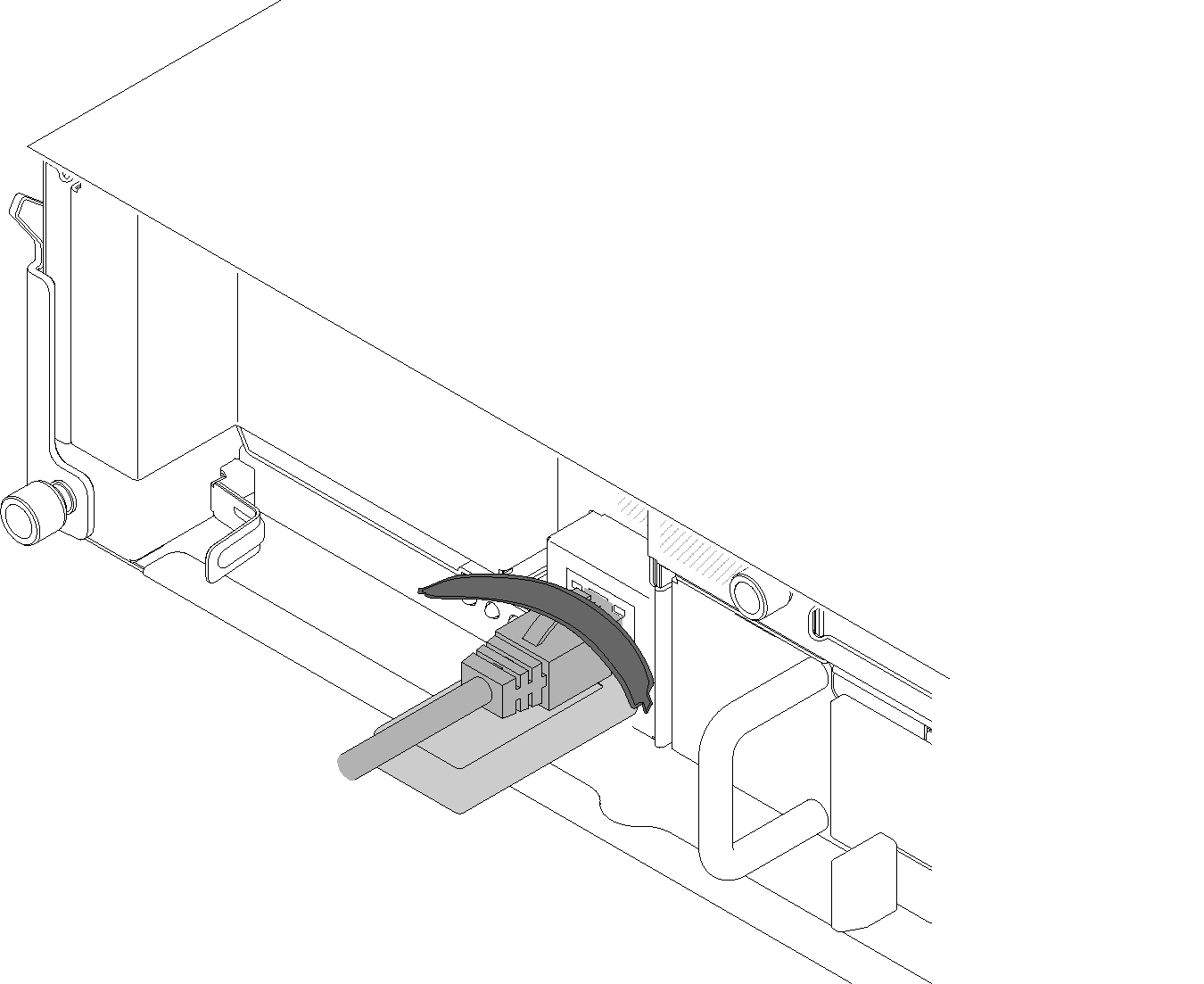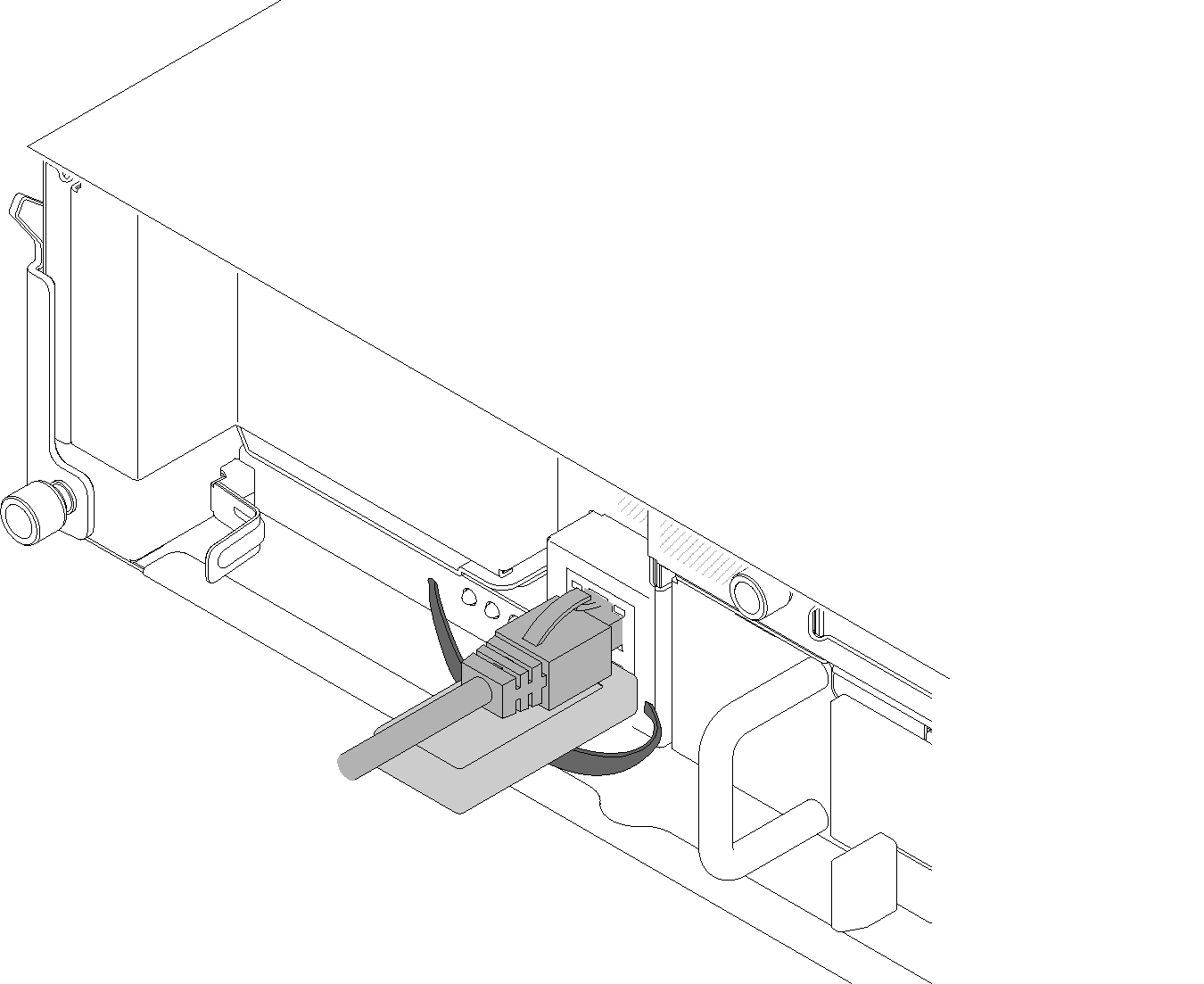USB flash drive removal and installation for single Ethernet port SMM
Use this information to remove and install the USB flash drive from and to the single Ethernet port SMM for data backup and restore.
Before you remove and install the USB flash drive for SMM data backup and restore:
- Read the following section(s) to ensure that you work safely.
Make sure the SMM that you have is a single Ethernet port SMM. If it is a dual Ethernet port SMM, go to MicroSD card removal and installation for dual Ethernet port SMM instead. See System Management Module (SMM) to discern the type of SMM that you have.
Complete the following steps to remove and install the USB flash drive for SMM data backup and restore:
After you install the USB flash drive to the new single Ethernet port SMM for data restore, complete the following steps.
Connect all cables to the single Ethernet port SMM.
Log in to SMM web interface, and perform data restore of SMM settings, enclosure VPD and PDM VPD. For more information, see SMM backup and recovery.
Demo video
Give documentation feedback