Install the System Management Module (SMM)
Use this information to install the SMM into the shuttle.
- Read the following section(s) to ensure that you work safely.
If you want to migrate current enclosure settings and the enclosure Power Distribution Module (PDM) Vital Product Data (VPD) onto the new SMM, make sure to do the following:
Perform backup of SMM settings, enclosure VPD and PDM VPD (see SMM backup and recovery).
See System Management Module (SMM) to discern the type of SMM that you have, and back up stored data accordingly.
Single Ethernet port SMM
Use a FAT32 formatted USB flash drive with at least 1GB available space to back up SMM settings, and install it to the new SMM for data restore. See USB flash drive removal and installation for single Ethernet port SMM for USB flash drive installation and removal, and SMM backup and recovery for data backup and restore procedure.
Dual Ethernet port SMM
Use the FAT32 microSD card installed in the SMM to back up SMM settings, remove it from the SMM, and install it to the new SMM for data restore. See MicroSD card removal and installation for dual Ethernet port SMM for microSD card installation and removal, and SMM backup and recovery for data backup and restore procedure.
Complete the following steps to install the SMM into the shuttle.
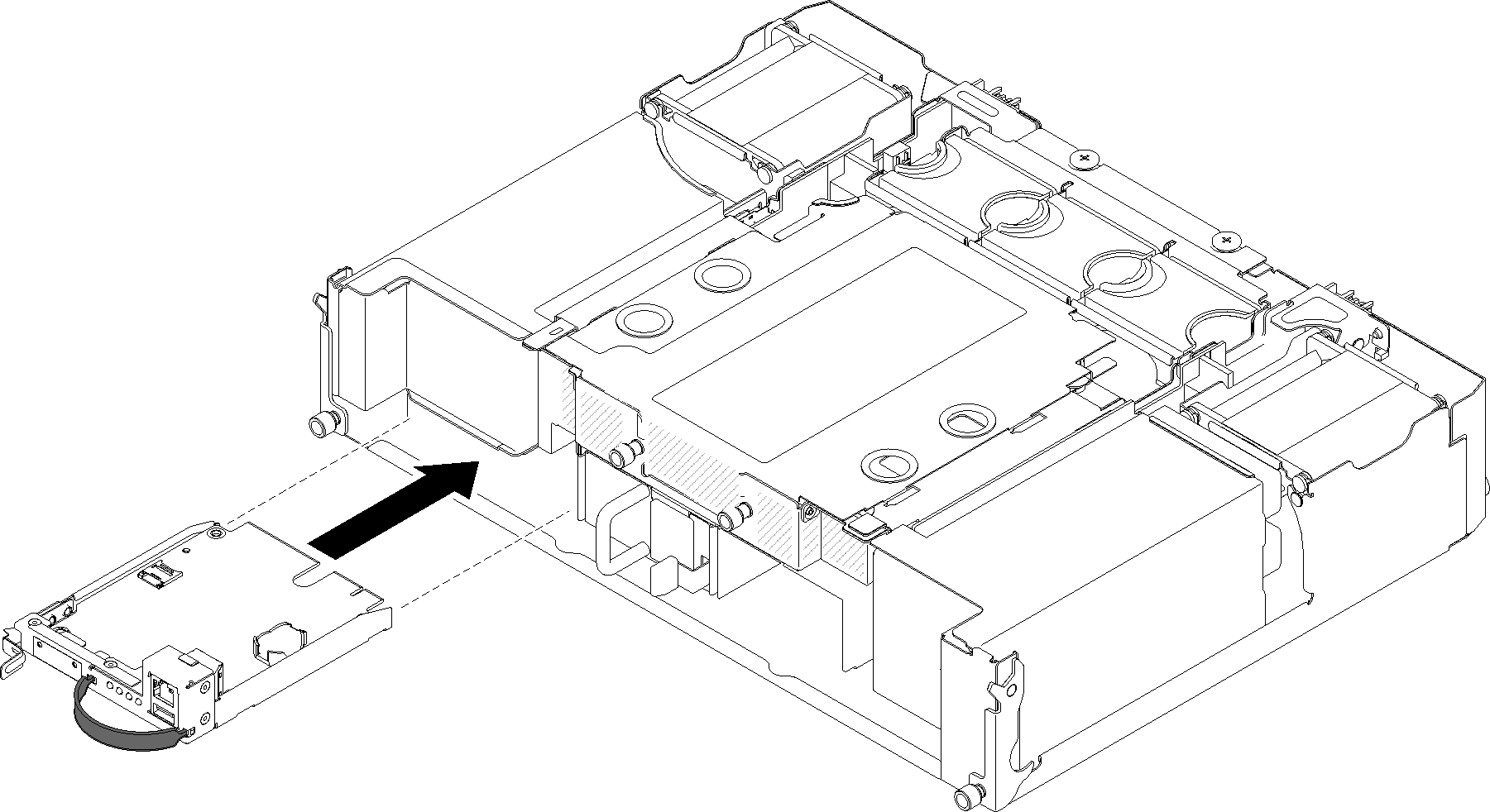
- Push the SMM into the empty bay until the latch clicks into place.
- If you are replacing a single Ethernet port SMM with a dual Ethernet port SMM, cover the sticker in front of the SMM with the one that comes in the option kit.
- Connect the required cables.
Single Ethernet port SMM
Install the USB flash drive with stored data to the single Ethernet port SMM that has been installed (see USB flash drive removal and installation for single Ethernet port SMM).
Perform data restore (see SMM backup and recovery).
Dual Ethernet port SMM
Perform data restore (see SMM backup and recovery).
Demo video