Gap pad/Putty pad identification and location
Follow the information in this section to identify their shape, location, and orientation of the various gap pads and putty pads used in SD650-N V3.
Installation Guidelines for gap pad and putty pad
There are two types of thermal pads: putty pad and gap pad. When replacing components, always replace putty pad. Replace gap pad if it is damaged or detached.
Attention
Do not use expired putty pad. Check the expiry date on putty pad package. If the putty pads are expired, acquire new ones to properly replace them.
See the following for gap pads, putty pads, and PCMs used in SD650-N V3:
Water loop and GPU node gap pads and putty pads
Figure 1. Water loop and GPU node gap pads and putty pads


| Pad index | Pad category | Attached component | Pad orientation |
|---|---|---|---|
| 1 | Gap pad | Compute node water loop | Gray side facing outward |
| 2 | Gap pad | Compute node water loop | Gray side facing outward |
| 3 | Gap pad | Compute node water loop | Gray side facing outward |
| 4 | Gap pad | Compute node water loop | Gray side facing outward |
| 5 | Gap pad | Compute node water loop | Gray side facing outward |
| 6 | Gap pad | Compute node water loop | Gray side facing outward |
| 7 | Gap pad | Compute node water loop | Gray side facing outward |
| 8 | Gap pad | Compute node water loop | Gray side facing outward |
| 9 | Putty Pad | GPU node water loop | Both sides can be facing outward |
| 10 | Putty Pad | GPU node water loop | Both sides can be facing outward |
| 11 | Putty Pad | GPU node water loop | Both sides can be facing outward |
| 12 | Putty Pad | GPU | Both sides can be facing outward |
| 13 | Putty Pad | GPU | Both sides can be facing outward |
| 14 | Putty Pad | GPU | Both sides can be facing outward |
| 15 | Phase change material (PCM) | GPU node water loop | Both sides can be facing outward Note A PCM jig is required for installing the PCM to GPU node water loop. |
| 16 | Putty Pad | GPU | Both sides can be facing outward |
| 17 | Putty Pad | GPU node water loop | Both sides can be facing outward |
| 18 | Putty Pad | GPU node water loop | Both sides can be facing outward |
| 19 | Putty Pad | GPU node water loop | Both sides can be facing outward |
| 20 | Putty Pad | OSFP module conduction plate | Align pad cutout to the screw hole and opening on the interface plate as shown in: |
| 21 | Putty Pad | OSFP module conduction plate |
Compute node components gap pads and putty pads
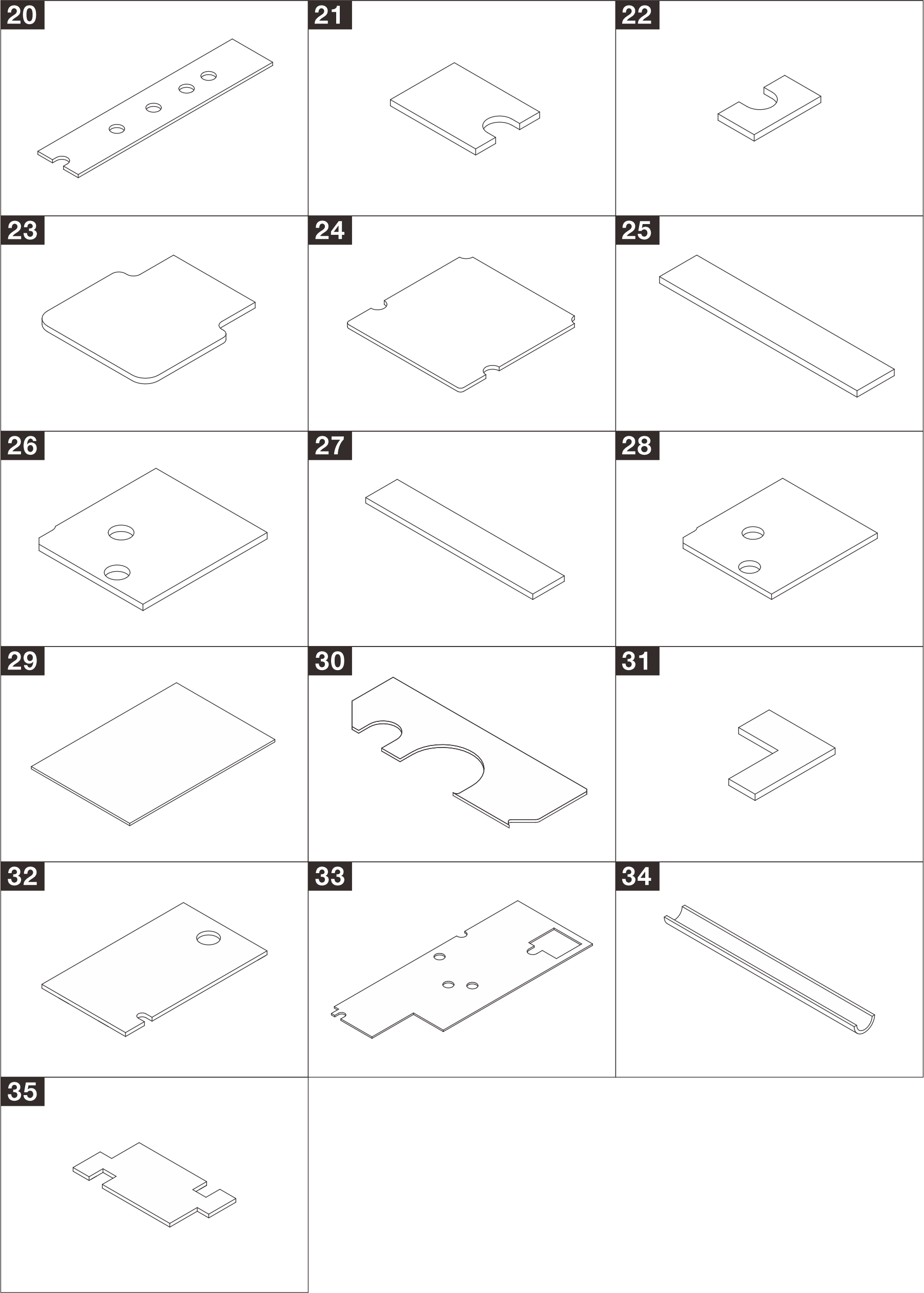
| Pad index | Pad category | Attached component | Pad orientation |
|---|---|---|---|
| 20 | Putty Pad | M.2 backplane assembly | Align pad cutout to the screw hole and opening on the interface plate as shown in Install an M.2 drive. |
| 21 | Putty Pad | M.2 backplane assembly | Align pad cutout to the screw hole and opening on the interface plate as shown in Install the M.2 backplane assembly. |
| 22 | Putty Pad | M.2 backplane assembly | Gray side facing outward |
| 23 | Putty Pad | M.2 backplane assembly | Gray side facing outward |
| 24 | Putty Pad | M.2 backplane assembly | Gray side facing outward |
| 25 | Gap Pad | Conduction plate for:
| Gray side facing outward |
| 26 | Gap Pad | Drive cage for:
| Align pad cutout to the screw hole and opening on the interface plate as shown in Install a drive cage assembly. |
| 27 | Putty Pad | Conduction plate for U.3 7mm drive | Both sides cane be facing outward |
| 28 | Gap Pad | Drive cage for U.3 7mm drive | Align pad cutout to the screw hole and opening on the interface plate as shown in Install a 7mm NVMe drive cage assembly. |
| 29 | Gap Pad | Water loop | Apply the adhesive side to the water loop, see Install the E3.S drive cage assembly. |
| 30 | Putty Pad | E3.S drive conduction plate | Align pad to the conduction plate as shown in Install an E3.s drive. Both sides can be facing outward |
| 31 | Putty Pad | ||
| 32 | Putty Pad | OSFP module conduction plate | Align pad cutout to the screw hole and opening on the interface plate as shown in: |
| 33 | Putty Pad | OSFP module conduction plate | |
| 34 | Gap pad | VR water loop trough | Align pad to the conduction plate as shown in Install the system board. |
| 35 | Gap pad | VR water loop trough |
Give documentation feedback