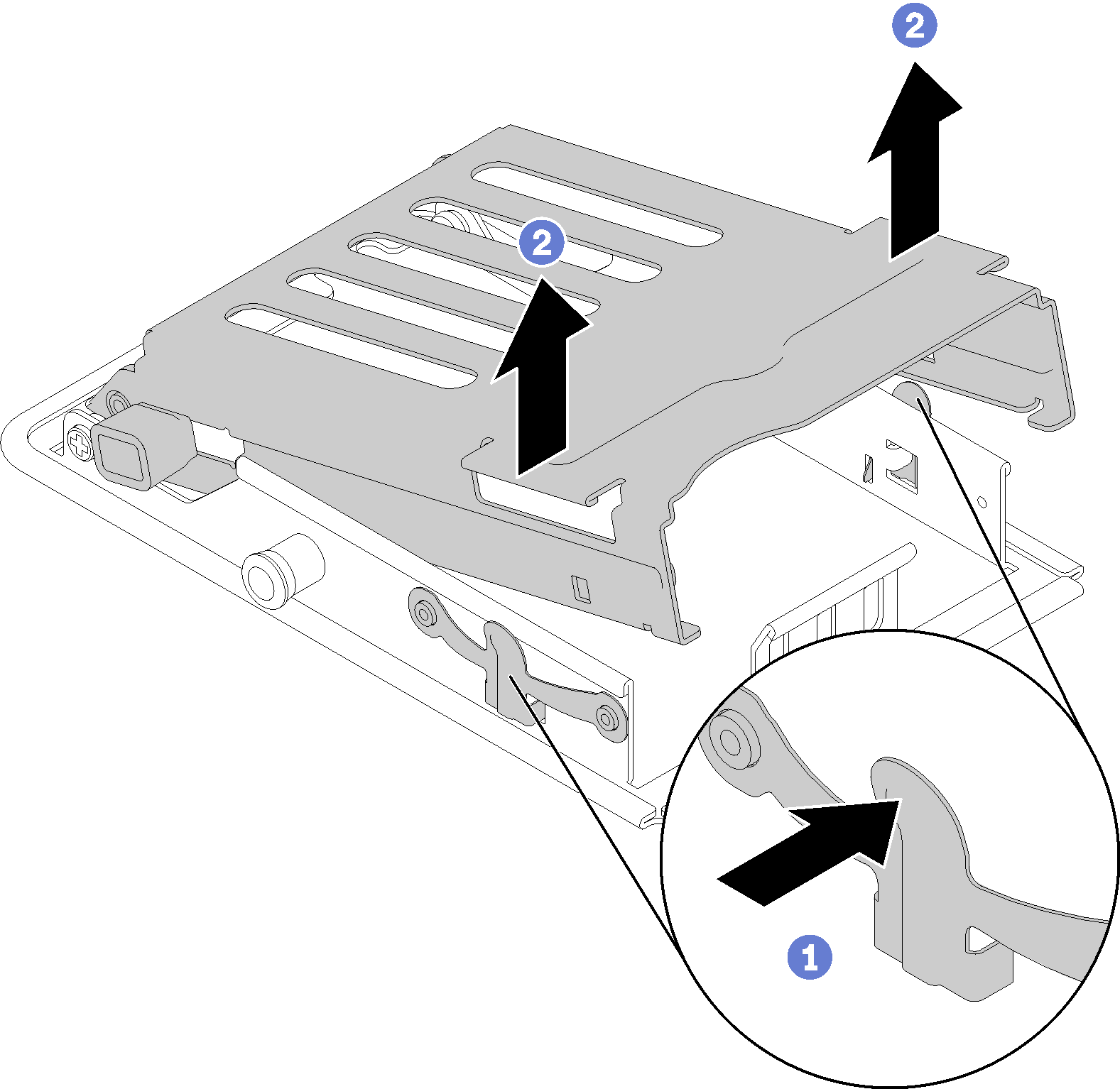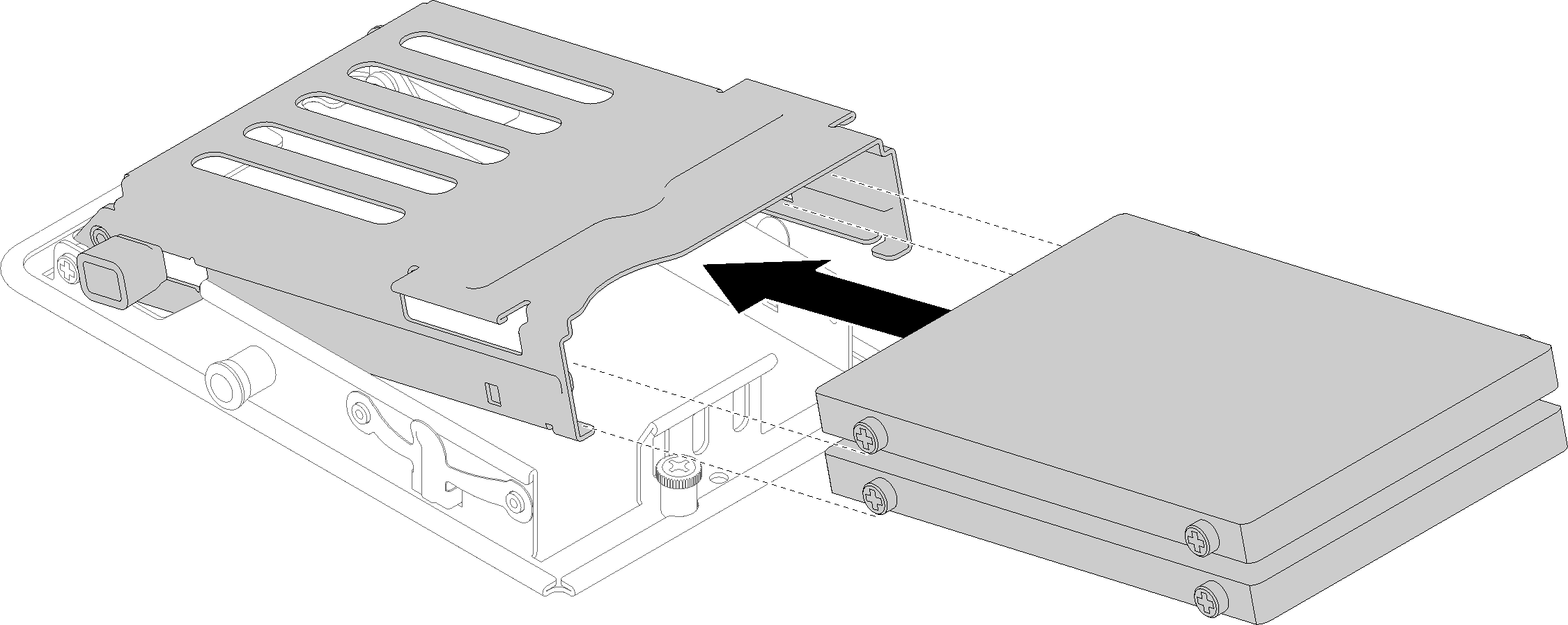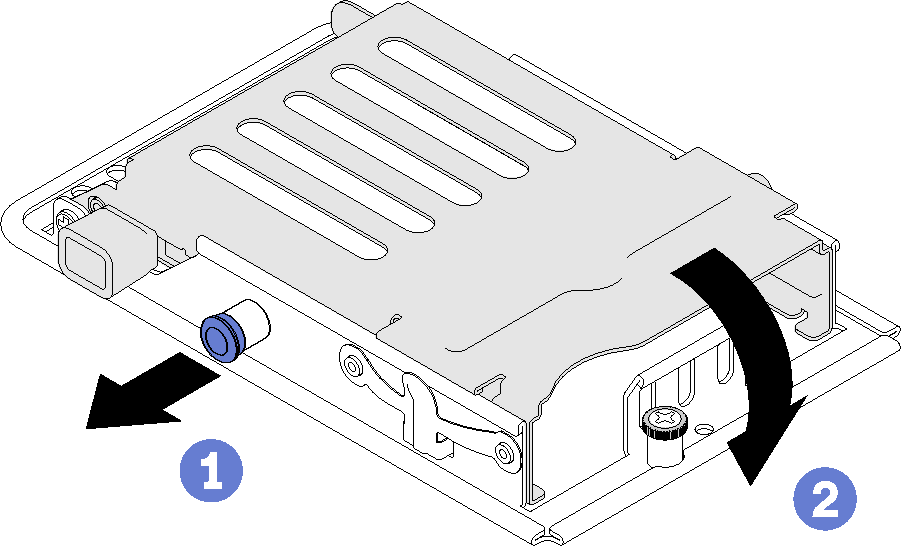Install a drive
Use this information to install a drive.
Before you install a drive:
Read the Installation Guidelines to ensure that you work safely.
Complete the following steps to install a drive.
After you install a drive, complete the following steps:
Reinstall the tray cover (see Install the tray cover).
Reinstall the tray (see Install a DWC tray in the enclosure).
Check the power LED on each node to make sure it changes from fast blink to slow blink to indicate both nodes are ready to be powered on.
Demo video
Give documentation feedback