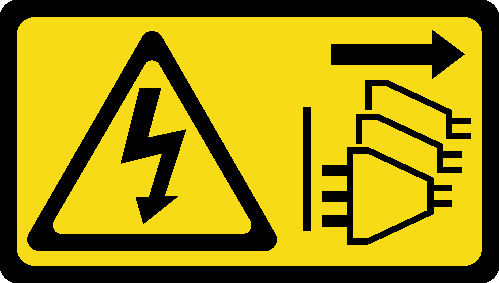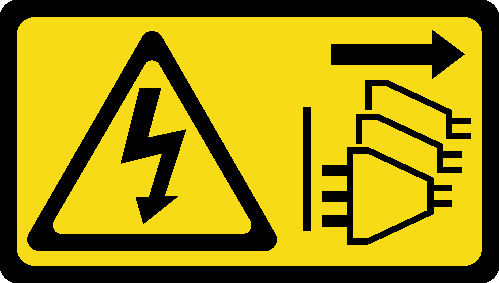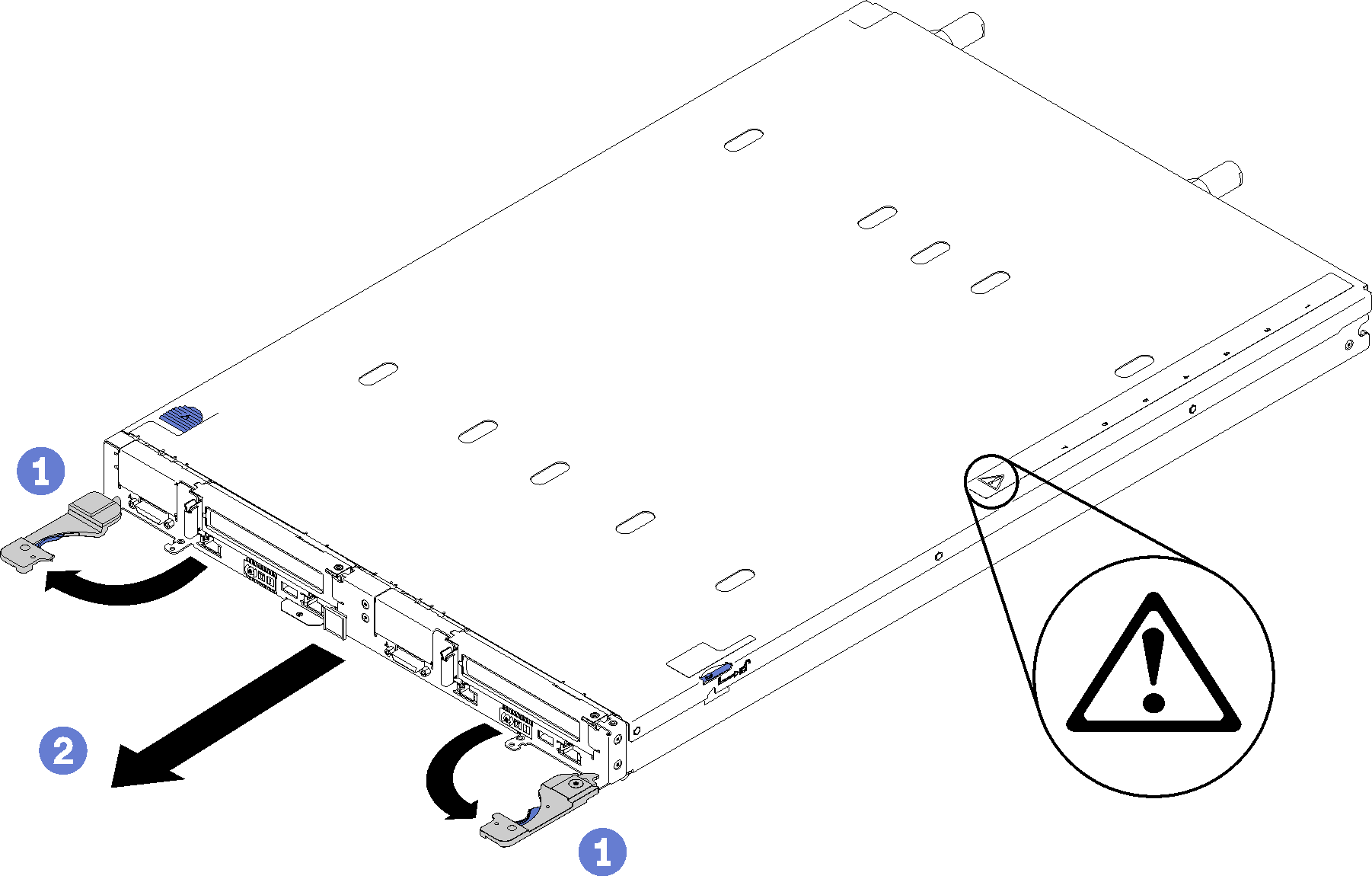Use this information to remove a DWC tray from the enclosure.
S002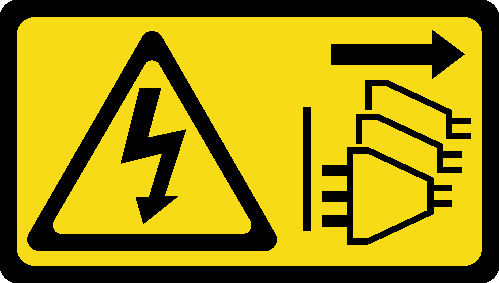
The power-control button on the device and the power switch on the power supply do not turn off the electrical current supplied to the device. The device also might have more than one power cord. To remove all electrical current from the device, ensure that all power cords are disconnected from the power source.
Read the Installation Guidelines to ensure that you work safely.
Complete the following steps to remove a DWC tray from the enclosure.
- Rotate the release latches as shown in the illustration. The DWC tray moves out of the tray bay approximately 0.6 cm (0.25 inch).
Figure 1. DWC tray removal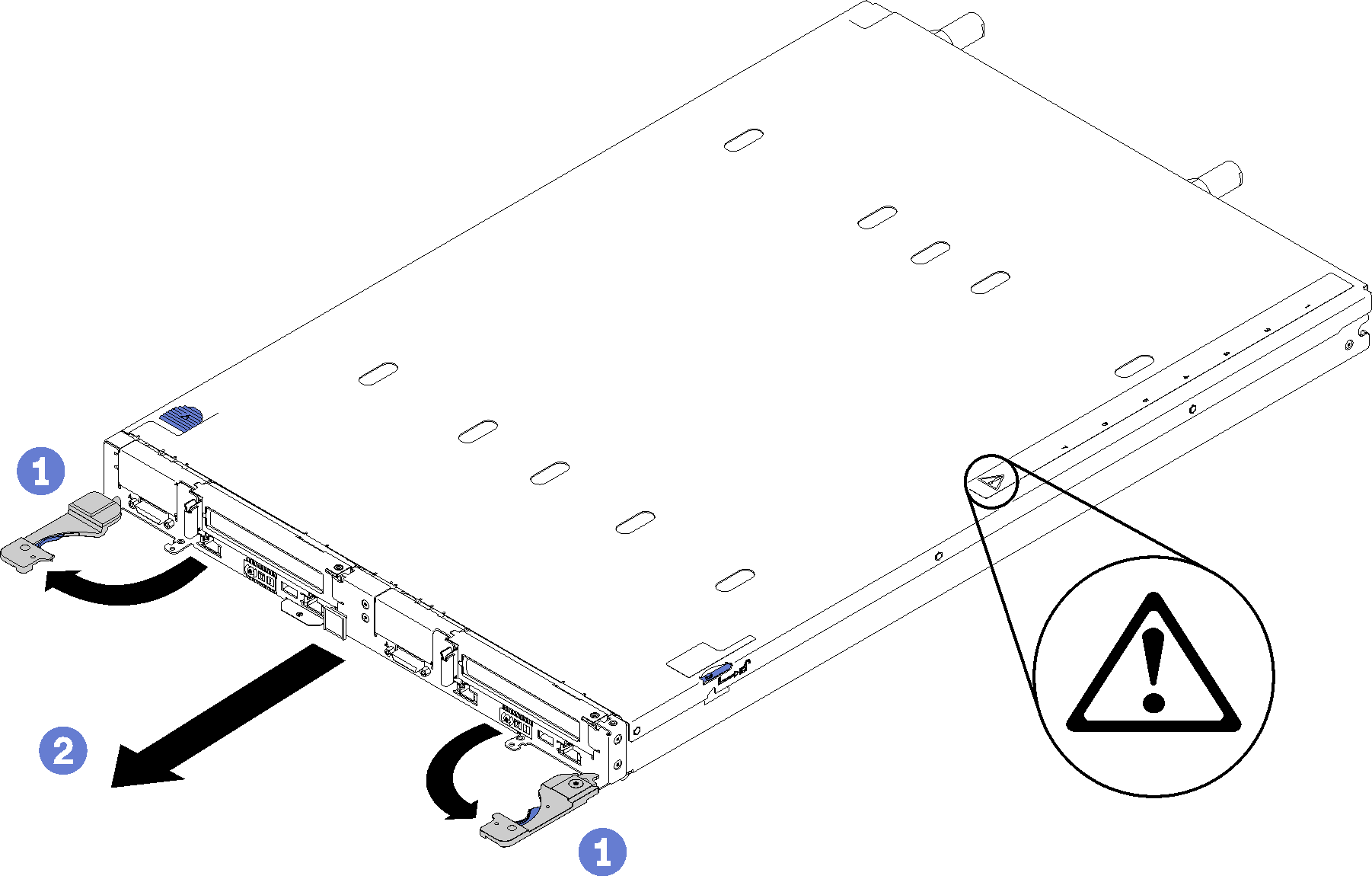
To maintain proper system cooling, do not operate the ThinkSystem DW612 Neptune® DWC Enclosure Type 7D1L without a DWC tray or tray bay filler installed in each tray bay.
When you remove the DWC tray, note the tray bay number. Reinstalling a DWC tray into a different tray bay from the one it was removed from can have unintended consequences. Some configuration information and update options are established according to tray bay number. If you reinstall the DWC tray into a different tray bay, you might have to reconfigure the DWC tray.
- Pull the DWC tray out of the DW612 Enclosure until you see the warning icon in the right side of the cover; then, adjust hands and grip tray (~38lb) at sides to carefully pull out of enclosure.
- Once the DWC tray has been serviced, place the tray back into the original position as soon as possible.