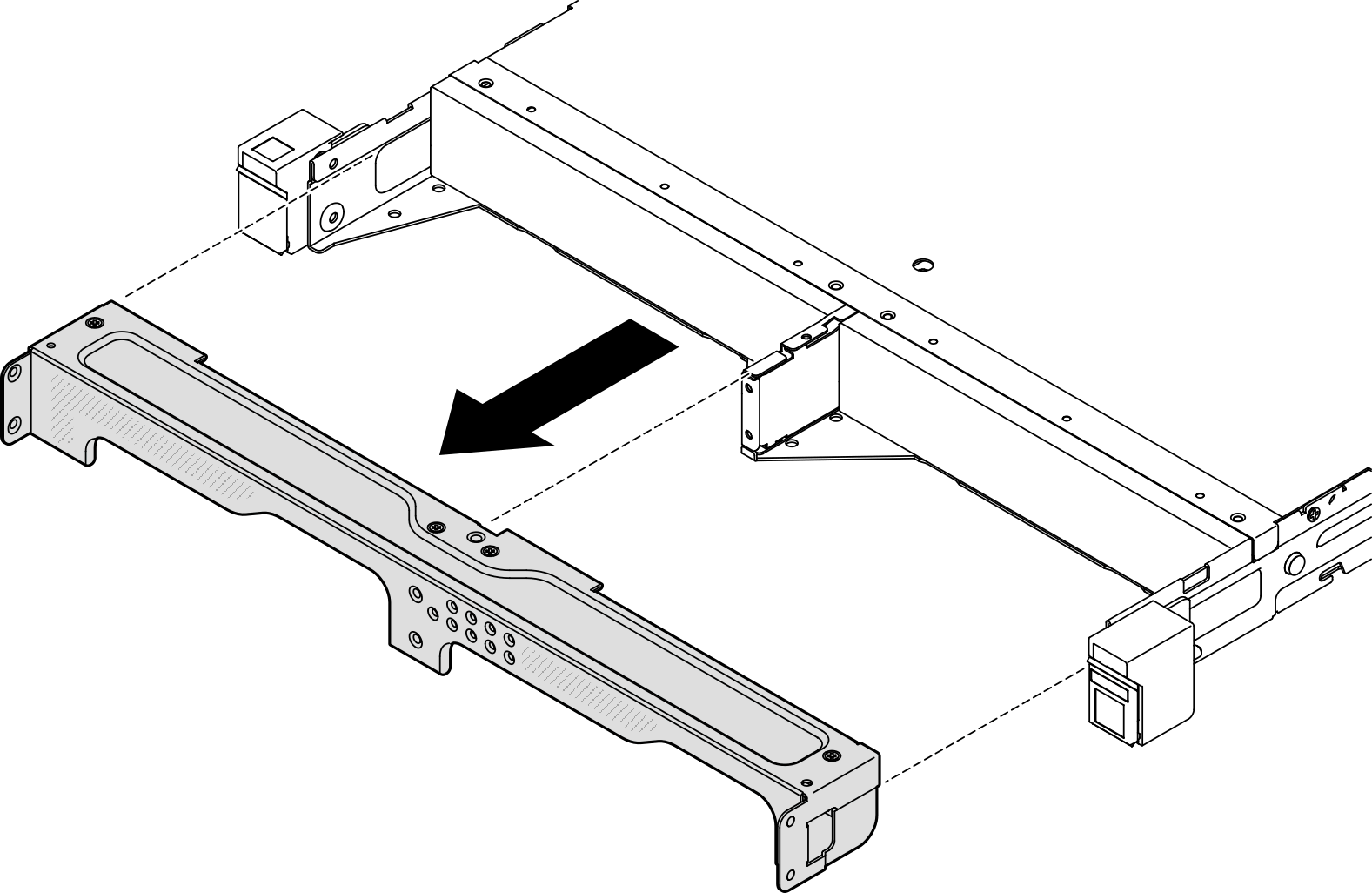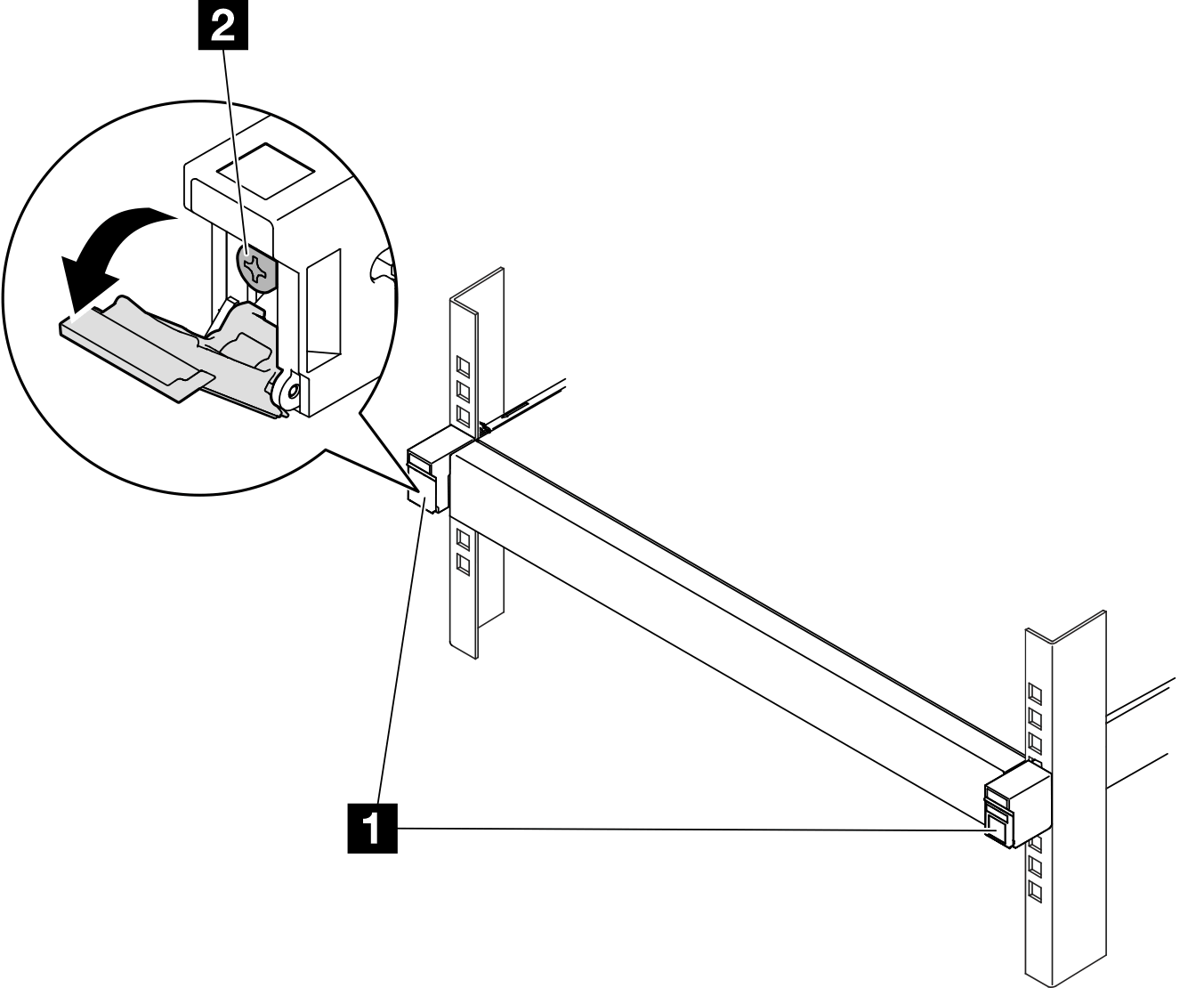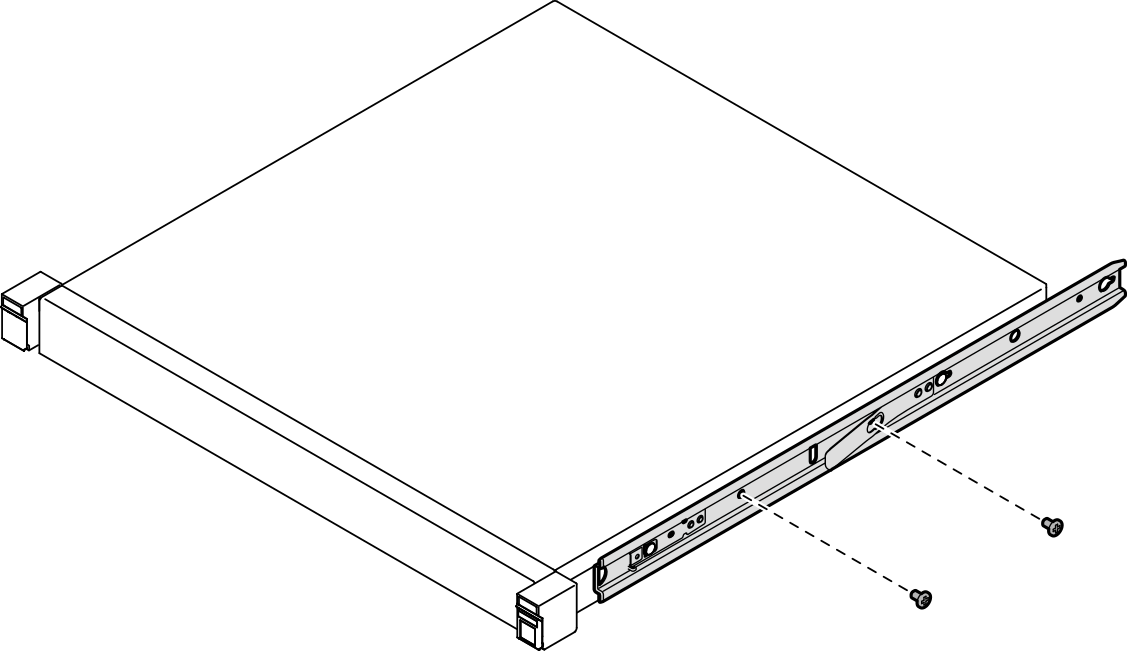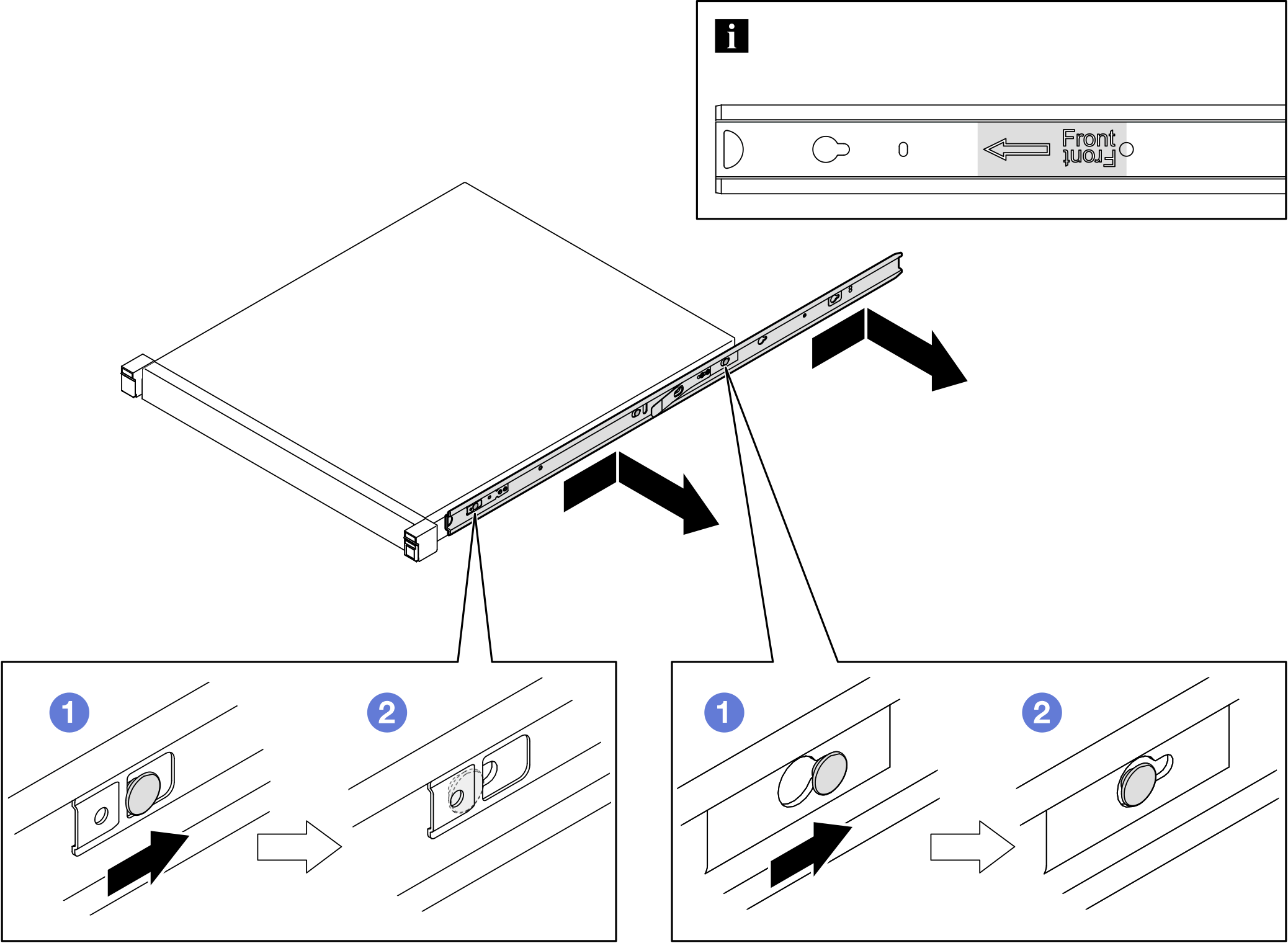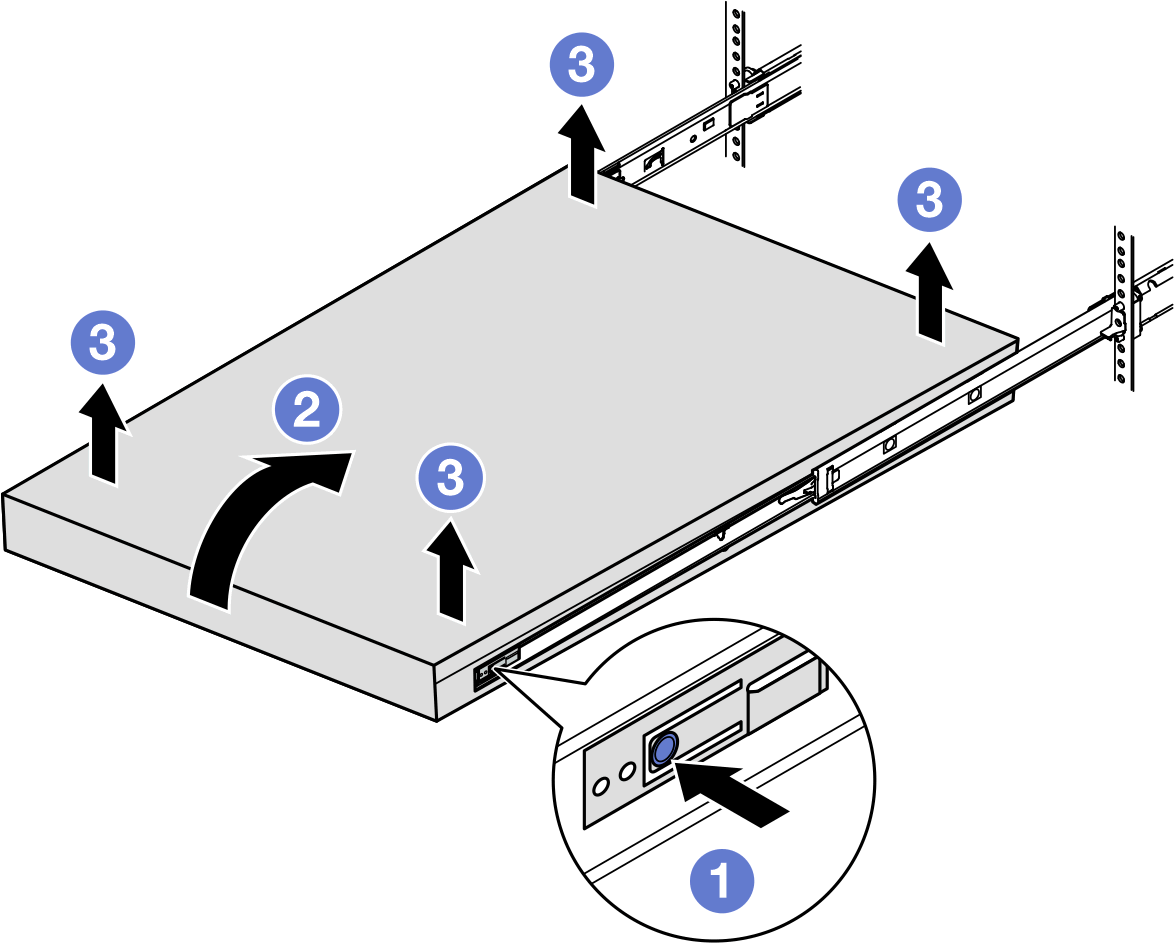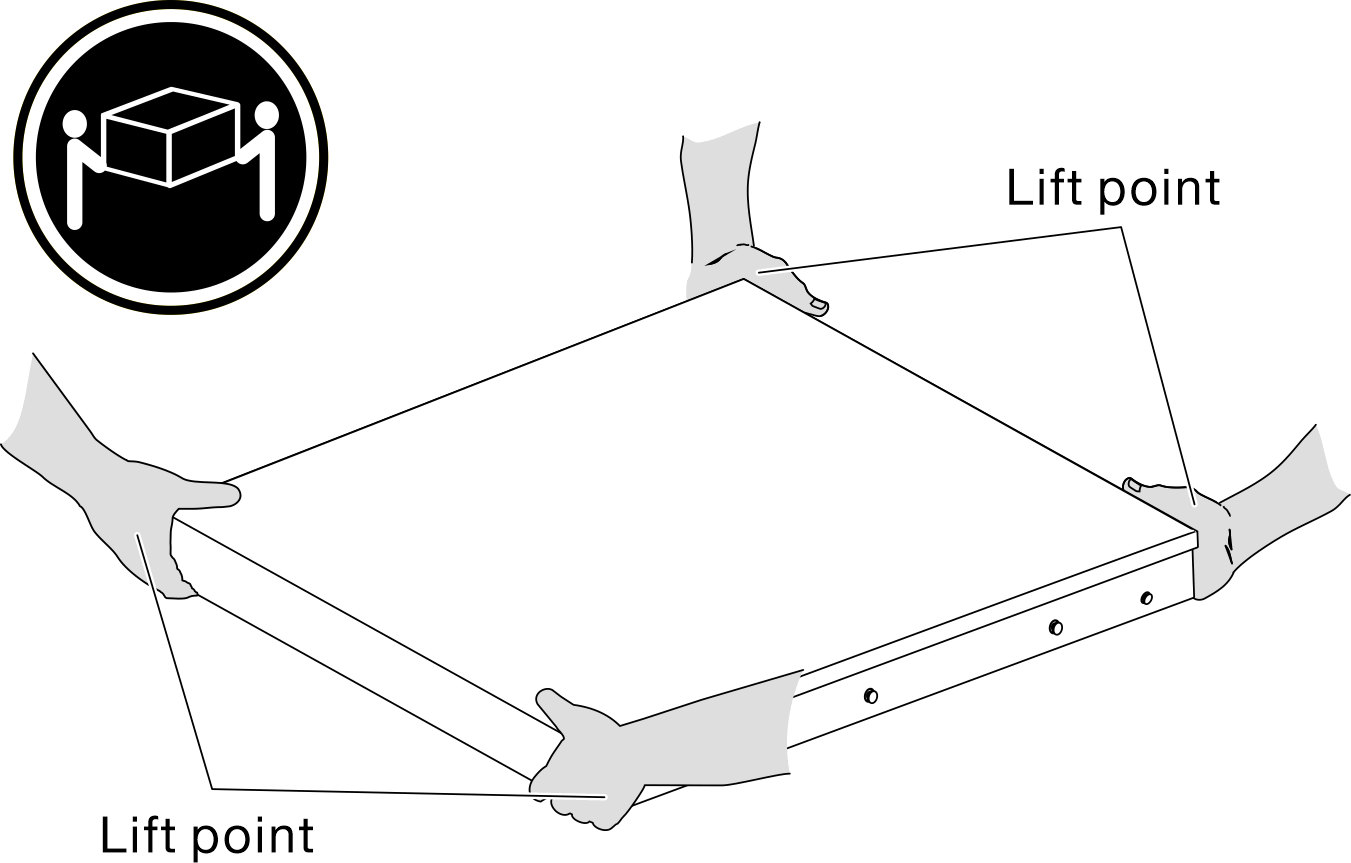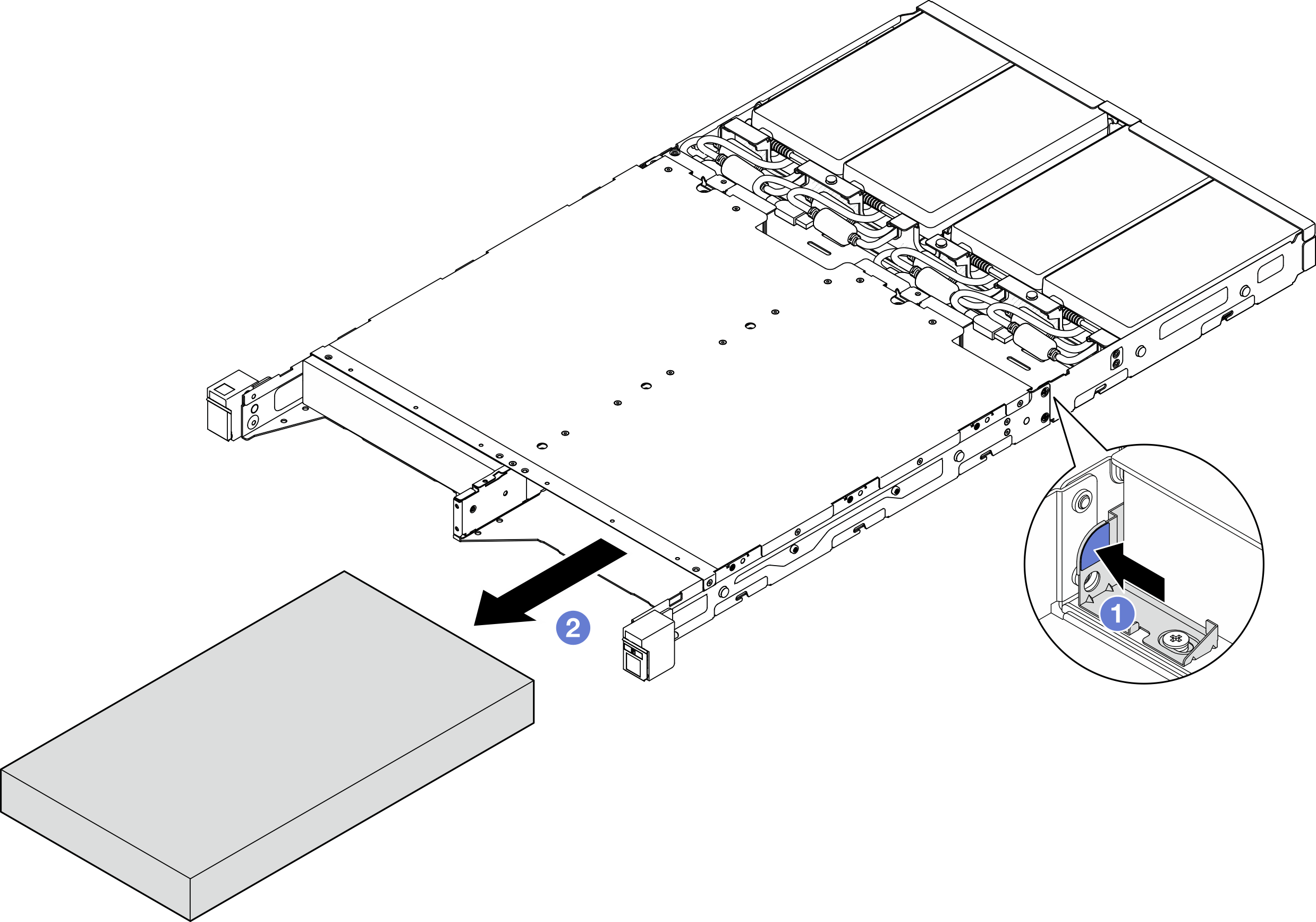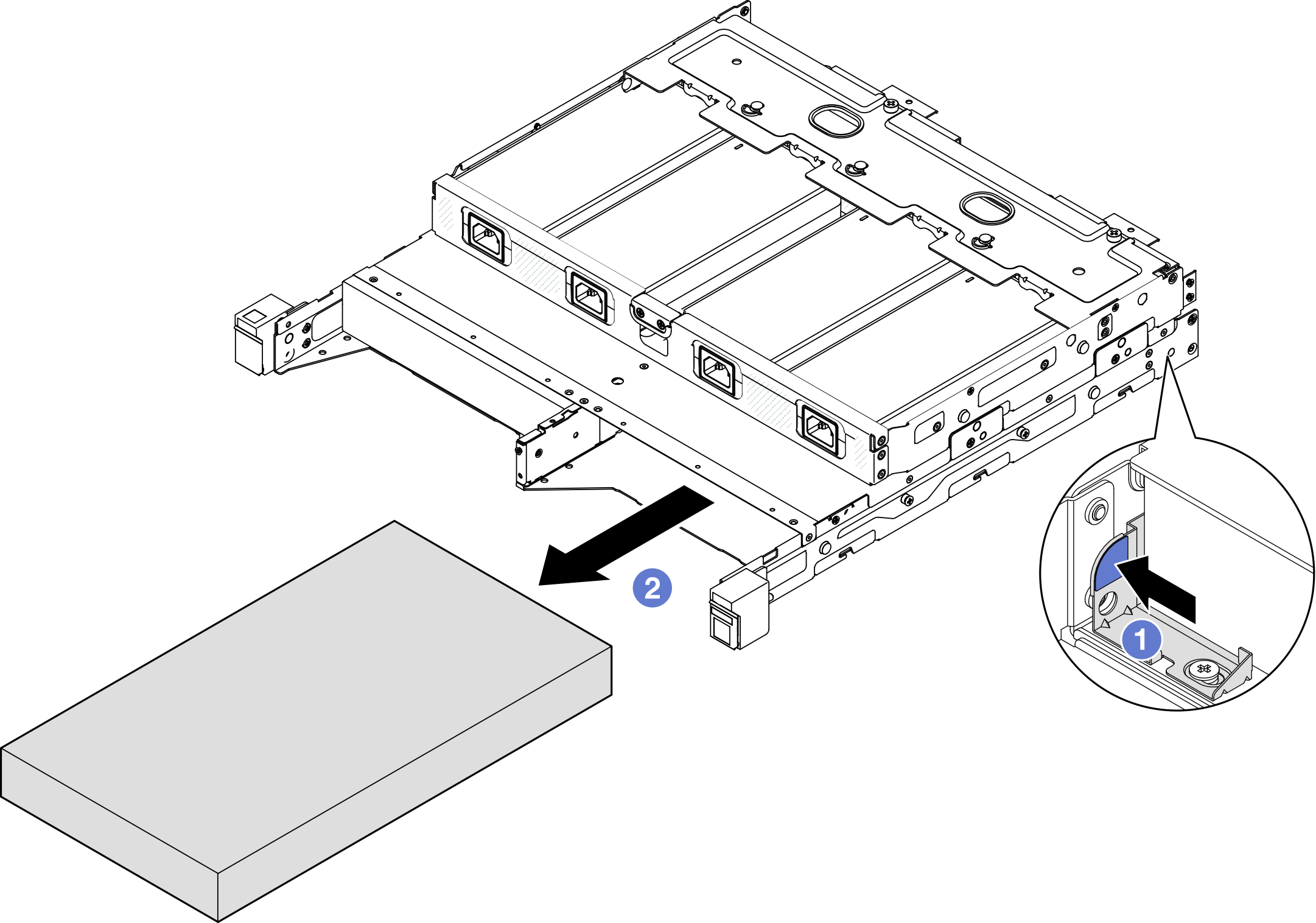Remove a node from a rack
Follow instructions in this section to remove a node from a rack.
About this task
To avoid potential danger, make sure to read and follow the safety information.
- S002
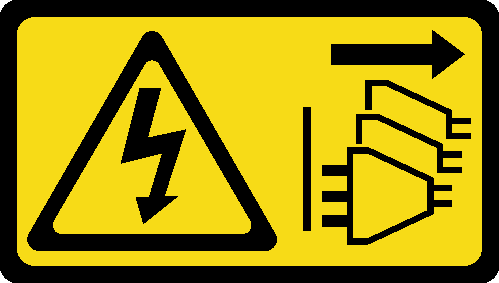 CAUTIONThe power-control button on the device and the power switch on the power supply do not turn off the electrical current supplied to the device. The device also might have more than one power cord. To remove all electrical current from the device, ensure that all power cords are disconnected from the power source.
CAUTIONThe power-control button on the device and the power switch on the power supply do not turn off the electrical current supplied to the device. The device also might have more than one power cord. To remove all electrical current from the device, ensure that all power cords are disconnected from the power source. - R006
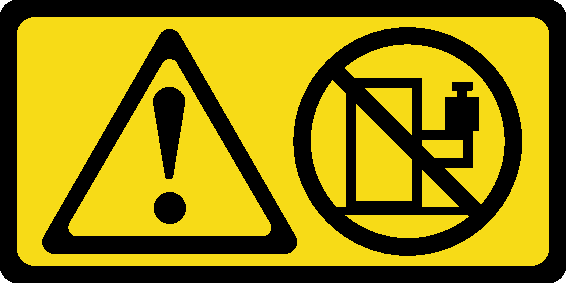 CAUTIONDo not place any object on top of a rack-mounted device unless that rack-mounted device is intended for use as a shelf.
CAUTIONDo not place any object on top of a rack-mounted device unless that rack-mounted device is intended for use as a shelf.
Read Installation Guidelines and Safety inspection checklist to make sure that you work safely.
- To remove a node from the rack:
Remove the shipping bracket from the enclosure
Follow instructions in this section to remove the shipping bracket from the enclosure.
Depending on the specific configuration, the node, enclosure, or rails might look different from the illustrations in this section.
For details of the rail options for the rack installation, see Rail Installation Guides.
Procedure
When a 1U2N enclosure is installed with ThinkSystem Toolless Slide Rail Kit without 1U CMA, a node can be directly removed from the enclosure on the rack. If necessary, proceed to Remove a node from the enclosure for the procedure.
When the enclosure is installed with rail kit except for ThinkSystem Toolless Slide Rail Kit without 1U CMA, remove the enclosure with node(s) from the rack; then, remove the node(s) from the enclosure.
Remove the enclosure from the rack
Depending on the specific configuration, the node, enclosure, or rails might look different from the illustrations in this section.
For details of the rail options for the rack installation, see Rail Installation Guides.
Make sure to have enough help and use safe practices when lifting the enclosure.
Procedure
After this task is completed
Carefully lay the enclosure on a flat, static-protective surface.
Remove a node from the enclosure
- For a node installed in an enclosure, the node is with no top cover.
Depending on the specific configuration, the node, enclosure, or rails might look different from the illustrations in this section.
Procedure
After this task is completed
- Carefully lay the node on a flat, static-protective surface.
- Install a replacement node (see Install a node to the rack) or node dummy filler to the node bay of the enclosure.
- If you are instructed to return the component, follow all of the packaging instructions and use any packaging materials for shipping that are supplied to you.