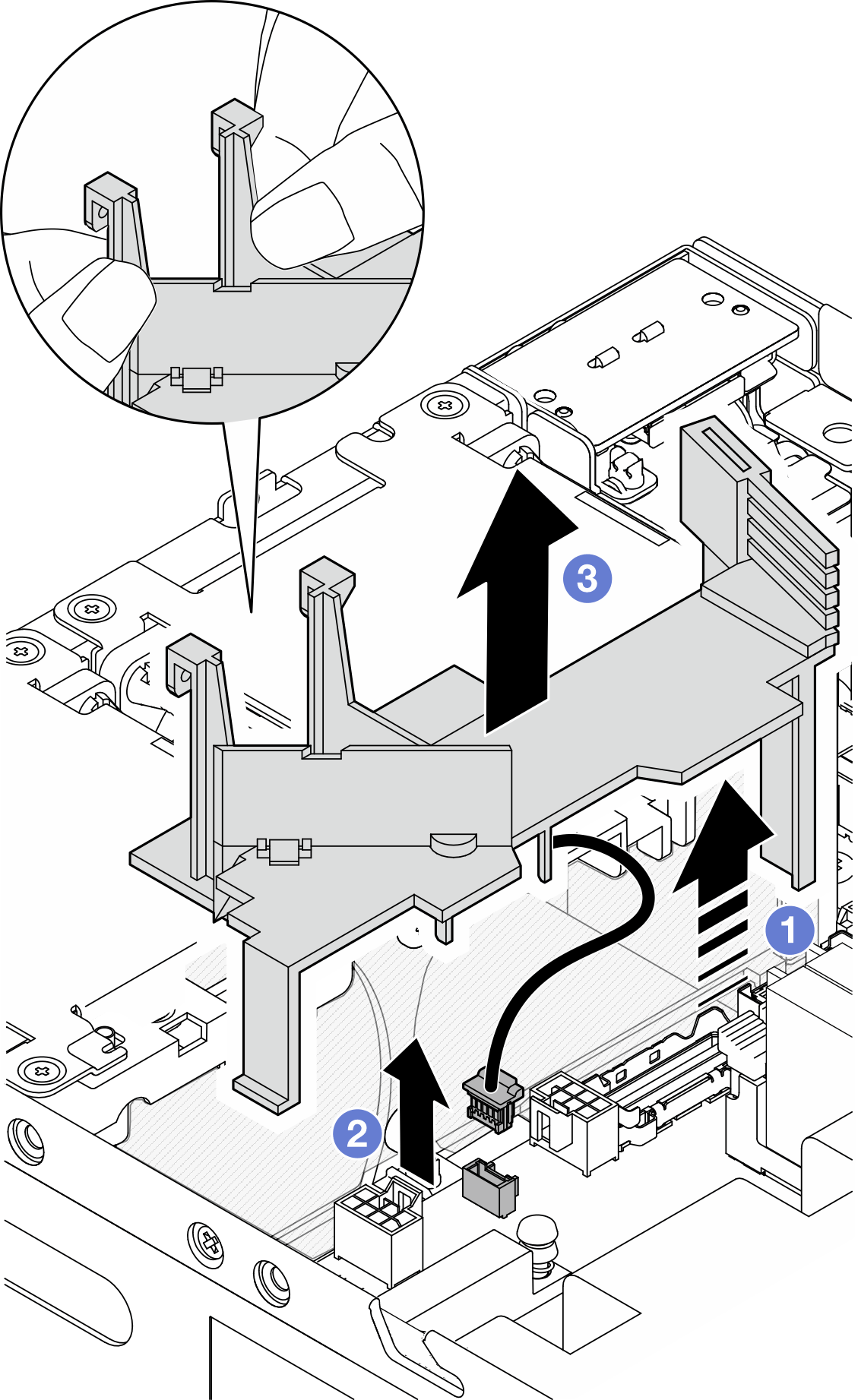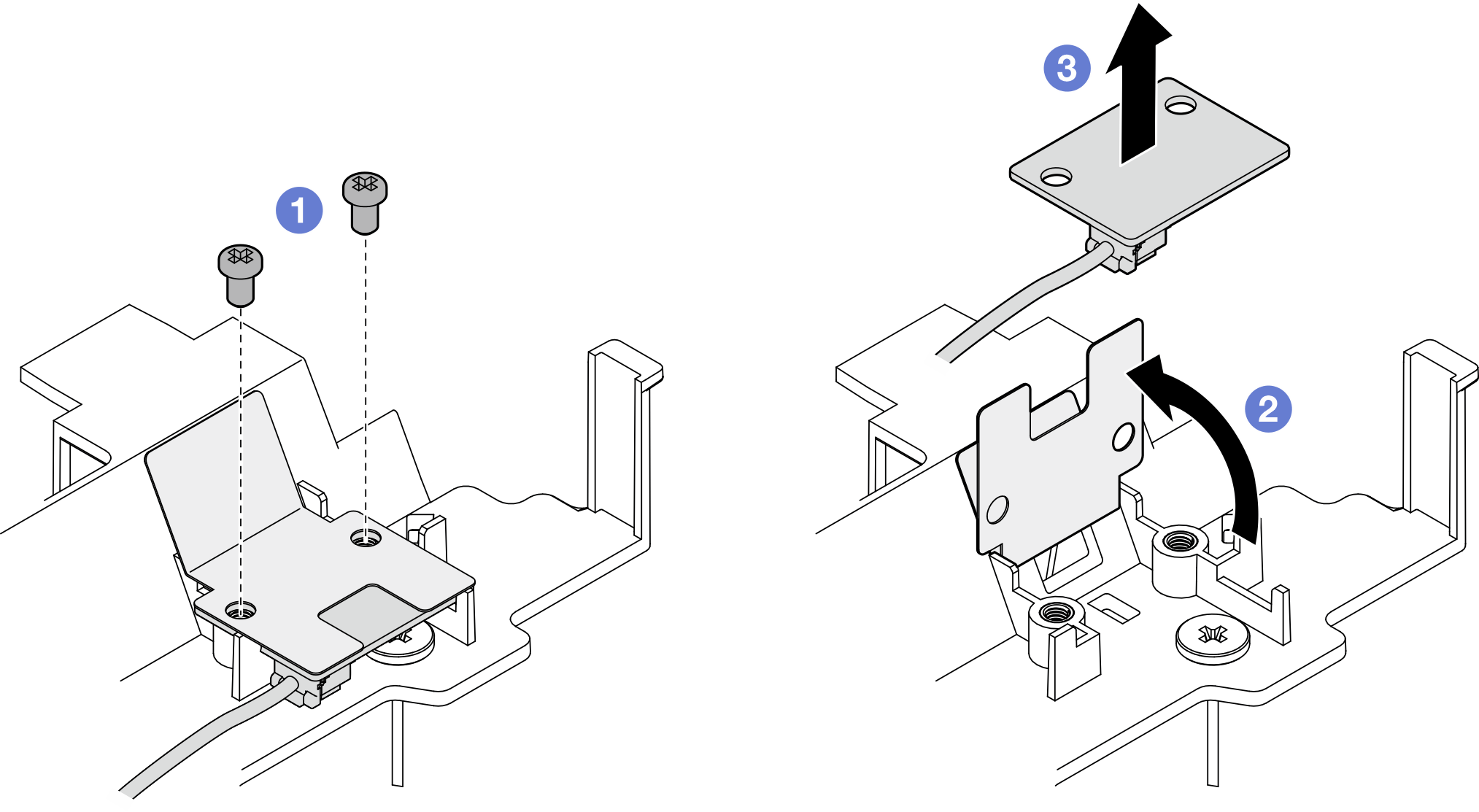Remove the processor air baffle and air flow sensor board
Follow instructions in this section to remove the processor air baffle and air flow sensor board.
About this task
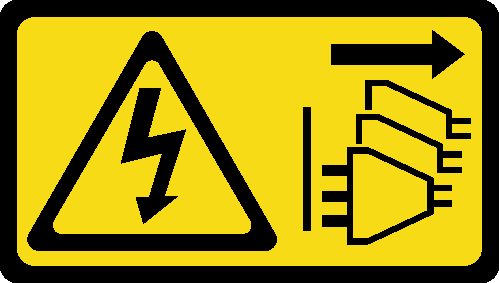

Read Installation Guidelines and Safety inspection checklist to ensure that you work safely.
Power off the server and peripheral devices and disconnect the power cords and all external cables. See Power off the server.
If the node is installed in an enclosure or mounted, remove the node from the enclosure or mount. See Configuration guide.
Procedure
Remove the processor air baffle
For proper cooling and airflow, reinstall the air baffle before powering on the server. Operating the server with the air baffle removed might damage server components.
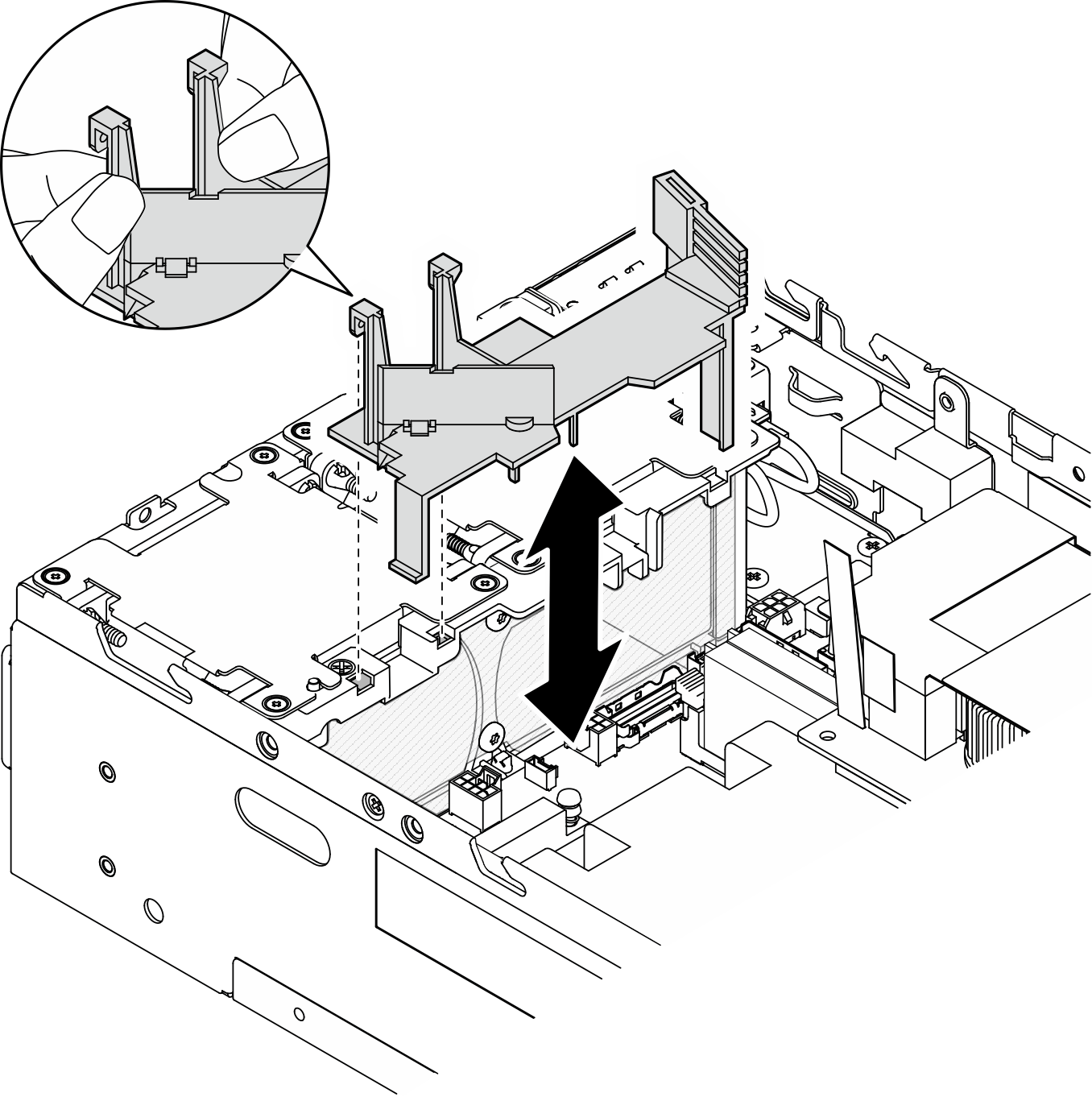
Remove the processor air baffle and the air flow sensor board
After this task is completed
If you are instructed to return the component or optional device, follow all packaging instructions, and use any packaging materials for shipping that are supplied to you.
Demo Video