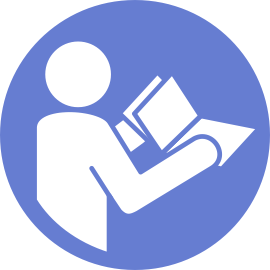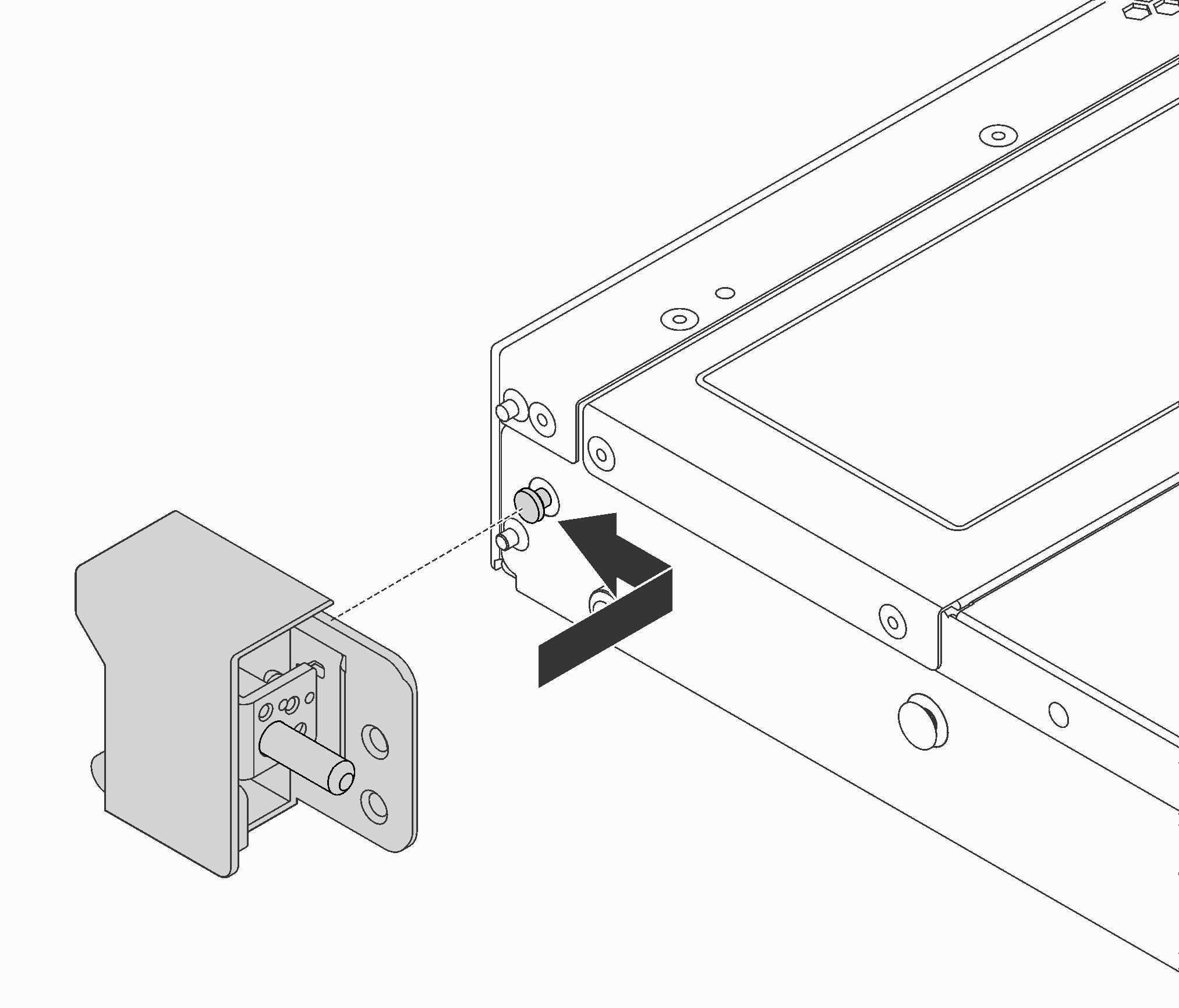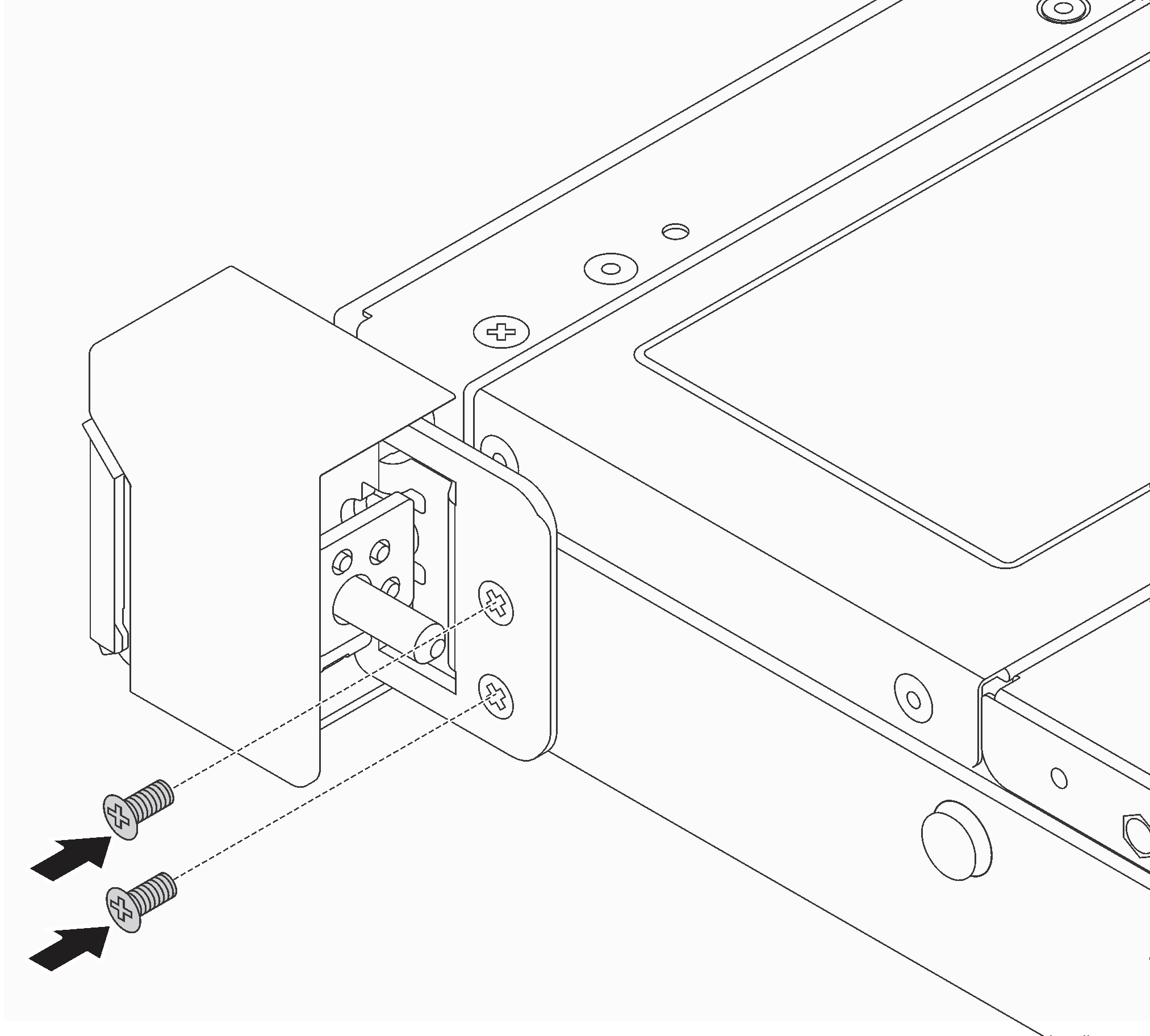Install the rack latches
Use this information to install the rack latches.
To install the rack latches, complete the following steps:
After you finish
- Install the ID label plate to the right rack latch as shown.Figure 3. ID label plate installation
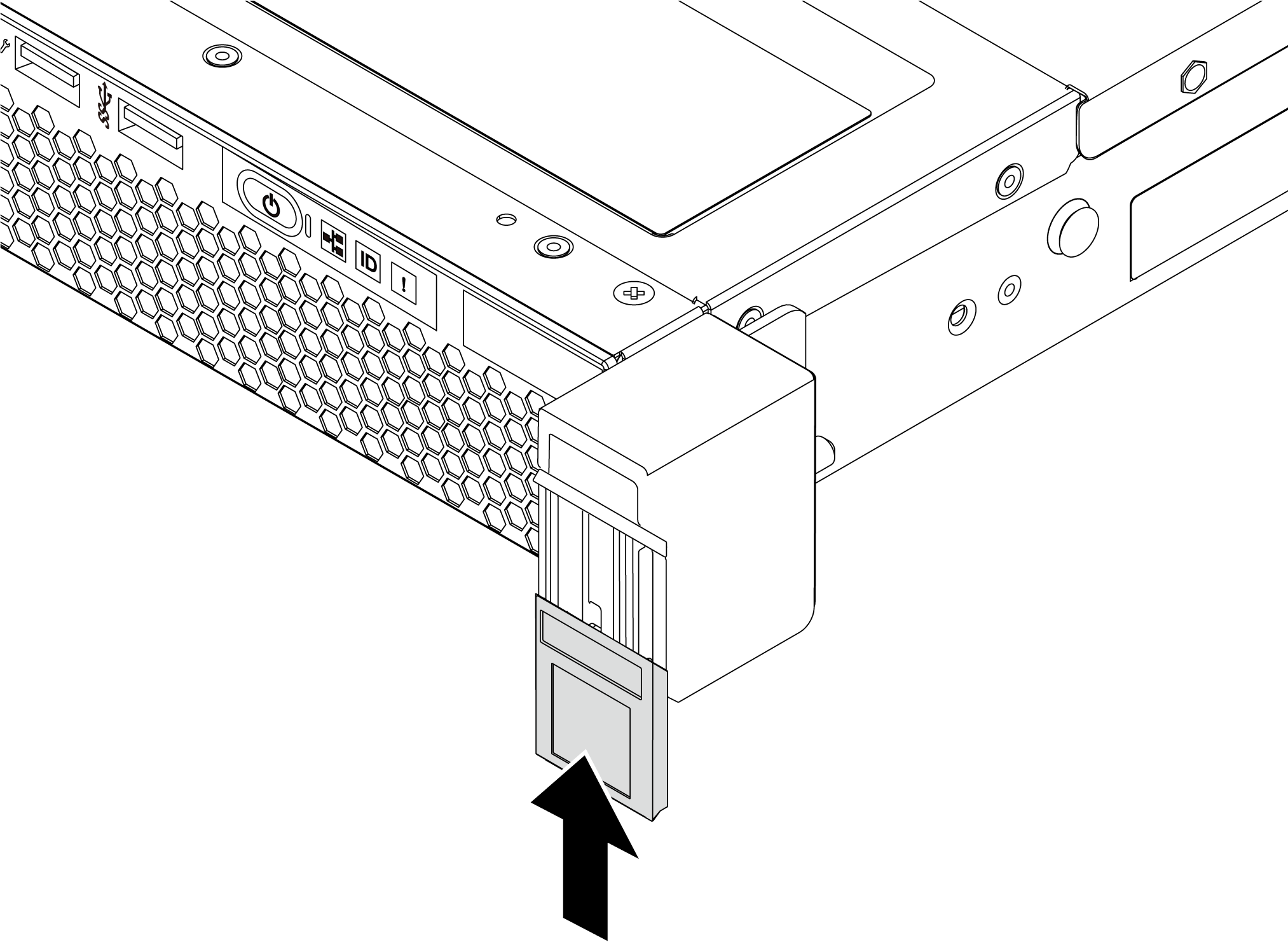
Complete the parts replacement. See Complete the parts replacement.
Demo video
Give documentation feedback