Порядок установки модулей CMM (два процессора)
В этом разделе приводится порядок установки модулей CMM в конфигурациях с двумя процессорами.
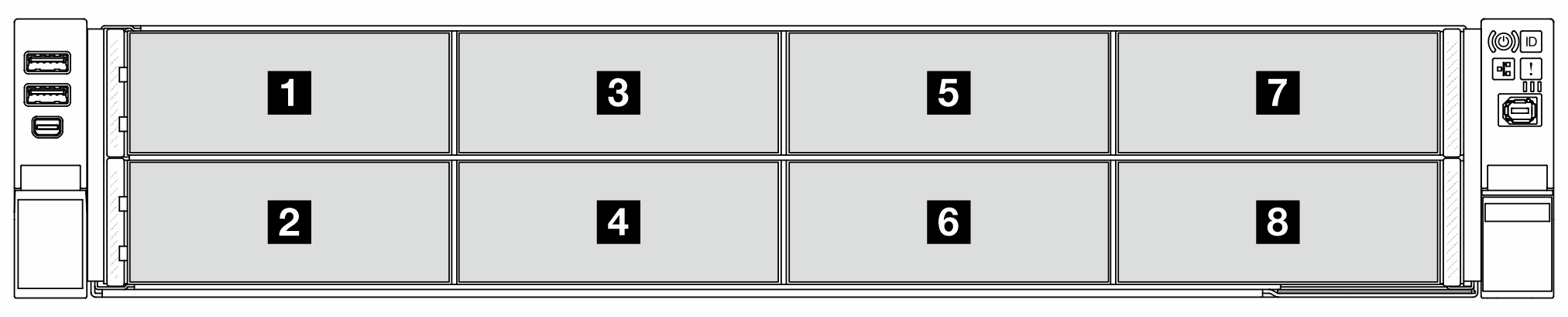
Порядок установки объединительных панелей E3.S: BP1, BP5, BP3, BP7, BP2, BP6, BP4, BP8
Приоритет установки: накопитель E3.S 1T > модуль CMM E3.S 2T.
Если для модулей CMM установлен режим 1LM+Vol, в конфигурациях с двумя процессорами поддерживаются 4/8/12 модулей CMM.
Если для модулей CMM установлен режим Hetero, в конфигурациях с двумя процессорами поддерживаются 8 модулей CMM.
| Количество модулей CMM | BP1 | BP2 | BP3 | BP4 | BP5 | BP6 | BP7 | BP8 |
|---|---|---|---|---|---|---|---|---|
| 4 | 2x2T | 2x2T | ||||||
| 4 | 4x1T | 2x2T | 4x1T | 2x2T | ||||
| 4 | 4x1T | 2x2T | 4x1T | 4x1T | 2x2T | 4x1T | ||
| 4 | 4x1T | 4x1T | 4x1T | 2x2T | 4x1T | 4x1T | 4x1T | 2x2T |
| 8 | 2x2T | 2x2T | 2x2T | 2x2T | ||||
| 8 | 4x1T | 2x2T | 2x2T | 4x1T | 2x2T | 2x2T | ||
| 8 | 4x1T | 2x2T | 4x1T | 2x2T | 4x1T | 2x2T | 4x1T | 2x2T |
| 12 | 2x2T | 2x2T | 2x2T | 2x2T | 2x2T | 2x2T | ||
| 12 | 4x1T | 2x2T | 2x2T | 2x2T | 4x1T | 2x2T | 2x2T | 2x2T |
В приведенной выше таблице
1T
обозначает сменный накопитель E3.S с возможностью оперативной замены, а2T
обозначает память CXL (CMM) без возможности оперативной замены.При обновлении накопителей E3.S/модулей CMM обязательно соблюдайте последовательность установки, приведенную в таблице выше.