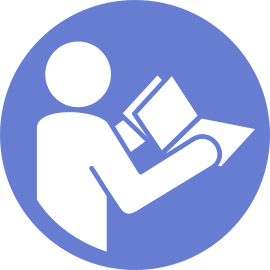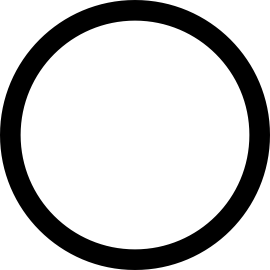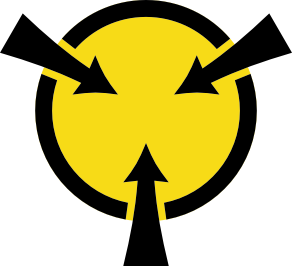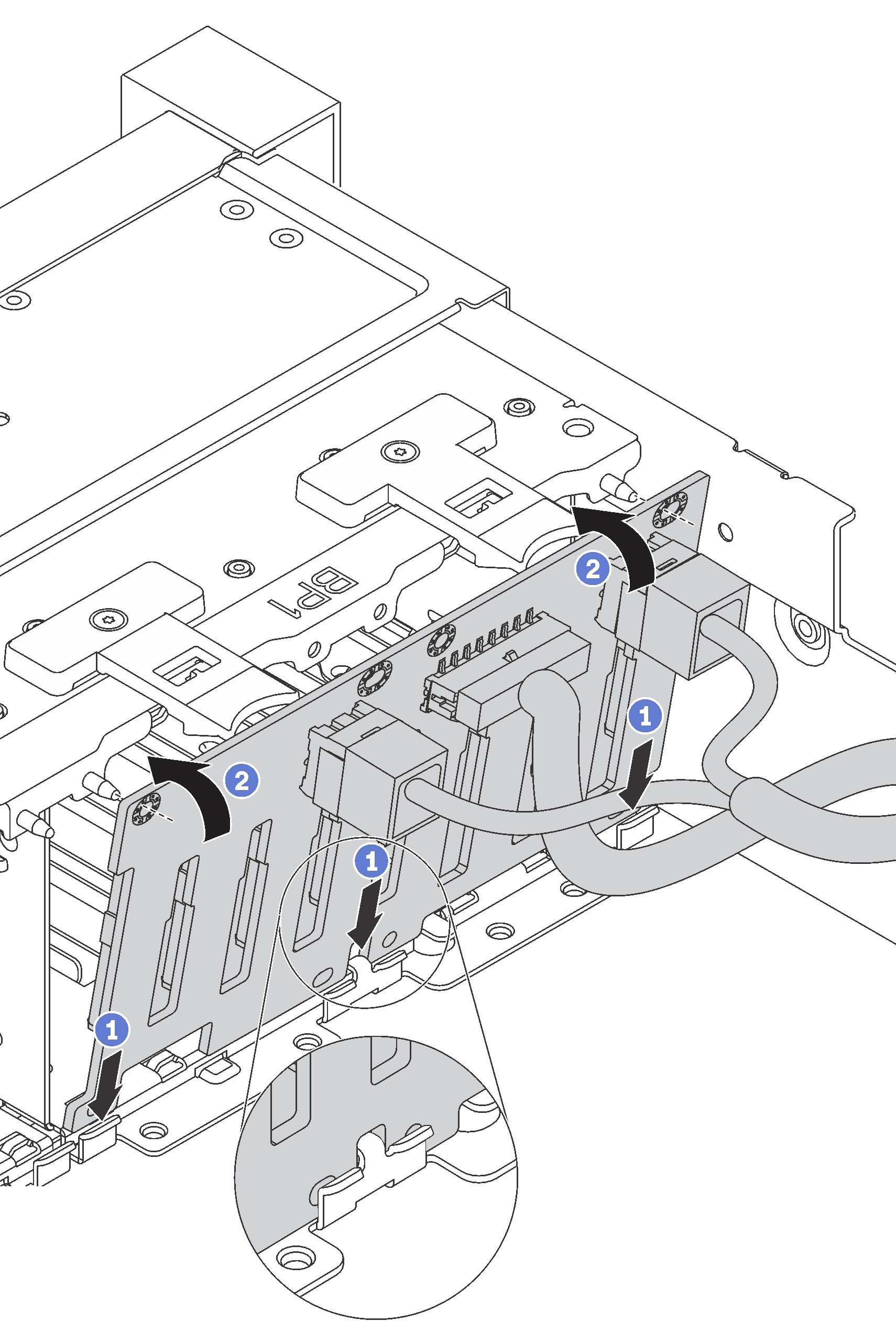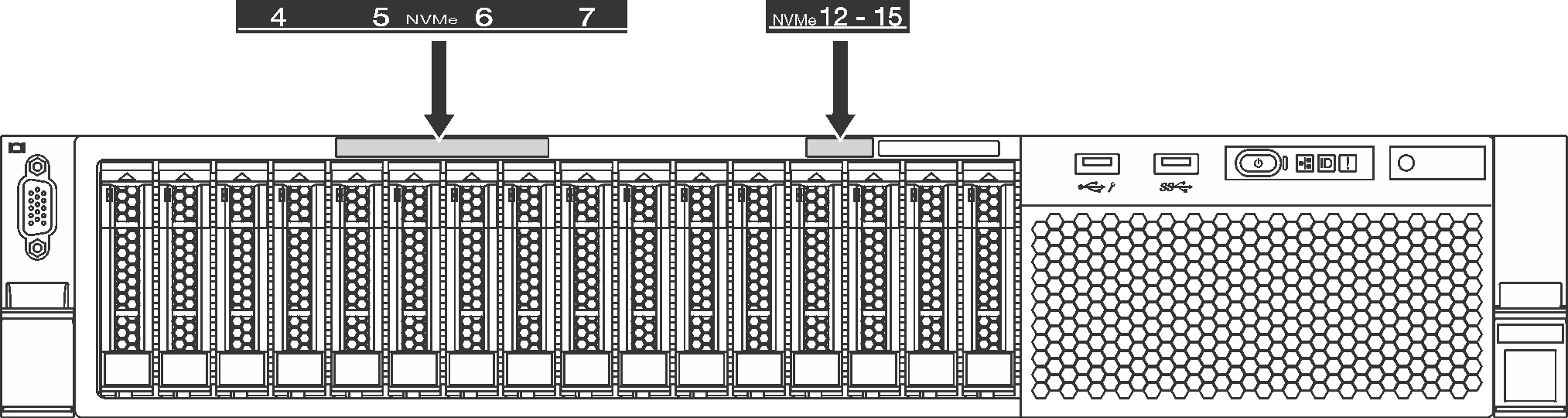Install the 2.5-inch-drive backplane
Use this information to install the 2.5-inch-drive backplane. This topic applies only to server models that support 2.5-inch-drive backplanes.
One backplane
Always install either the SATA/SAS 8-bay backplane or the AnyBay 8-bay backplane to drive bays 0–7.
Two backplanes
Two SATA/SAS 8-bay backplanes, two AnyBay 8-bay backplanes, or two NVMe 8-bay backplanes: install the two backplanes to drive bays 0–7 and drive bays 8–15
One SATA/SAS 8-bay backplane and one AnyBay 8-bay backplane: install the AnyBay 8-bay backplane to drive bays 0–7; install the SATA/SAS 8-bay backplane to drive bays 8–15
Three backplanes
Three SATA/SAS 8-bay backplanes, three AnyBay 8-bay backplanes, or three NVMe 8-bay backplanes: install the three backplanes to drive bays 0–7, drive bays 8–15, and drive bays 16–23
Two SATA/SAS 8-bay backplanes and one AnyBay 8-bay backplane: install the AnyBay 8-bay backplane to drive bays 0–7; install the two SATA/SAS 8-bay backplanes to drive bays 8–15 and drive bays 16–23
Two AnyBay 8-bay backplanes and one SATA/SAS 8-bay backplane: install the two AnyBay 8-bay backplanes to drive bays 0–7 and drive bays 8–15; install the SATA/SAS 8-bay backplanes to drive bays 16–23
Two NVMe 8-bay backplanes and one SATA/SAS 8-bay backplane: install the two NVMe 8-bay backplanes to drive bays 0–7 and drive bays 8–15; install the SATA/SAS 8-bay backplanes to drive bays 16–23
Before installing the 2.5-inch-drive backplane, touch the static-protective package that contains the new backplane to any unpainted surface on the outside of the server. Then, take the new backplane out of the package and place it on a static-protective surface.
After installing the 2.5-inch-drive backplane, connect the cables to the system board. For information about the cable routing, see Internal cable routing.