Backplanes: server models with 2.5-inch front drive bays
This section provides backplane cable connection information for server models with 2.5-inch front drive bays.
Before you start
Ensure below parts are removed before starting cable routing for front backplanes.
Top cover (see Remove the top cover)
Air baffle (see Remove the air baffle)
Fan cage (see Remove the system fan cage)
Power cable connections
The server supports the following 2.5-inch drive backplanes:
8 x 2.5-inch SAS/SATA backplane
8 x 2.5-inch AnyBay backplane (also used as an 8 x 2.5-inch NVMe backplane when only NVMe connectors on the backplane are cabled)
24 x 2.5-inch SAS/SATA expander backplane
For connectors on each drive backplane, see Drive backplane connectors.
Figure 1. Power cable connections for the 8 x 2.5-inch SAS/SATA/AnyBay/NVMe backplanes 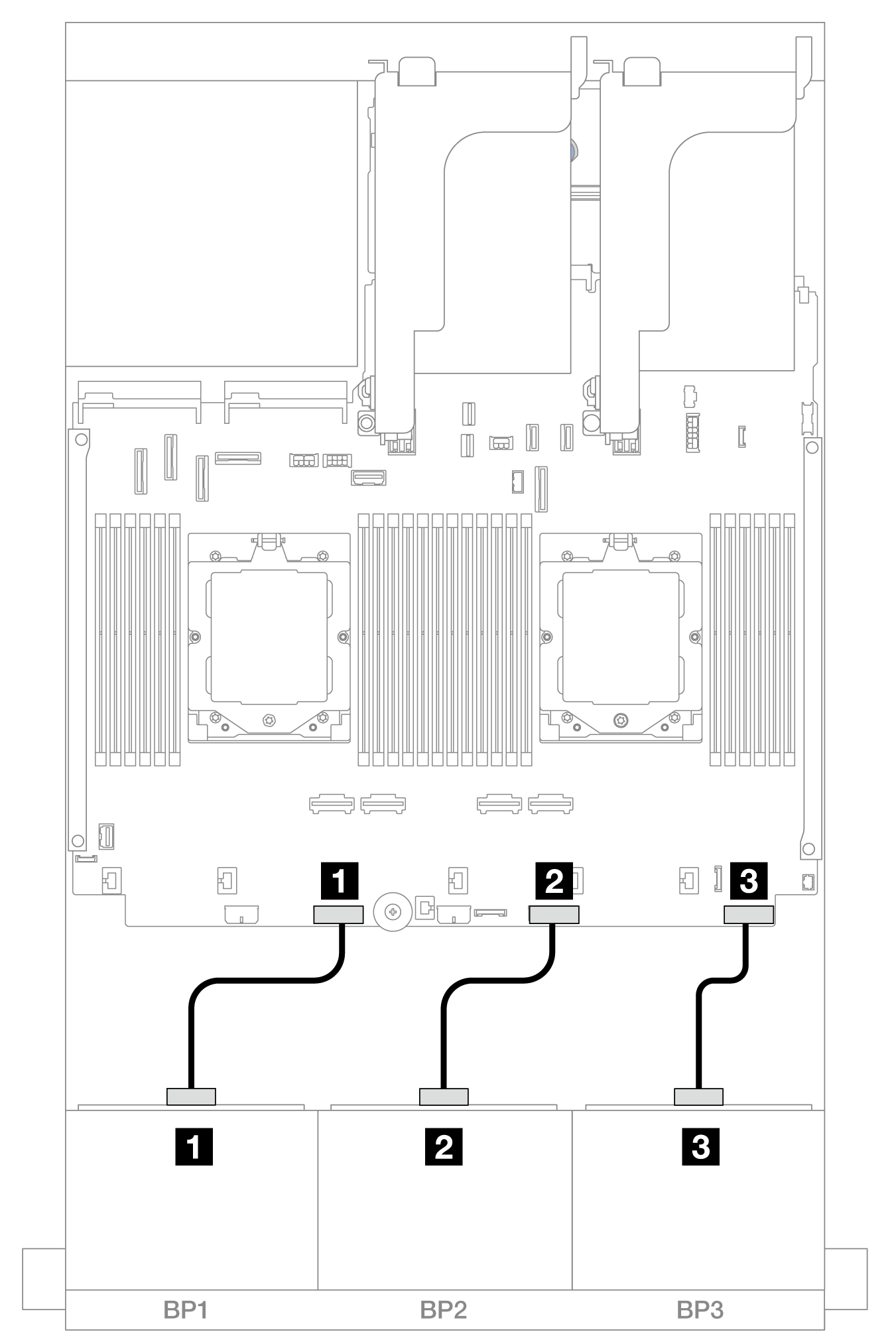 | Figure 2. Power cable connections for the 24 x 2.5-inch expander backplane 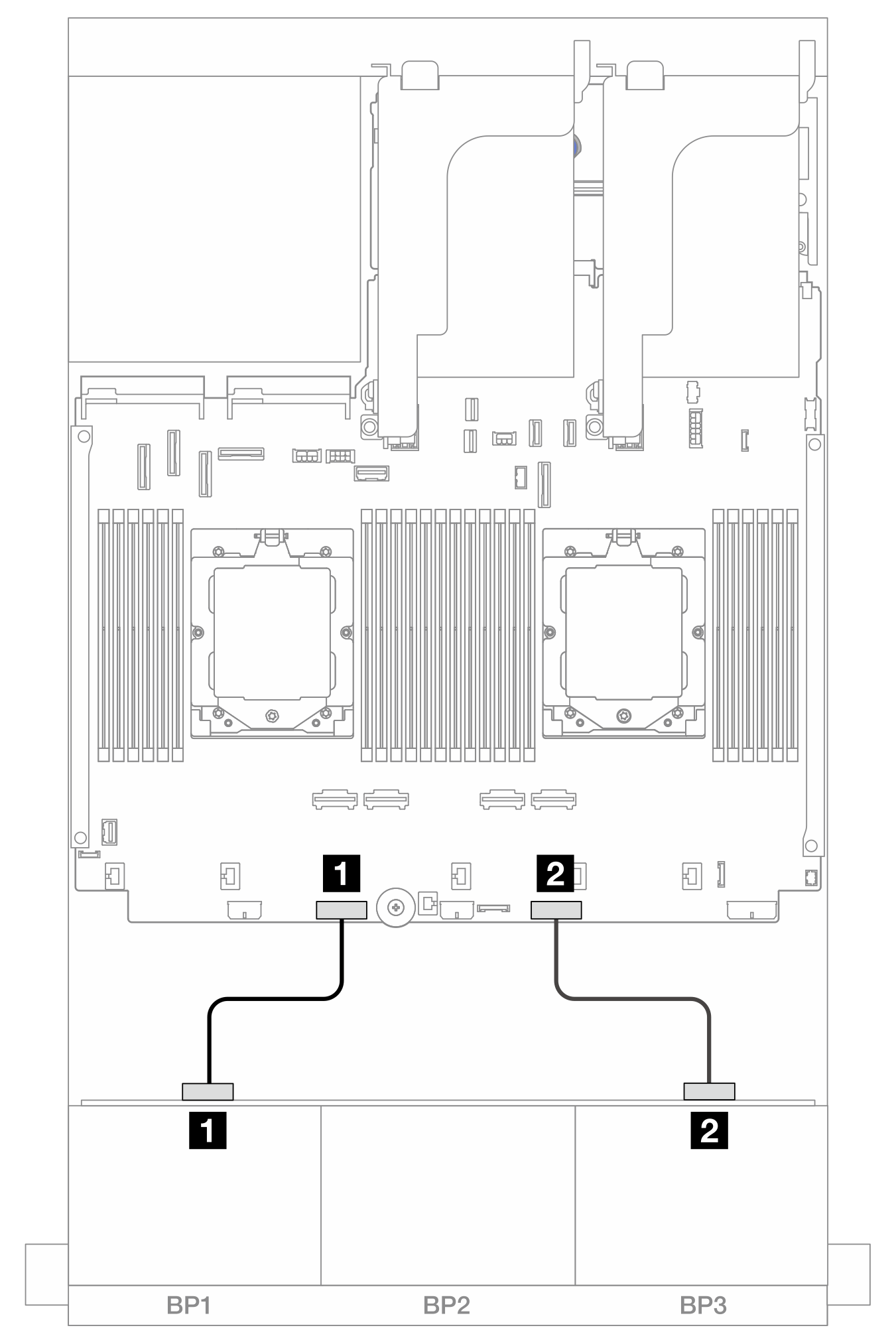 | ||
| From | To | From | To |
| 1 Power connector on backplane 1 | 1 Onboard: backplane 1 power connector | 1 Power connector 1 on backplane | 1 Onboard: backplane 1 power connector |
| 2 Power connector on backplane 2 | 2 Onboard: backplane 2 power connector | 2 Power connector 2 on backplane | 2 Onboard: backplane 2 power connector |
| 2 Power connector on backplane 3 | 3 Onboard: backplane 3 power connector | ||
Signal cable connections
Refer to the specific topic for signal cable connections depending on the backplanes you have installed.
One front backplane:
Two front backplanes:
Three front backplanes:
Give documentation feedback