Install the cable wall bracket
Follow instructions in this section to install the 2U cable wall bracket.
About this task
Attention
Read Installation Guidelines and Safety inspection checklist to ensure that you work safely.
Power off the server and peripheral devices and disconnect the power cords and all external cables. See Power off the server.
Procedure
Figure 1. Installing the 2U cable wall bracket
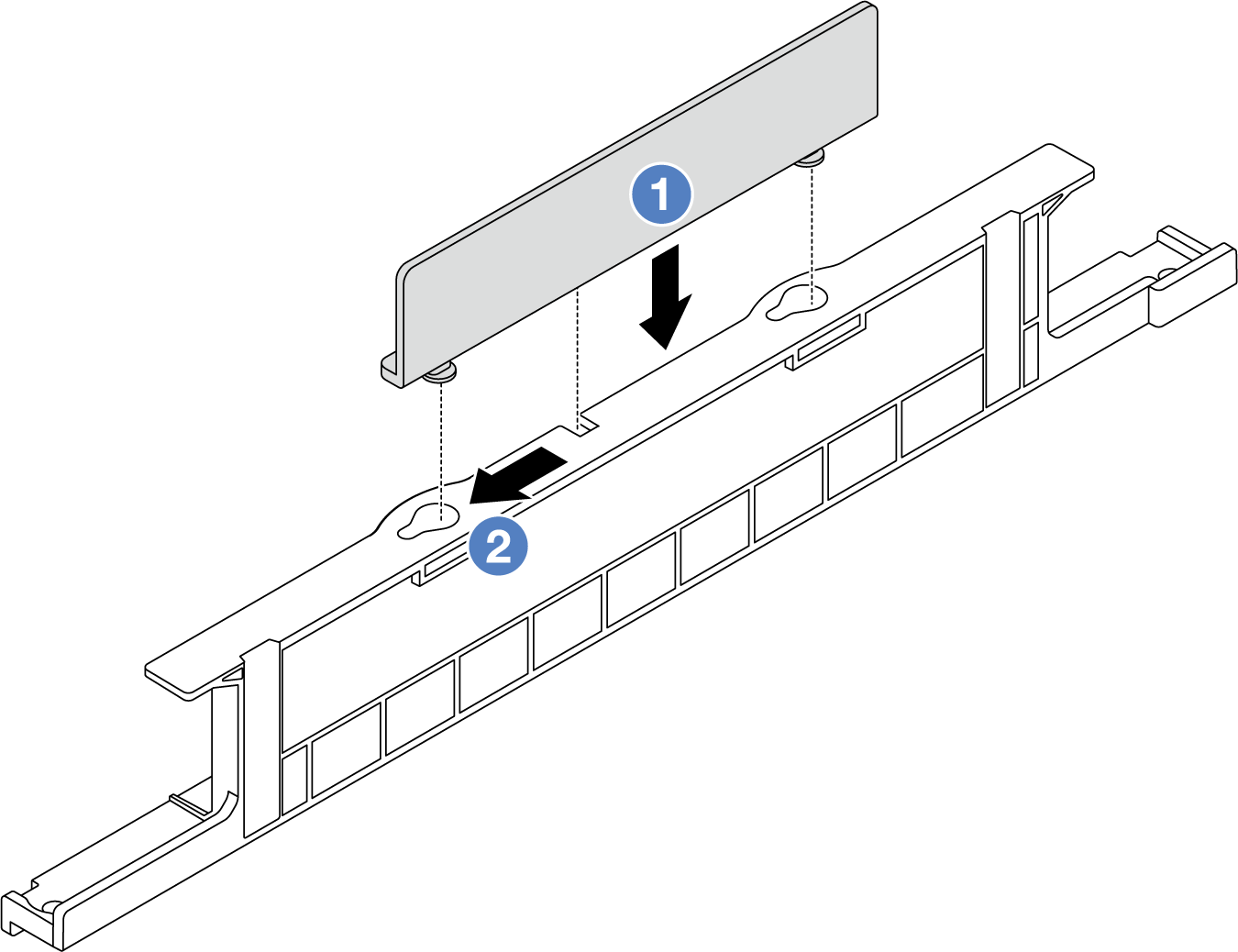
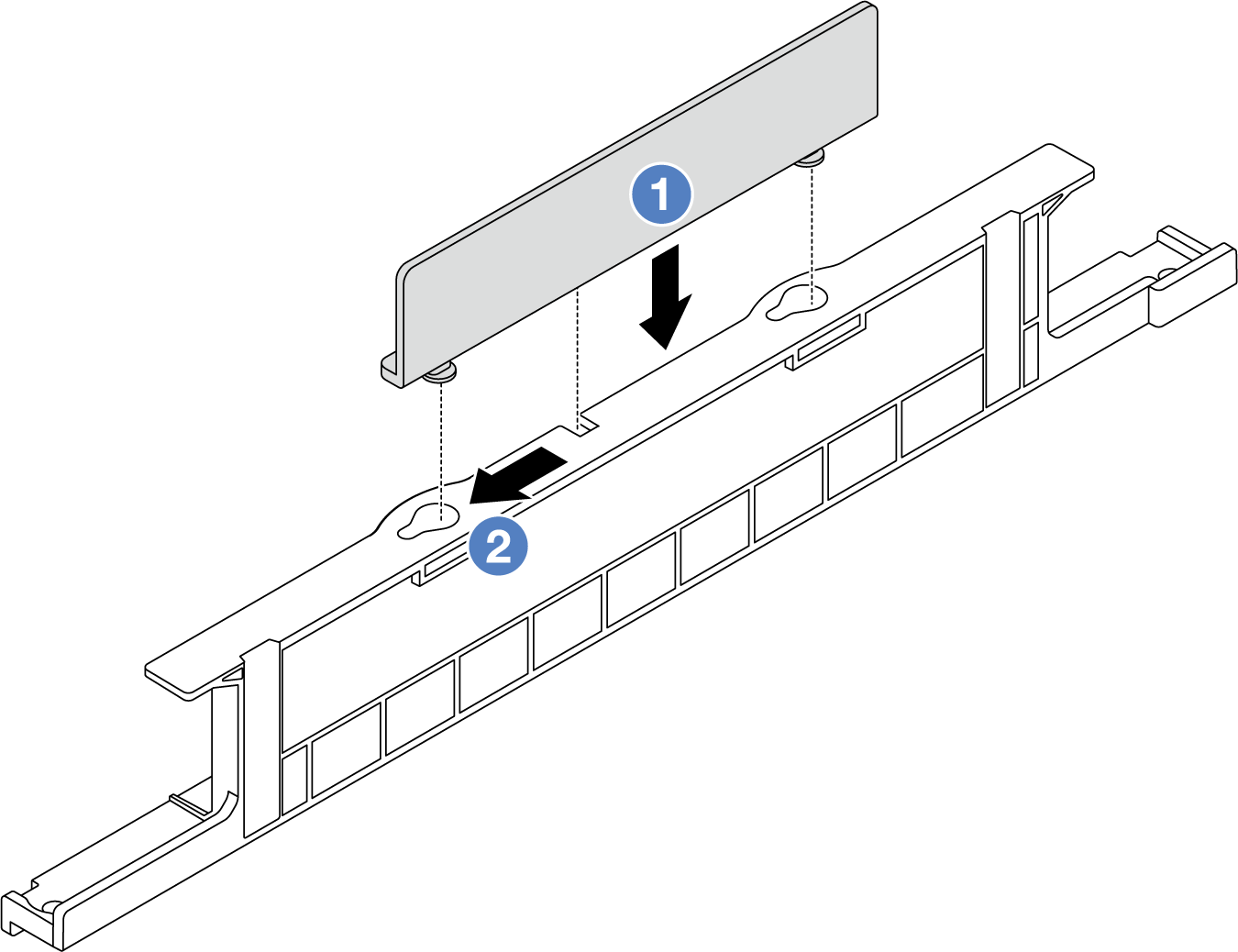
 Align the 2U cable wall bracket with the two keyholes on the 1U cable wall bracket, and lower the 2U cable wall bracket onto the 1U cable wall bracket.
Align the 2U cable wall bracket with the two keyholes on the 1U cable wall bracket, and lower the 2U cable wall bracket onto the 1U cable wall bracket. Slide the 2U cable wall bracket towards the small openings of the keyholes until it is seated in place.
Slide the 2U cable wall bracket towards the small openings of the keyholes until it is seated in place.
After you finish
Install any parts you have removed. See Hardware replacement procedures.
Connect any cables. See Internal cable routing.
Complete the parts replacement. See Complete the parts replacement.
Give documentation feedback