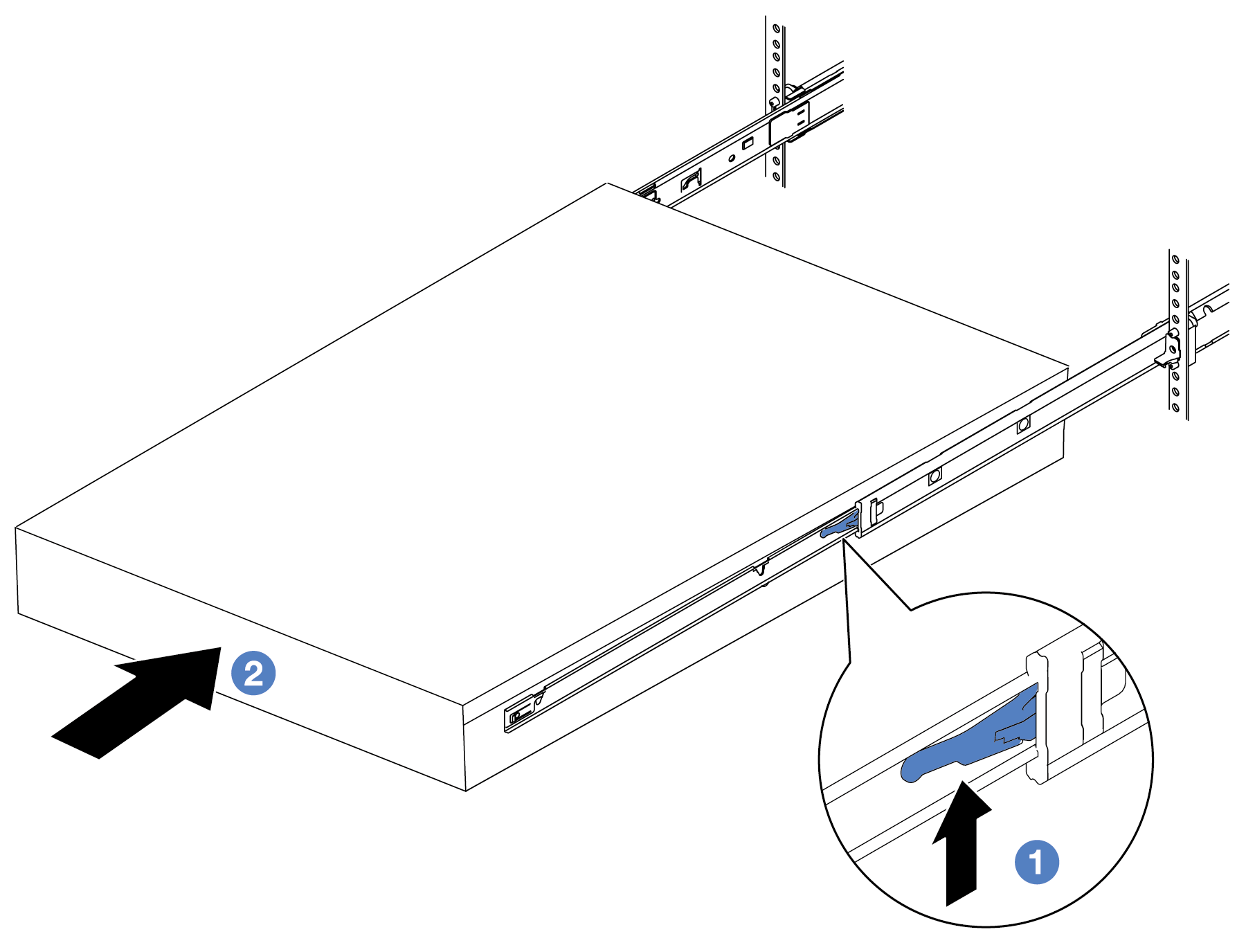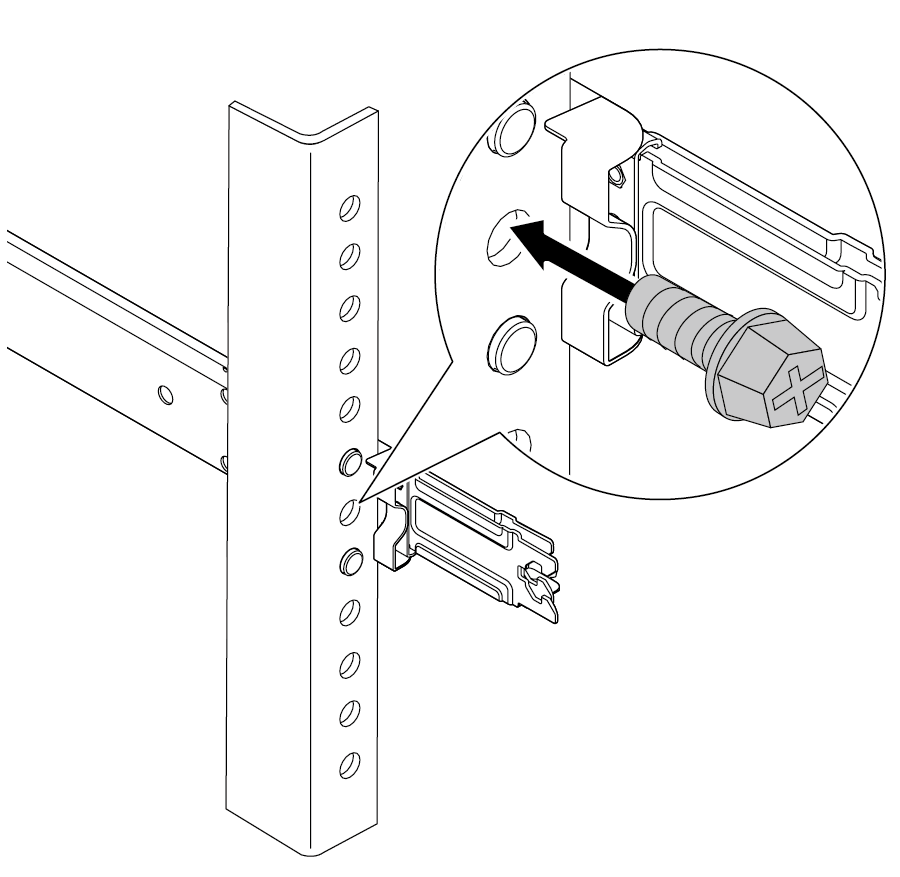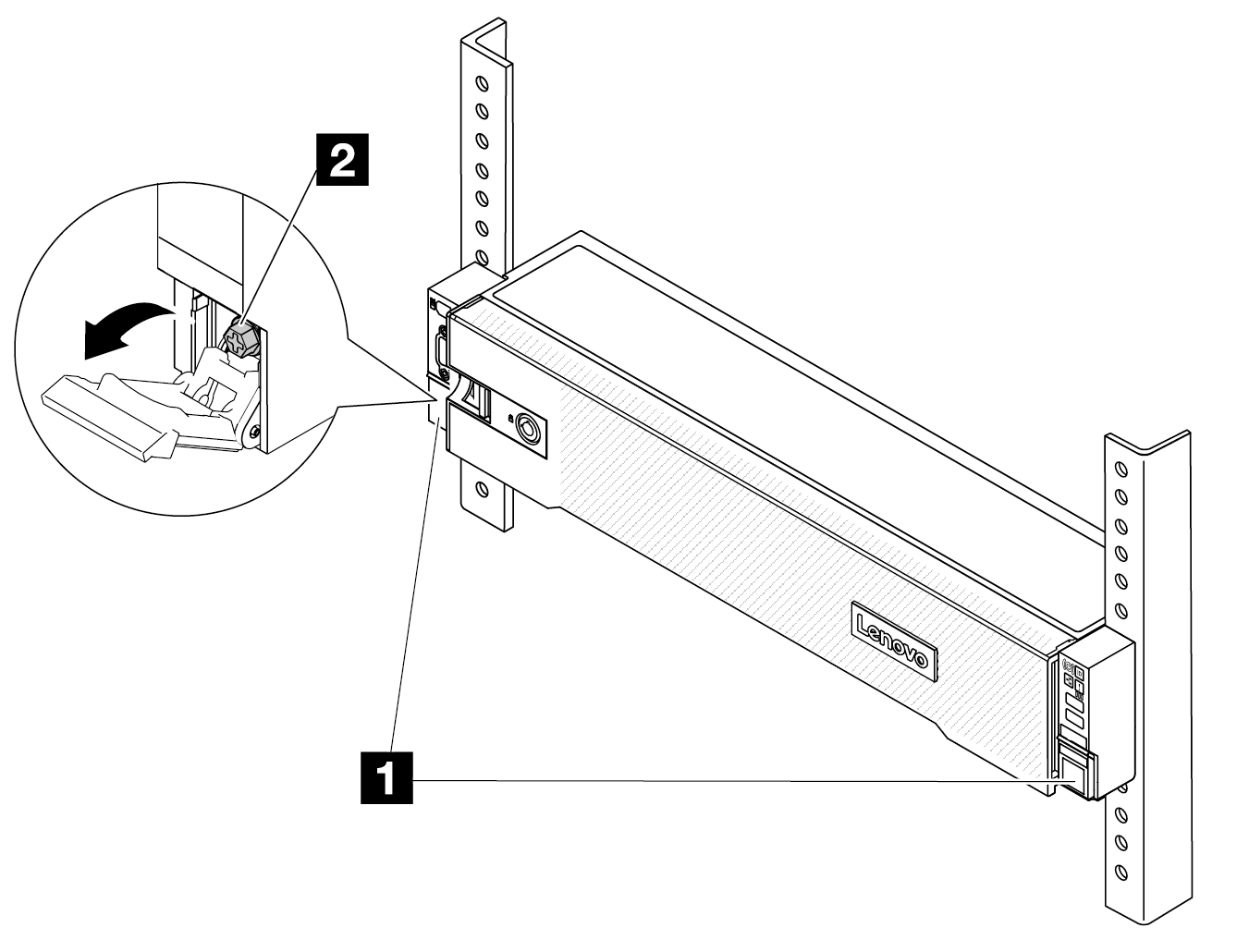Install the server to rack
Follow instructions in this section to install the server to the rack.
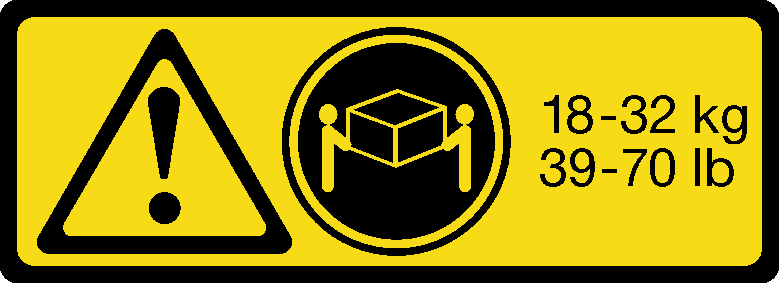 | 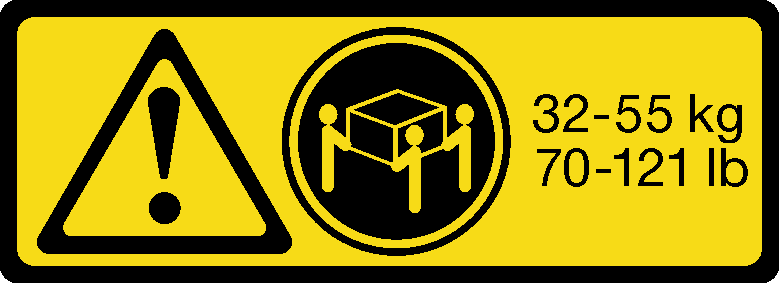 |
| 18 - 32 kg (39 - 70 lb) | 32 - 55 kg (70 - 121 lb) |
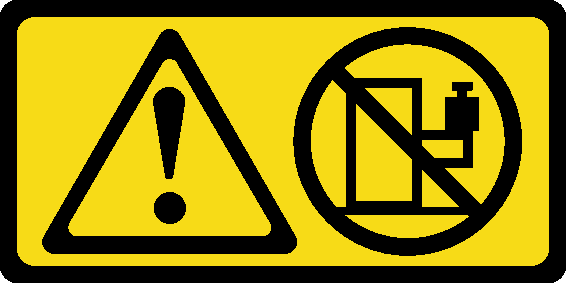
Potential stability hazards exist. The rack might tip over and cause serious personal injury.
Before extending the rack to the installation position, read the Installation Guidelines. Do not put any load on the slide-rail mounted equipment in the installation position. Do not leave the slide-rail mounted equipment in the installation position.
About this task
Read Installation Guidelines and Safety inspection checklist to ensure that you work safely.
Power off the server and peripheral devices and disconnect the power cords and all external cables. See Power off the server.
Go to Drivers and Software download website for ThinkSystem SR665 V3 to see the latest firmware and driver updates for your server.
Go to Update the firmware for more information on firmware updating tools.
Procedure
Reconnect the power cords and any cables that you removed.
Power on the server and any peripheral devices. See Power on the server.
Update the server configuration. See Complete the parts replacement.
Demo video

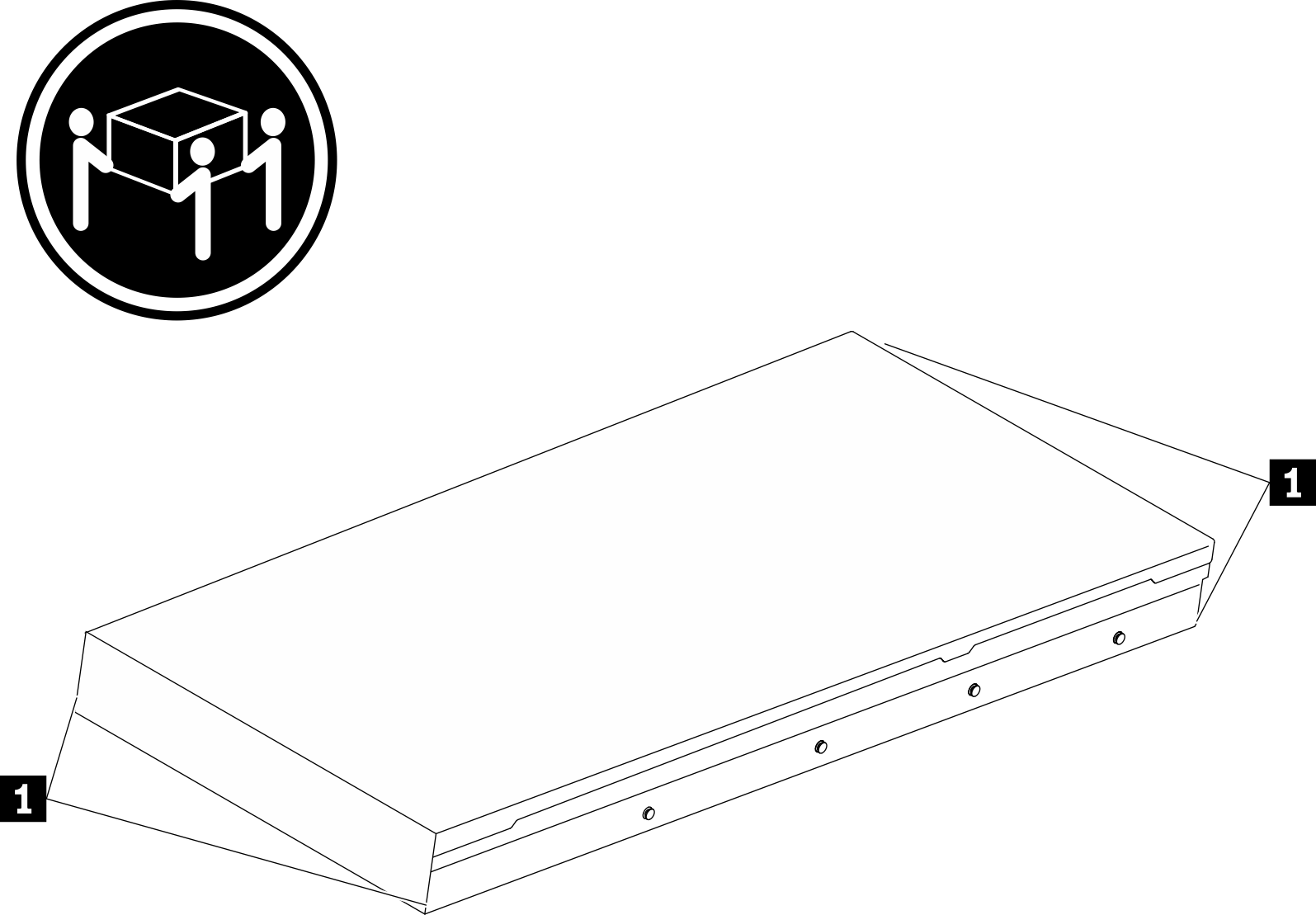
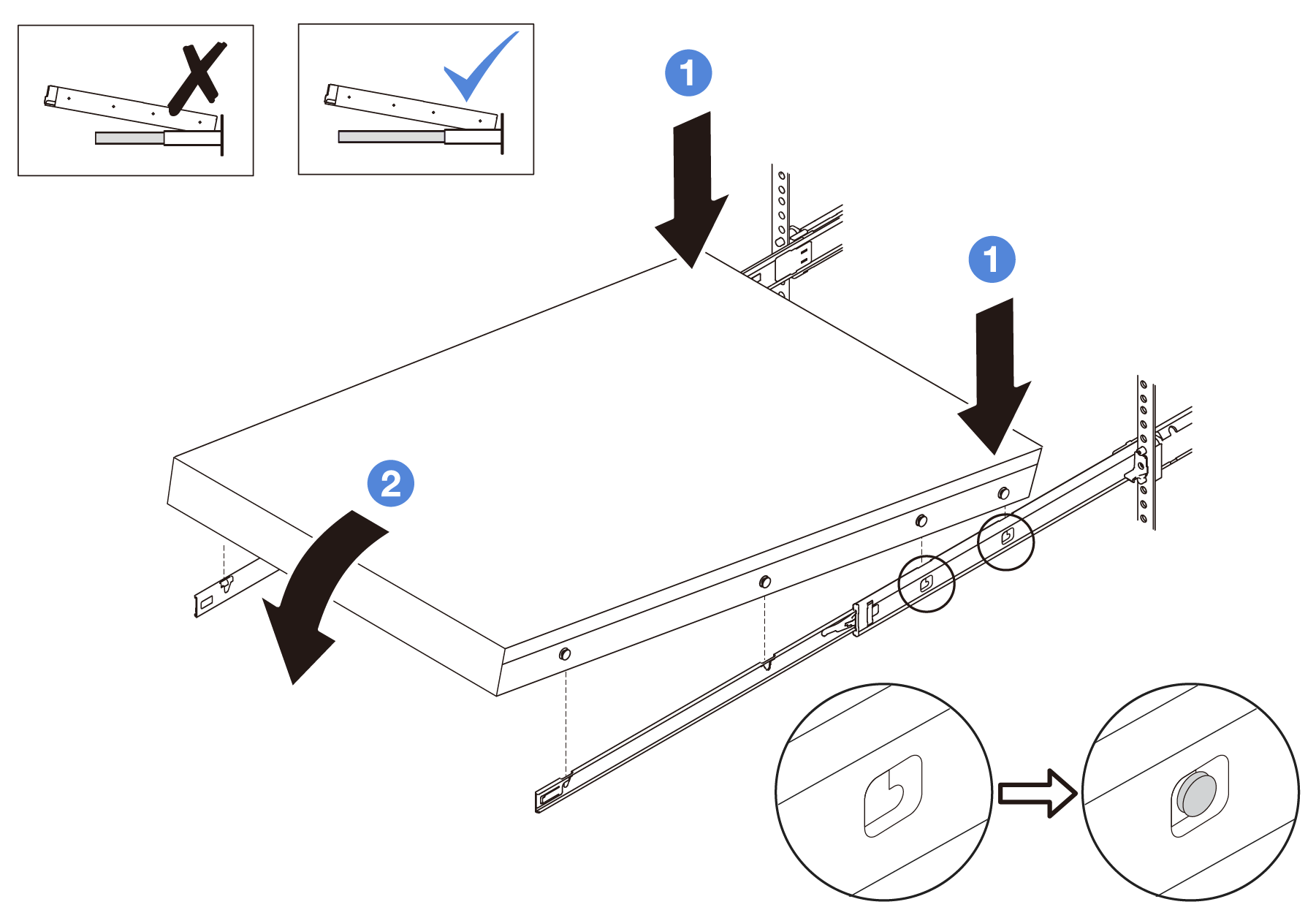
 Tilt the server and slowly lower its rear end; then, push the rails toward the server and make sure the farthest nailheads on server’s left and right side go into the slots on the rail.
Tilt the server and slowly lower its rear end; then, push the rails toward the server and make sure the farthest nailheads on server’s left and right side go into the slots on the rail. Slowly lower the server down and make sure the other three nailheads on server’s left and right sides slip into corresponding slots.
Slowly lower the server down and make sure the other three nailheads on server’s left and right sides slip into corresponding slots.