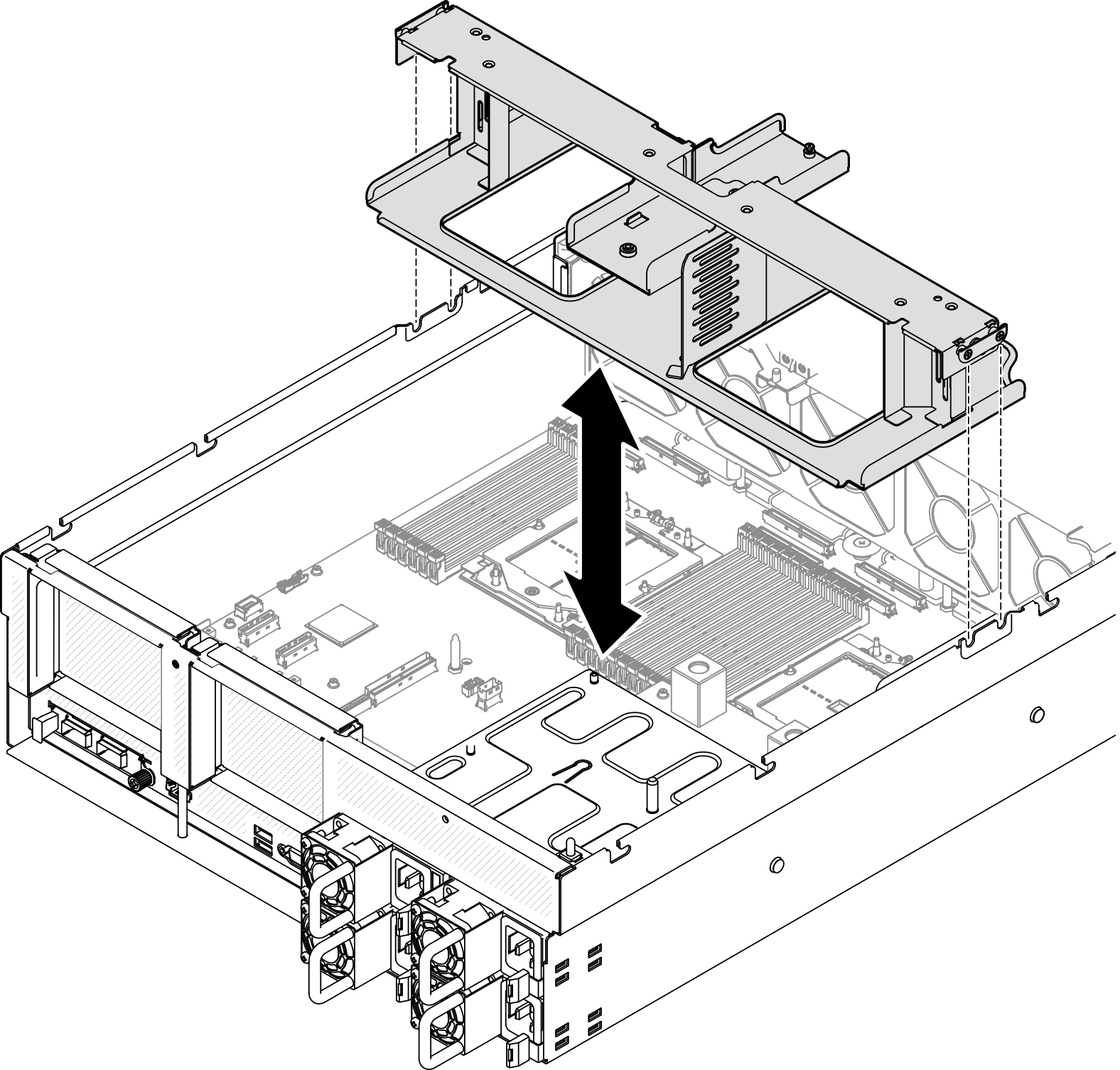Remove the air baffle
Follow instructions in this section to remove the air baffle.
About this task
Attention
- Read Installation Guidelines and Safety inspection checklist to ensure that you work safely.
- Power off the server and peripheral devices and disconnect the power cords and all external cables. See Power off the server.
- If the server is installed in a rack, slide the server out on its rack slide rails to gain access to the top cover, or remove the server from the rack. See Remove the server from rack.
- If you intend to install memory modules in the server, you must first remove the air baffle from the server.
Procedure
After you finish
- If you are instructed to return the component or optional device, follow all packaging instructions, and use any packaging materials for shipping that are supplied to you.
- Remove the M.2 backplane from the air baffle. See Remove the M.2 backplane.
Demo video
Give documentation feedback