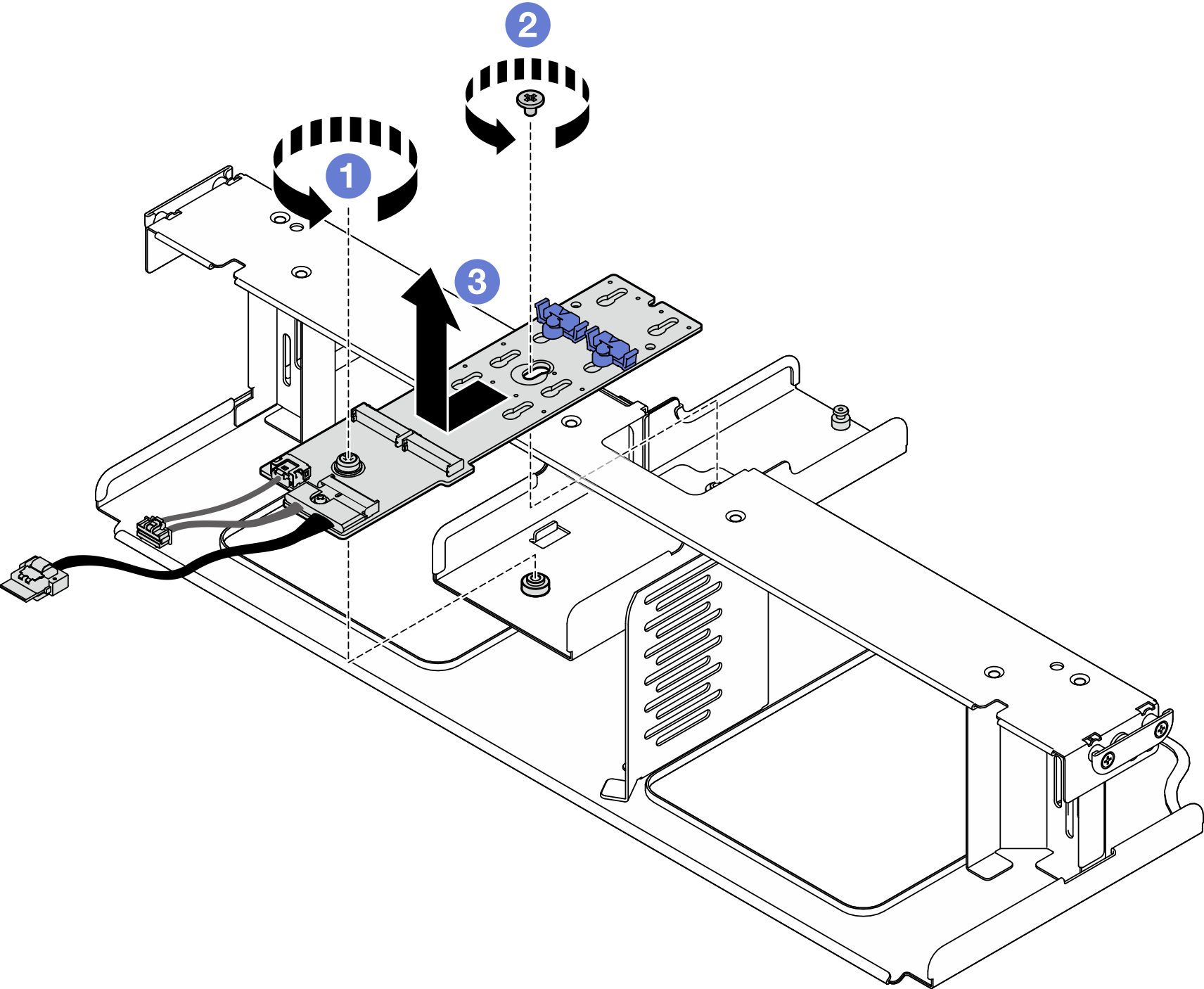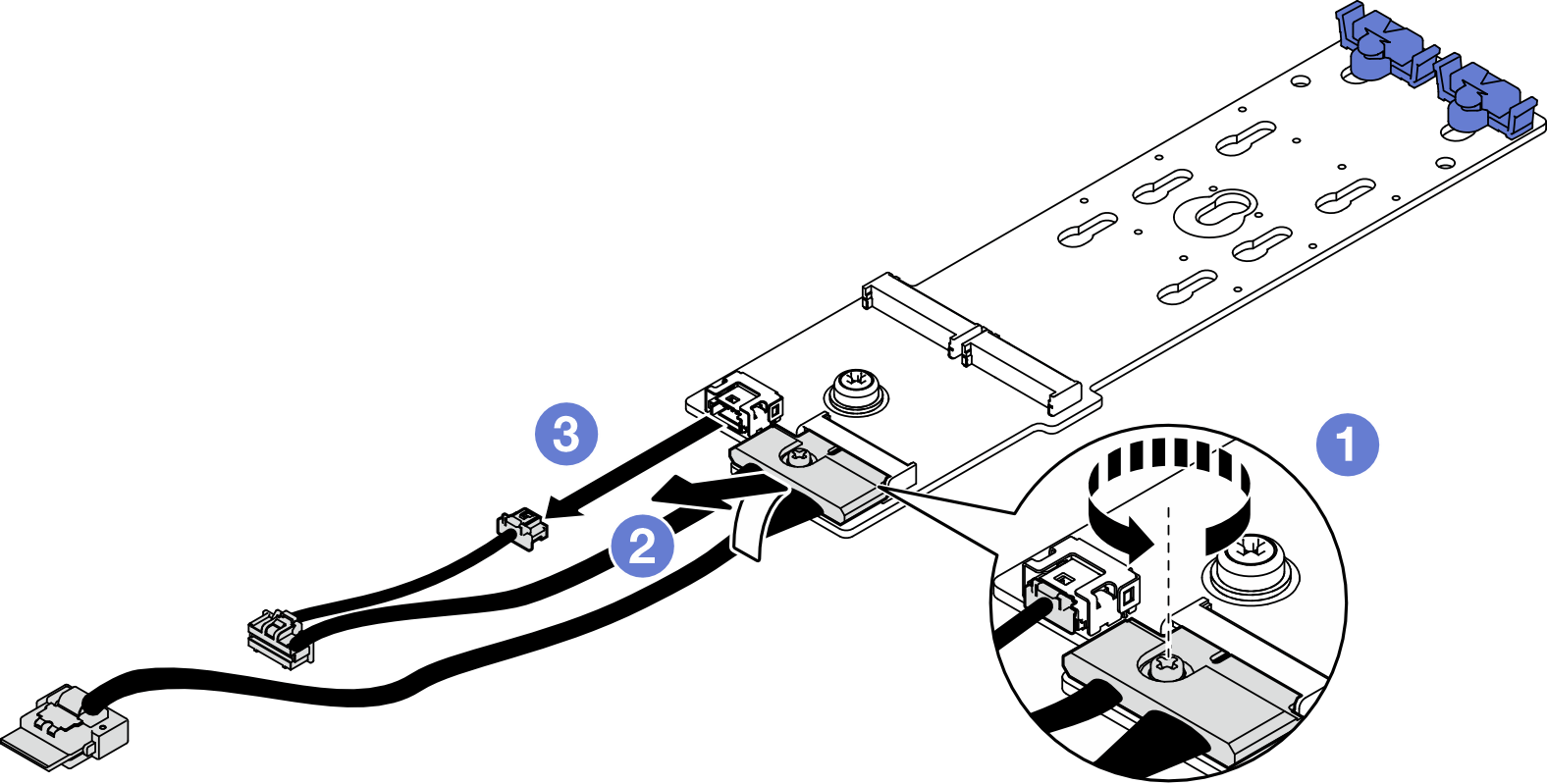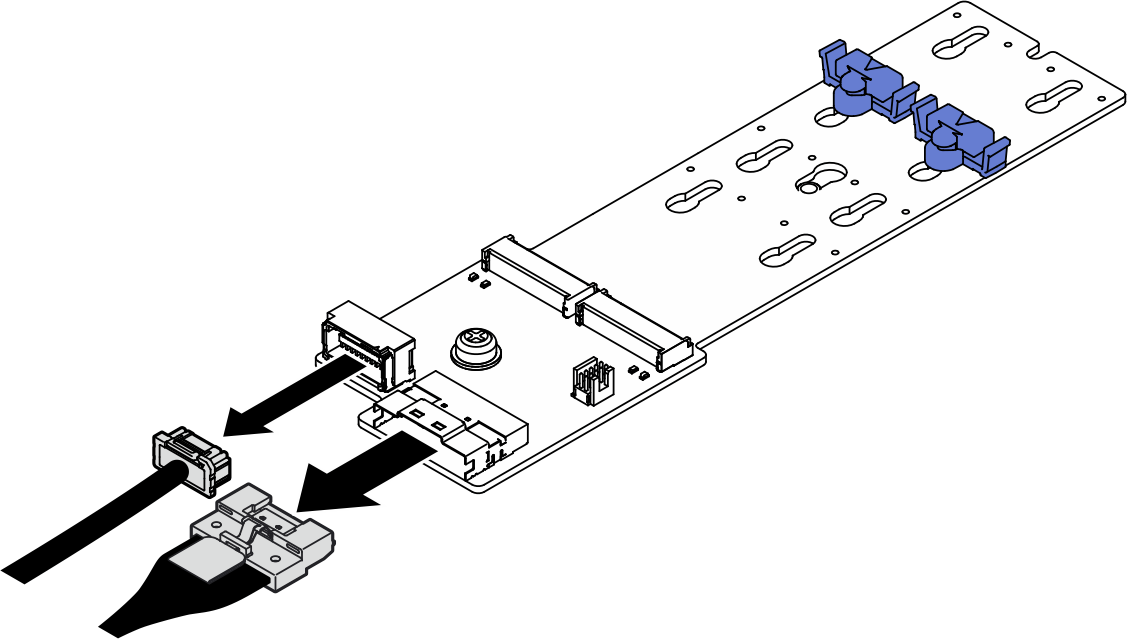Remove the M.2 backplane
Follow instructions in this section to remove the M.2 backplane.
About this task
Attention
- Read Installation Guidelines and Safety inspection checklist to ensure that you work safely.
- Power off the server and peripheral devices and disconnect the power cords and all external cables. See Power off the server.
- If the server is installed in a rack, slide the server out on its rack slide rails to gain access to the top cover, or remove the server from the rack. See Remove the server from rack.
- If one or more NVMe solid-state drives are to be removed, it is recommended to disable them beforehand via the operating system.
- Before you remove or make changes to drives, drive controllers (including controllers that are integrated on the system board assembly), drive backplanes or drive cables, back up all important data that is stored on drives.
- Before you remove any component of a RAID array (drive, RAID card, etc.), back up all RAID configuration information.
Procedure
After you finish
If you are instructed to return the component or optional device, follow all packaging instructions, and use any packaging materials for shipping that are supplied to you.
Demo video
Give documentation feedback
 Remove the screw that secures the end of the M.2 backplane to the air baffle.
Remove the screw that secures the end of the M.2 backplane to the air baffle. Remove the screw that secures the middle of the M.2 backplane to the air baffle
Remove the screw that secures the middle of the M.2 backplane to the air baffle Slide the M.2 backplane backward, and lift it out of the air baffle.
Slide the M.2 backplane backward, and lift it out of the air baffle.