Drive backplane installation rules and order
This section contains information on the drive backplane installation rules and order.
Note
- When one or more of the following components are installed in the system, the maximum number of supported drive backplanes is two.
- ThinkSystem Mellanox ConnectX-6 Dx 100GbE QSFP56 2-port PCIe Ethernet Adapter
- ThinkSystem Nvidia ConnectX-7 NDR200/HDR QSFP112 2-Port PCIe Gen5 x16 InfiniBand Adapter
- ThinkSystem NVIDIA ConnectX-7 NDR400 OSFP 1-Port PCIe Gen5 Adapter
- ThinkSystem 96GB TruDDR5 4800MHz (2Rx4) RDIMM
- ThinkSystem 128GB TruDDR5 4800MHz (4Rx4) 3DS RDIMM v1
- ThinkSystem 128GB TruDDR5 4800MHz (4Rx4) 3DS RDIMM v2
- When one of the following components is installed in the system, the maximum number of supported drive backplanes is one.
- ThinkSystem 256GB TruDDR5 4800MHz (8Rx4) 3DS RDIMM v1
- ThinkSystem 256GB TruDDR5 4800MHz (8Rx4) 3DS RDIMM v2
The server supports up to three 2.5-inch drive backplanes with the following corresponding drive backplane numbers.
Figure 1. 2.5-inch drive backplane numbering
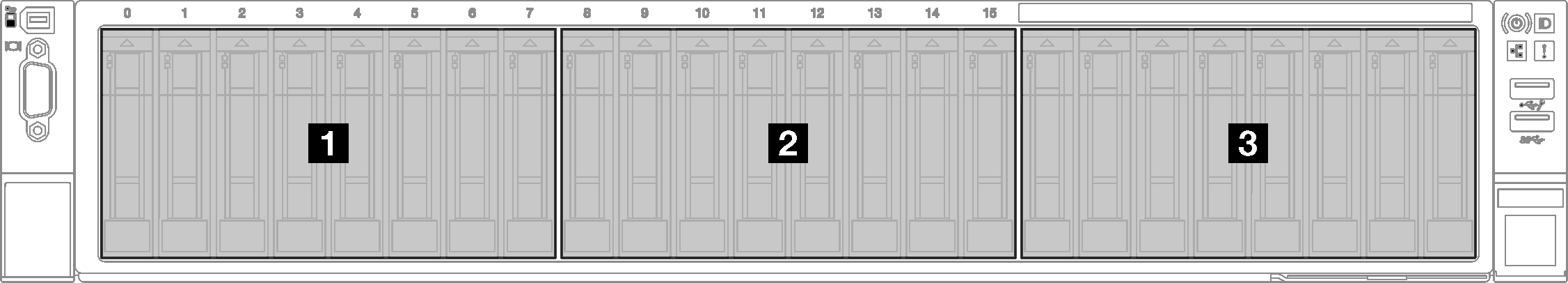
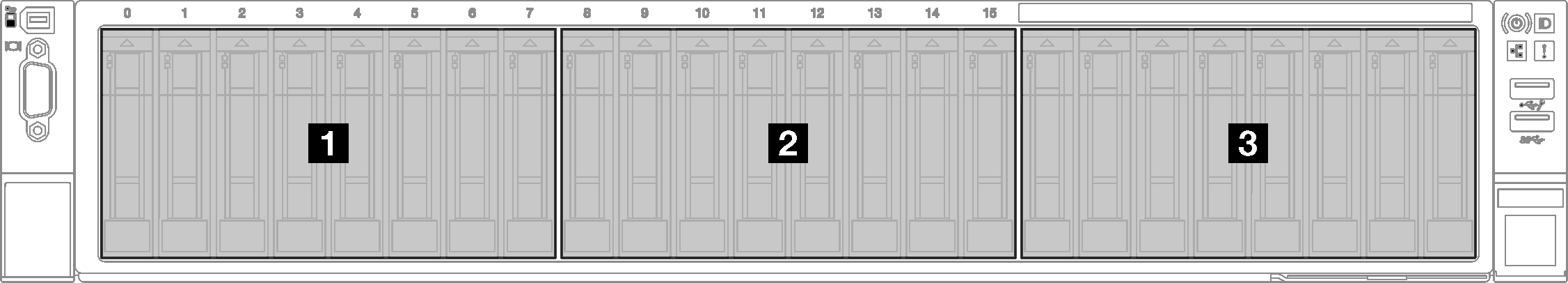
| Backplane | Drive bay | Supported backplanes | Supported drives |
|---|---|---|---|
| 1 Backplane 1 | 0 to 7 |
|
|
| 2 Backplane 2 | 8 to 15 | ||
| 3 Backplane 3 | 16 to 23 |
Note
2.5-inch AnyBay 8-bay drive backplanes support 2.5-inch SAS/SATA/NVMe drives.
| Installation priority | Backplane type | Backplane placement priority |
|---|---|---|
| 1 | 2.5-inch AnyBay 8-bay drive backplane | 1, 3, 2 |
| 2 | 2.5-inch SAS/SATA 8-bay drive backplane | 1, 2, 3 |
Give documentation feedback