Install the fan
Insert the fan in the front of the chassis; then, push it in until it stops and the latch engages. Fans are hot-swap devices that can be installed while the server is powered on.
S017
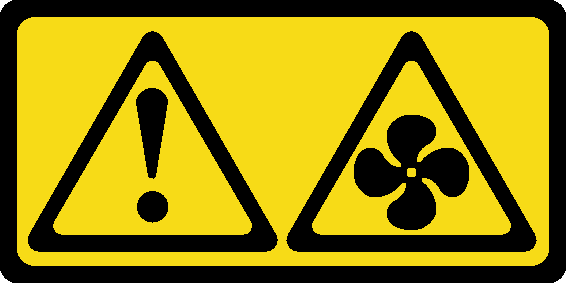
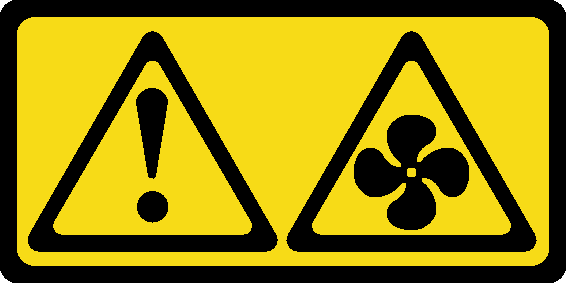
CAUTION
Hazardous moving fan blades nearby. Keep fingers and other body parts away.
Note
The ThinkSystem SR950 supports two types of internal hot-swap fan (a 16K fan and a 19K fan). Make sure that the fan being installed is the same type as the fan that was removed. Different fan types cannot be mixed within a system.

Complete the following steps to install a fan:
Figure 1. Fan installation
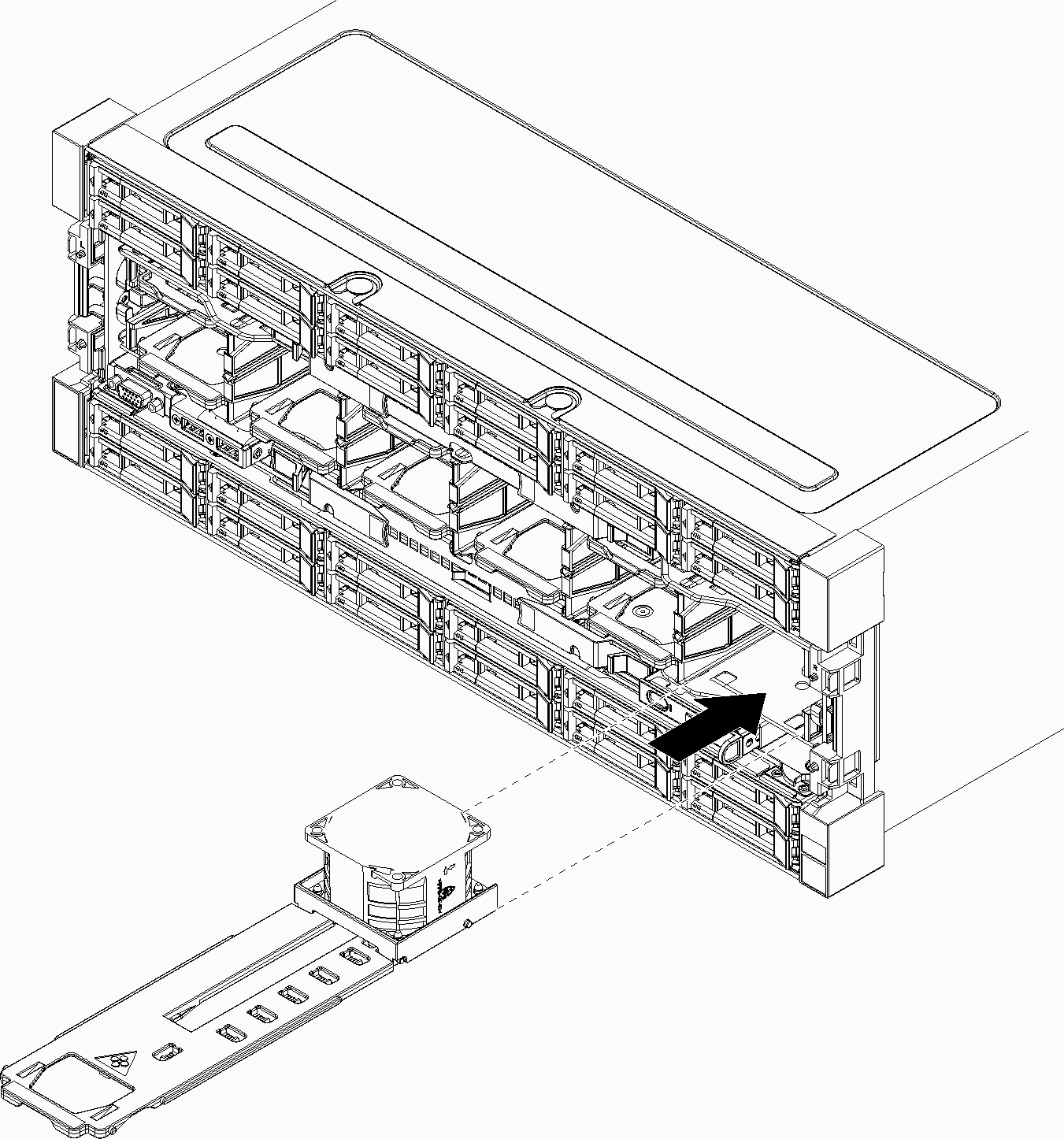
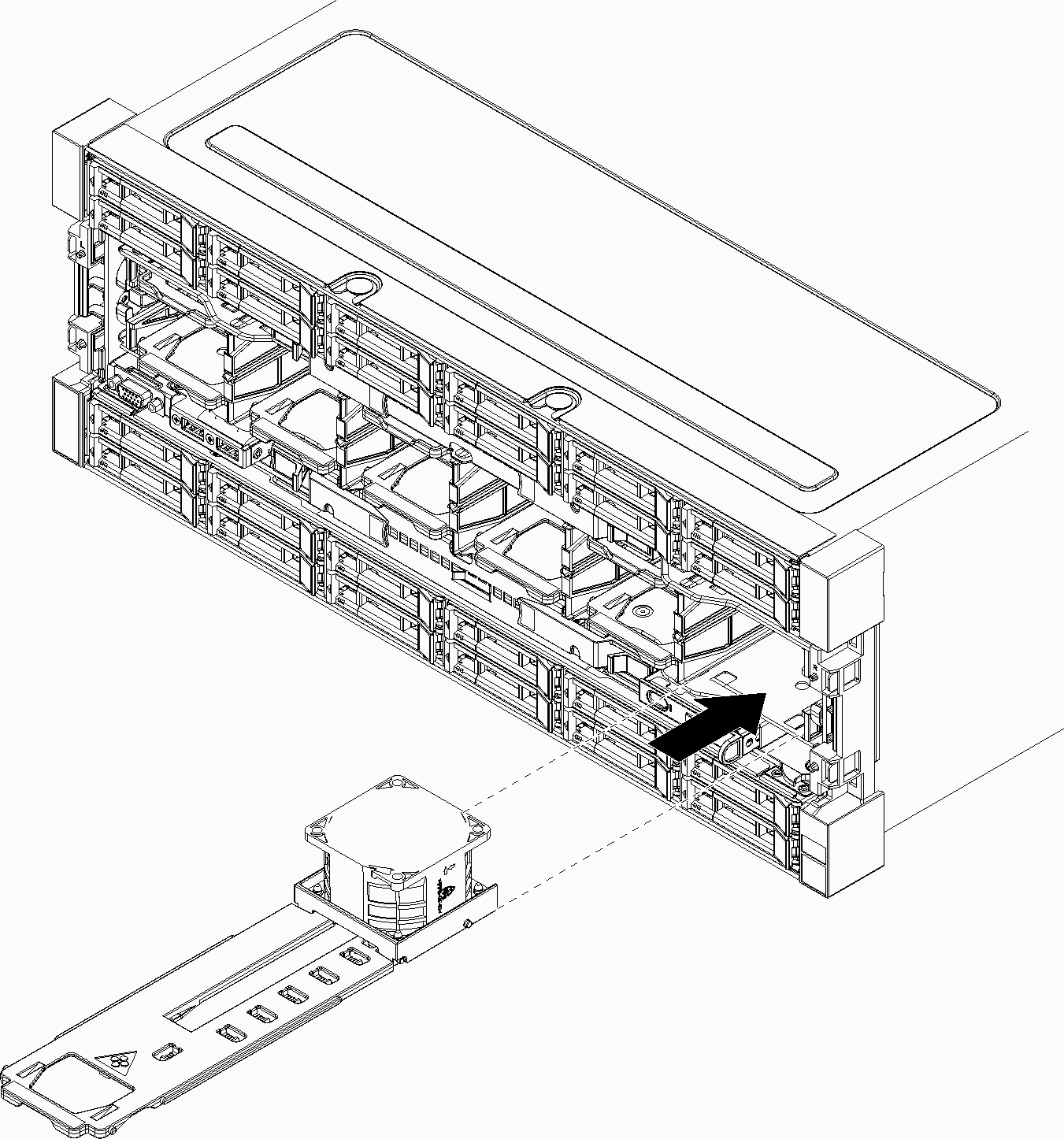
- Align the fan with its opening in the front of the chassis and insert, making sure that the rails on the fan fit into the slots in the fan opening.
- Push the fan into chassis until it stops and the latch engages.
If you are done performing installation or maintenance procedures at the front of the chassis, install the front cover. See Install the front cover.
Demo video
Give documentation feedback