Remove a hard disk drive filler
Remove a hard disk drive filler by pressing the release tab and pulling the filler from the bay. Hard disk drive fillers can be of two types: single-bay fillers and four-bay fillers.
Complete the following steps to remove a hard disk drive filler:
Figure 1. Hard disk drive filler removal
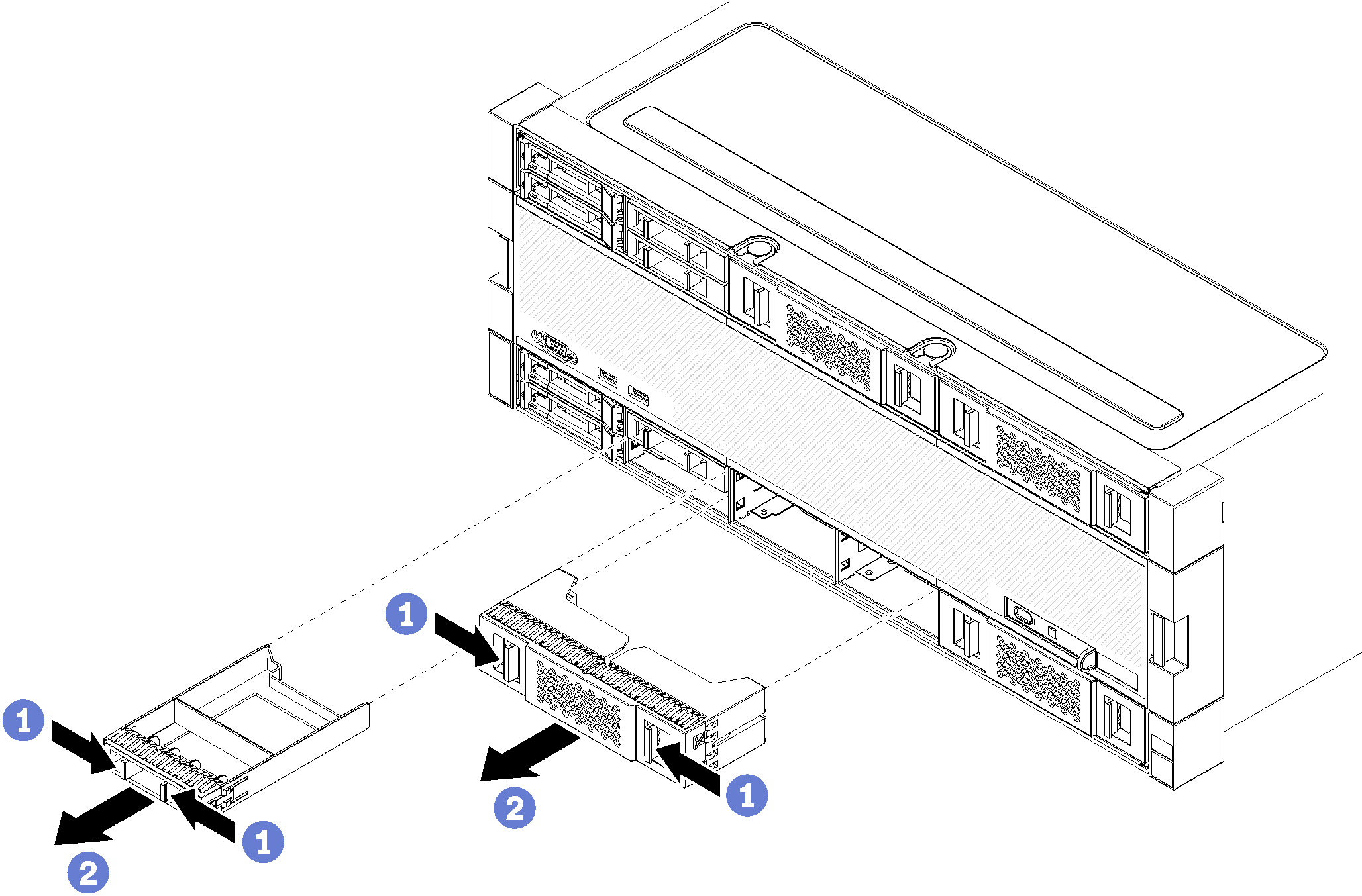
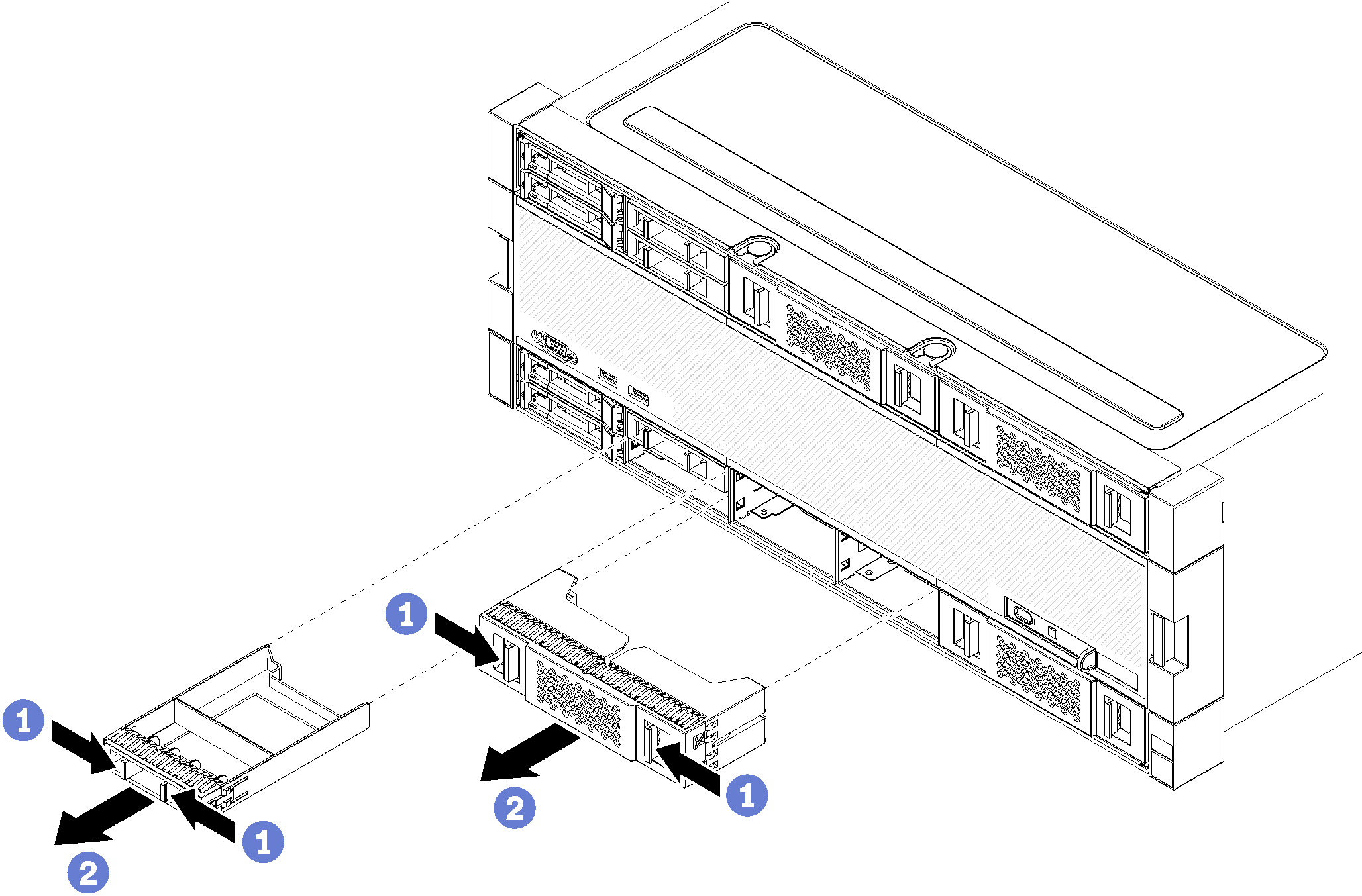
Press the release tab and pull the filler from the bay
Install fillers in all empty hard disk drive bays. If you remove a four-bay filler, the vacant drive bays must be filled with a four-bay filler, hard disk drives, or single-bay fillers.
Demo video
Give documentation feedback