Remove the upper tray filler
The upper tray filler is at the front of the server. Remove the four screws securing the upper tray filler; then, slide the filler out of the front of the server.
S002


CAUTION
The power-control button on the device and the power switch on the power supply do not turn off the electrical current supplied to the device. The device also might have more than one power cord. To remove all electrical current from the device, ensure that all power cords are disconnected from the power source.
S037


CAUTION
The weight of this part or unit is more than 55 kg (121.2 lb). It takes specially trained persons, a lifting device, or both to safely lift this part or unit.
S036
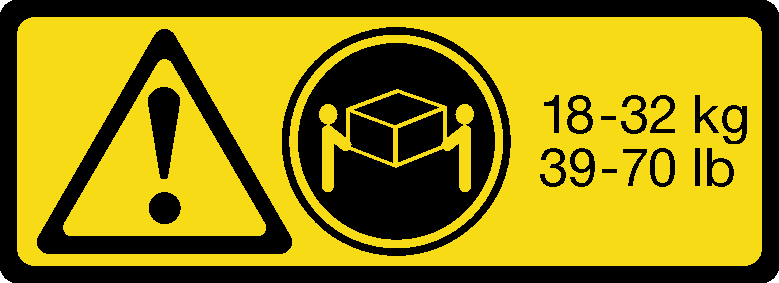 | 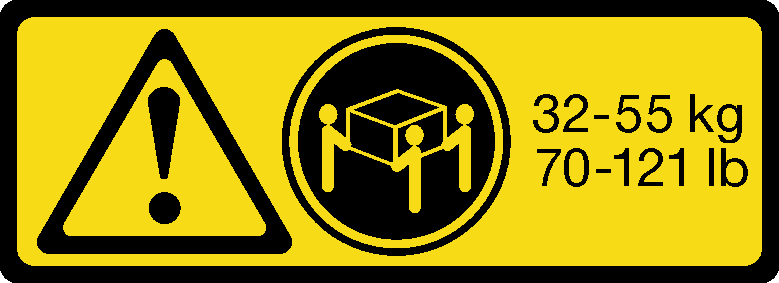 |
| 18 - 32 kg (39 - 70 lb) | 32 - 55 kg (70 - 121 lb) |
CAUTION
Use safe practices when lifting.

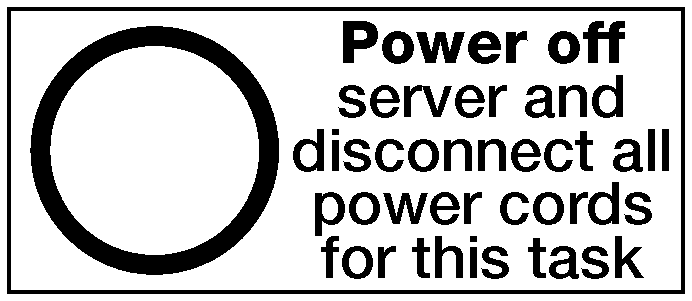
Before you remove the upper tray filler, remove the server from the rack. See the Lenovo ThinkSystem SR950 Rack Installation Instructions at PDF files.
Complete the following steps to remove the upper tray filler:
Figure 1. Upper tray filler removal
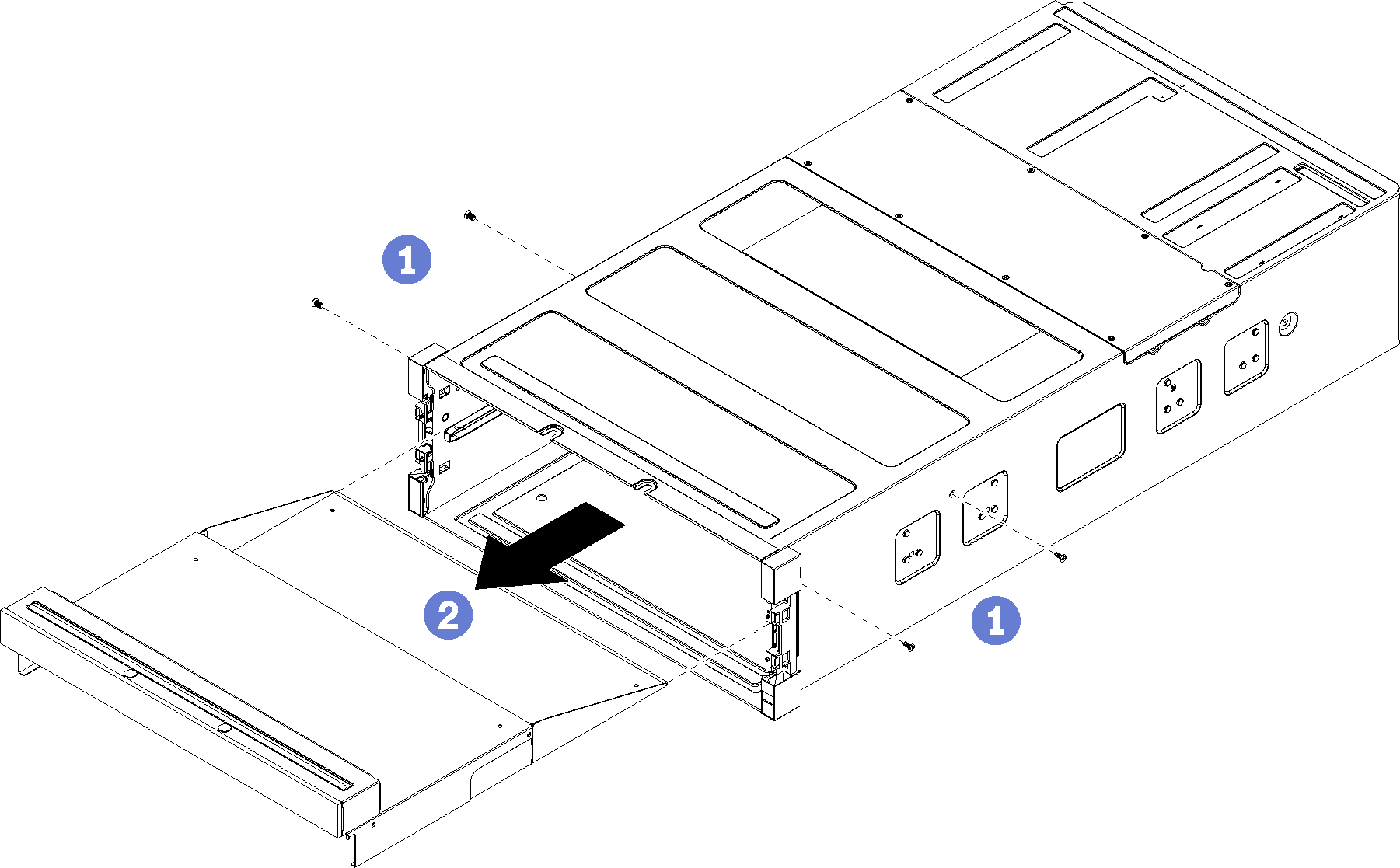
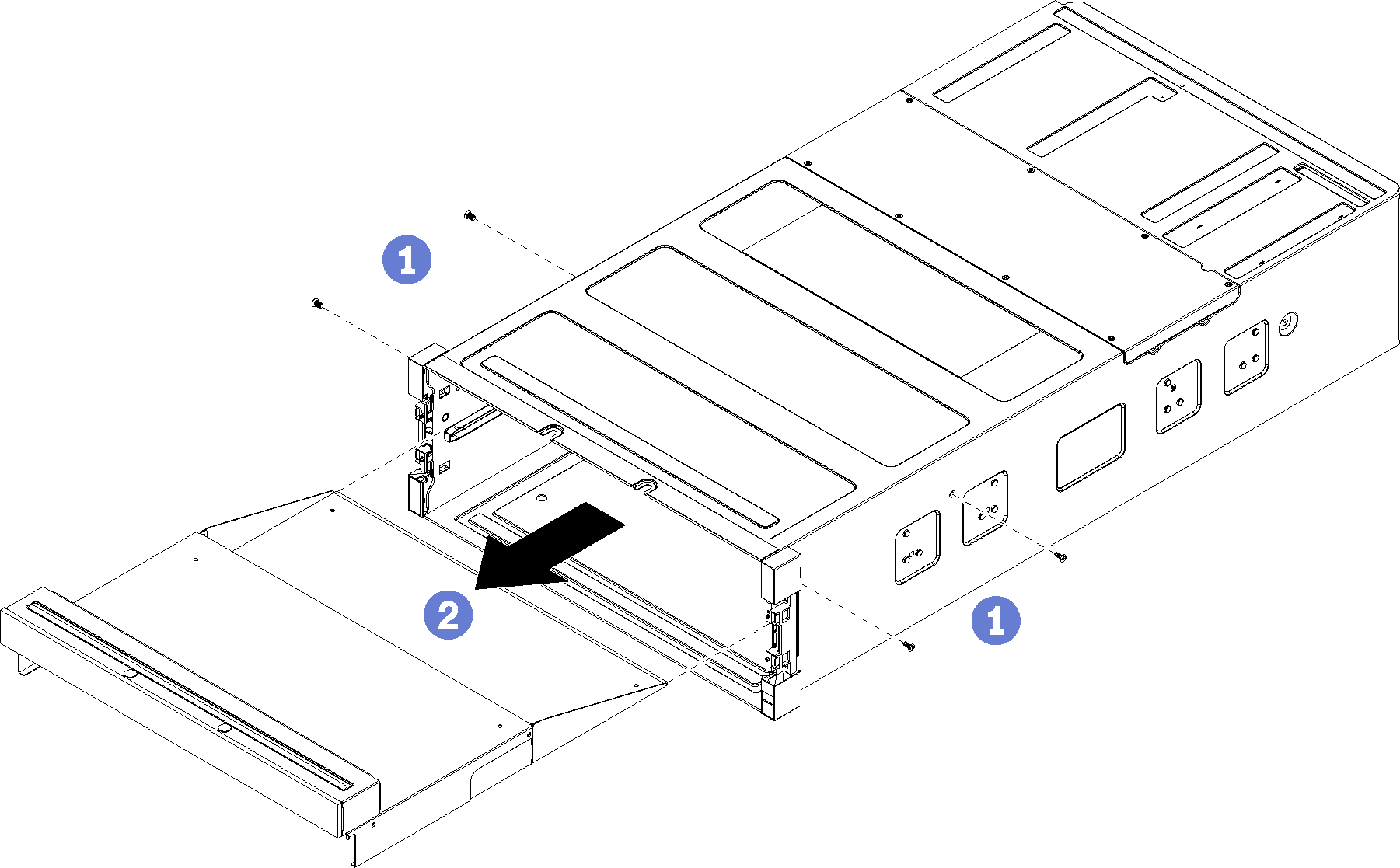
Note
Before removing the upper tray filler, make sure that the lower compute tray is removed from the server.
- Remove the four screws (two each side) securing the upper tray filler.
- Slide the upper tray filler out of the front of the server.
If you are instructed to return an upper tray filler, follow all packaging instructions, and use any packaging materials for shipping that are supplied to you.
Give documentation feedback