Memory module installation rules and order
Memory modules must be installed in a specific order based on the memory configuration that you implement and the number of processors and memory modules installed in the server.
Supported type of memory modules
For information on the types of memory module supported by this server, see Memory section in Technical Specifications.
Information about optimizing memory performance and configuring memory is available at the Lenovo Press website:
In addition, you can take advantage of a memory configurator, which is available at the following site:
Lenovo Enterprise Solutions Configurator (Memory Configurations)
Specific information about the required installation order of memory modules in your server based on the system configuration and memory mode that you are implementing is shown below.
Numbers and the location of memory module slots
This server comes with four memory module slots. The following illustration shows the location of the memory module slots on the system board:
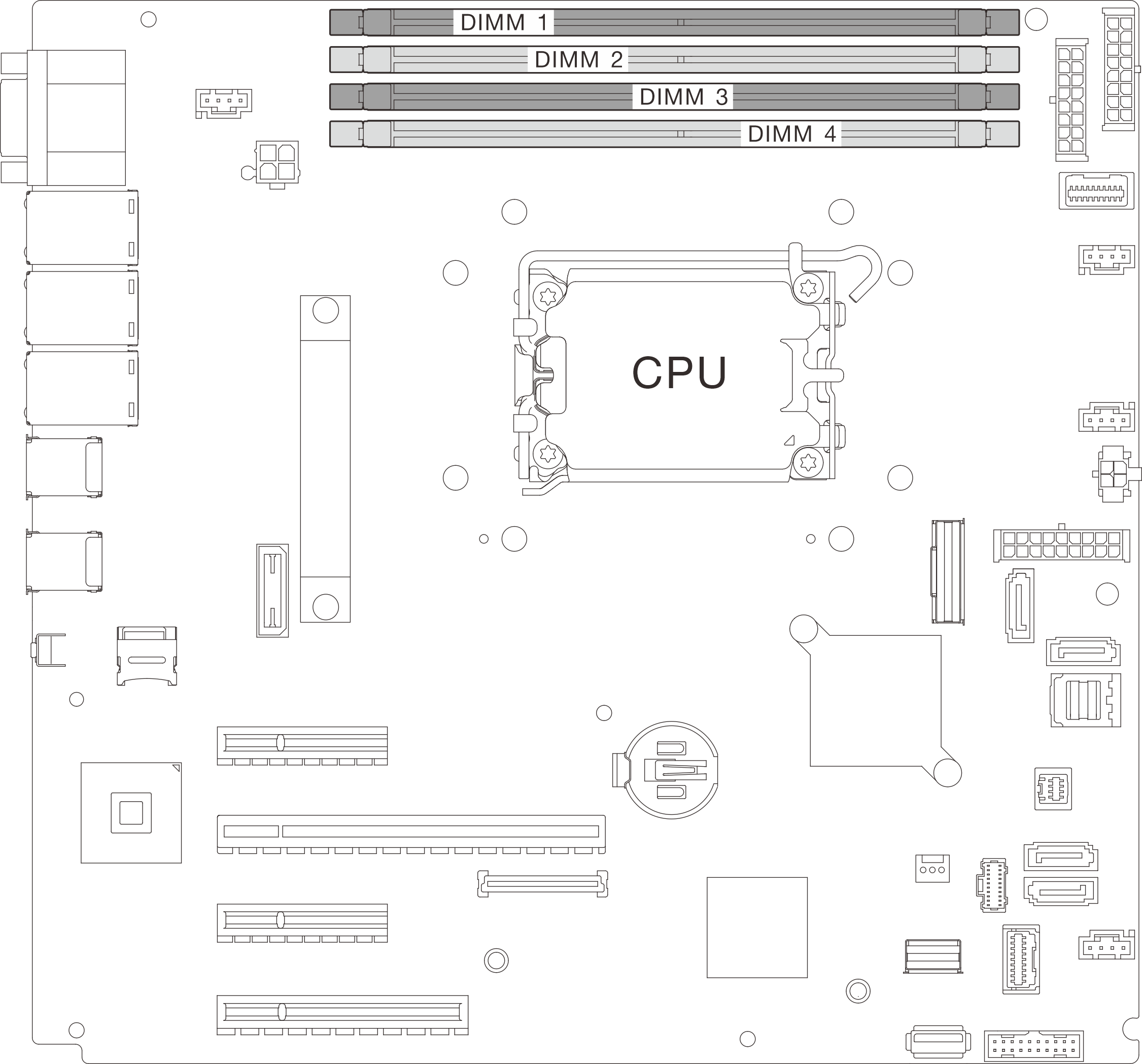
For a list of supported memory module options, see: Lenovo ServerProven website.
Memory mode and installation order
At least one DIMM is required for each processor. Install at least one DIMM per processor for good performance.
Mix DIMMS speed and mix DIMM capacity across memory channels or in the same memory channel are supported.
In each memory channel, populate the slot farthest from the processor (slot 0) first.
A label on each DIMM identifies the DIMM type. This information is in the format xxxxx nRxxx PC4-xxxxx-xx-xx-xxx. Where n indicates if the DIMM is single-rank (n=1) or dual-rank (n=2).
4800MHz memory is only supported with Intel Xeon® E-2400 series and Pentium® processors.
The memory-channel configuration table below shows the relationship between the processors, memory controllers, memory channels, and memory module slot numbers.
| Total memory module installed | Memory module slot number | Memory speed | |||
|---|---|---|---|---|---|
| 1 | 2 | 3 | 4 | ||
| One | √ |
| |||
| Two | √ | √ | |||
| Three | √ | √ | √ |
| |
| Four | √ | √ | √ | √ | |