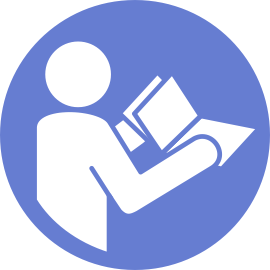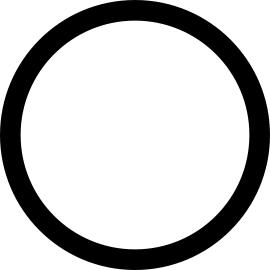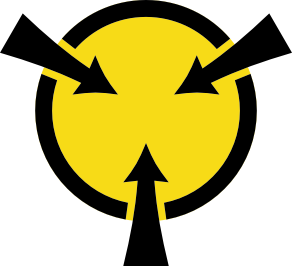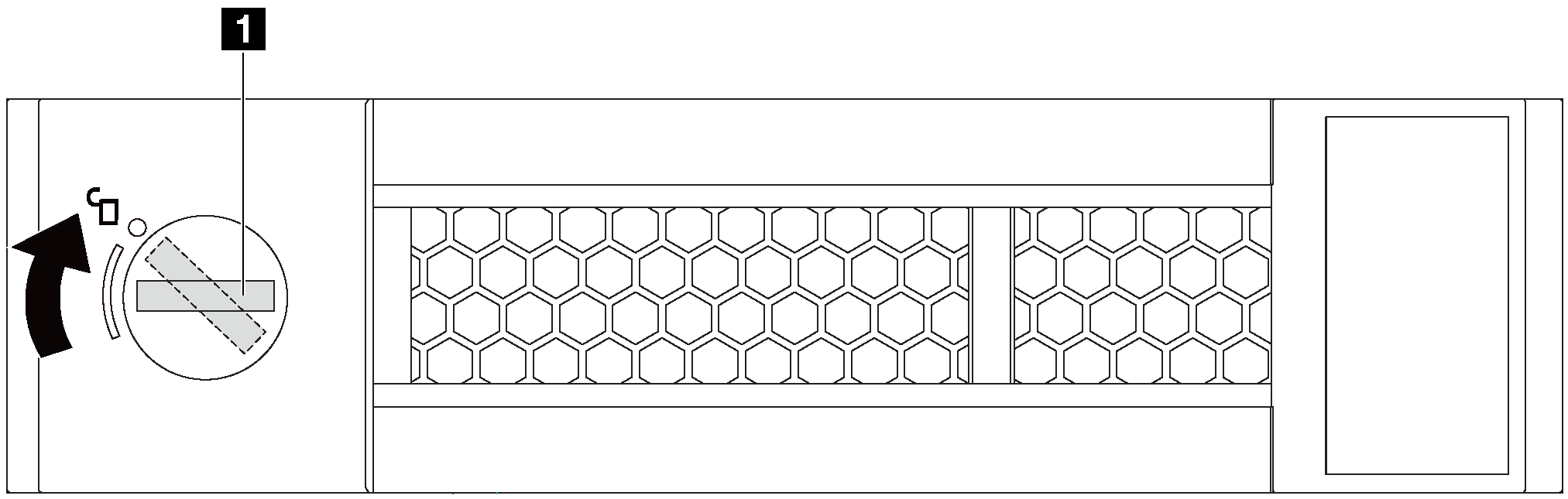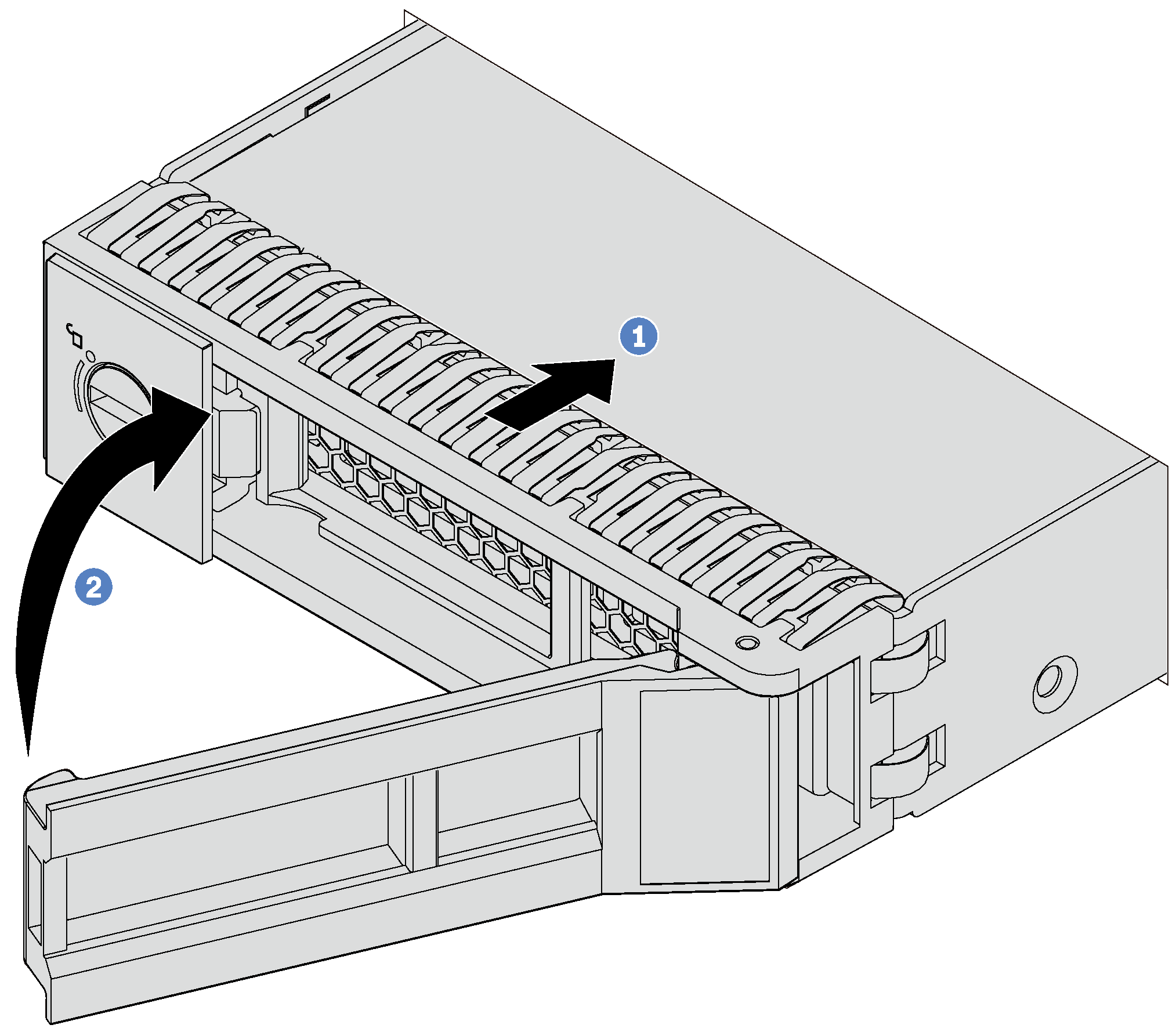Install a simple-swap drive
Use this information to install a simple-swap drive.
The following notes describe the type of drives that your server supports and other information that you must consider when you install a drive.
For a complete list of supported optional devices for the server, see:Lenovo ServerProven website
The drive bays are numbered to indicate the installation order (starting from number “0”). Follow the installation order when you install a drive. See Front view.
- You can mix drives of different types, different sizes, and different capacities in one system, but not in one RAID array. The following order is recommended when installing the drives:
Drive type priority: SSD, SATA HDD
Drive capacity priority: the lowest capacity first
The drives in a single RAID array must be the same type, same size, and same capacity.
- If the drive bay has a drive filler installed, remove it. Keep the drive filler in a safe place for future use.Figure 1. 3.5-inch drive filler removal
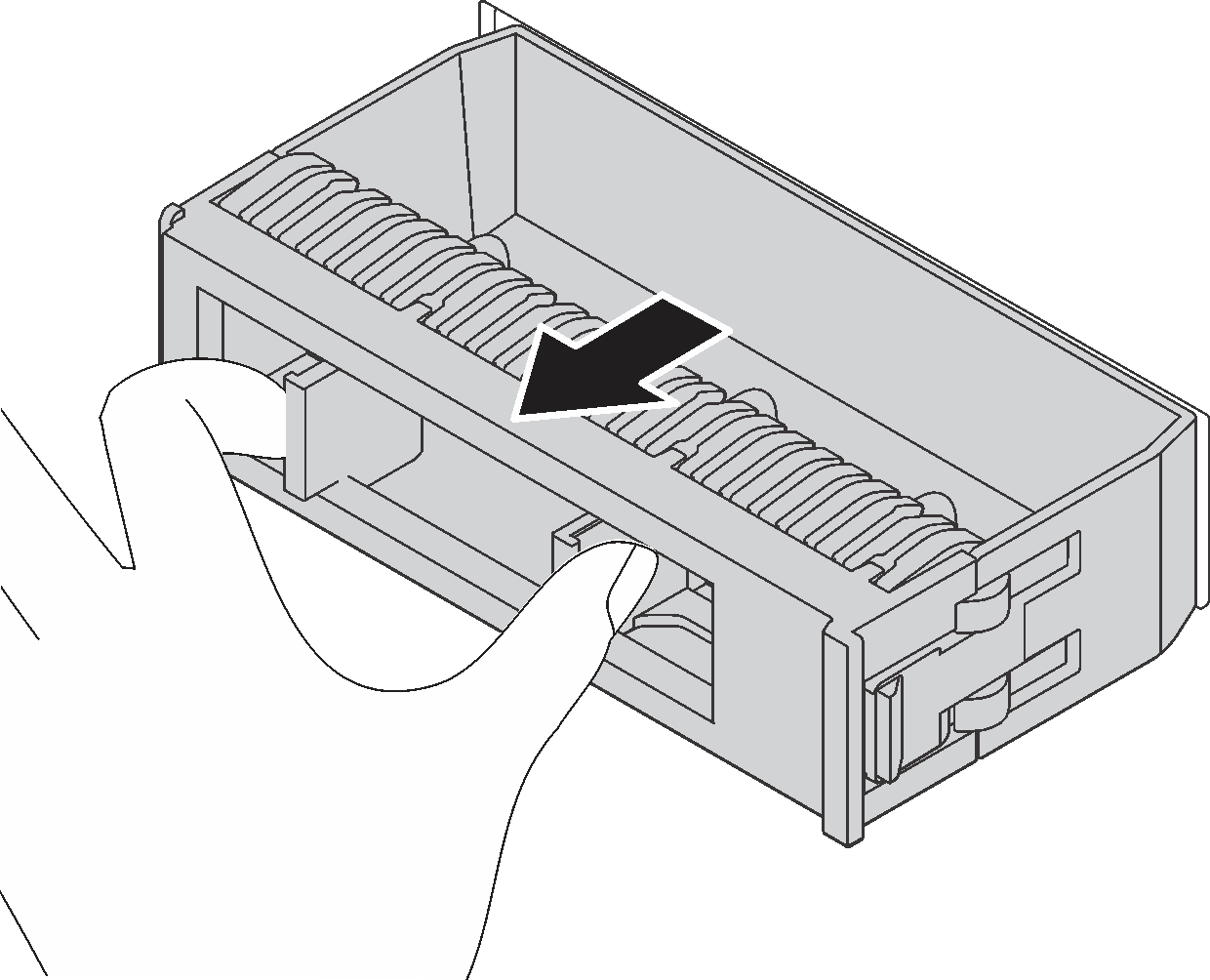
Touch the static-protective package that contains the new simple-drive to any unpainted surface on the outside of the server. Then, take the new simple-swap drive out of the package and place it on a static-protective surface.
To install a simple-swap drive, complete the following steps: