Removing the hot-swap power supply
This procedure applies only to the 5U server model with hot-swap power supplies (Model name: 2582-F4x).
When you remove or install a hot-swap power supply, observe the following precautions.
Statement 5

CAUTION
The power control button on the device and the power switch on the power supply do not turn off the electrical current supplied to the device. The device also might have more than one power cord. To remove all electrical current from the device, ensure that all power cords are disconnected from the power source.
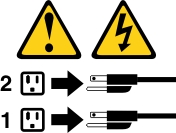
Statement 8

CAUTION
Never remove the cover on a power supply or any part that has the following label attached.


Hazardous voltage, current, and energy levels are present inside any component that has this label attached. There are no serviceable parts inside these components. If you suspect a problem with one of these parts, contact a service technician.
Attention
During normal operation, each power-supply bay must contain either a hot-swap power supply or a hot-swap power-supply filler for proper cooling.
To remove a hot-swap power supply on server models with hot-swap power supplies (5U chassis), complete the following steps.
- Read the safety information in Safety and Installation guidelines.
- Disconnect the power cord from the power supply that is to be removed.
- Press down on the orange release lever and pull the power supply out of the bay, using the handle.
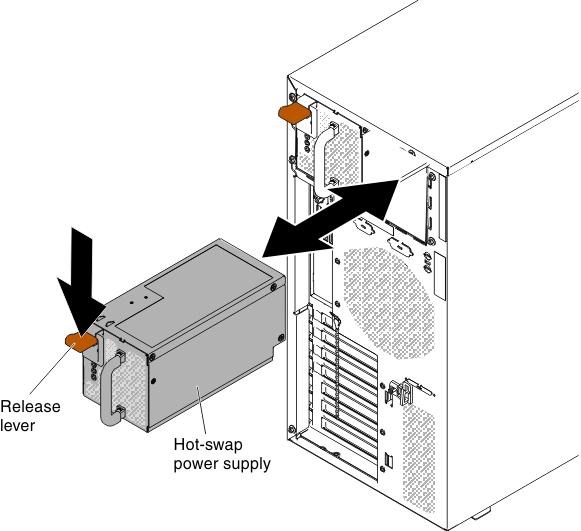
- If you are instructed to return the power supply, follow all packaging instructions, and use any packaging materials for shipping that are supplied to you.
Give documentation feedback