Removing the hot-swap power supply cage
This procedure applies only to the 5U server model with hot-swap power supplies (Model name: 2582-F4x).
To remove the hot-swap power-supply cage on the 5U server model with hot-swap power supplies (Model name: 2582-F4x), complete the following steps.
- Read the safety information in Safety and Installation guidelines.
- Turn off the server and all attached devices; then, disconnect all power cords and external cables.
- Unlock and remove the side cover (see Removing the side cover).
- Remove the hot-swap power supplies (see Removing the hot-swap power supply).
- Carefully turn the server on its side so that it is lying flat, with the system board facing up.AttentionDo not allow the server to fall over.
- Disconnect the cables from the power-supply cage to the system board and all internal components.
- Remove the two screws that secure the power-supply cage to the chassis; the two screws are located in the front of the hot-swap power supply cage.
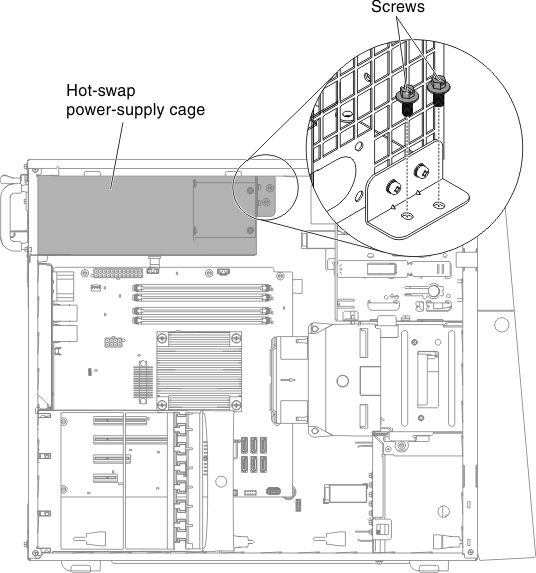
- Remove the other four screws that also secure the power-supply cage to the chassis; then, slide the cage toward the front of the server to disengage the retaining clips from the top of the chassis and lift the cage out of the chassis.
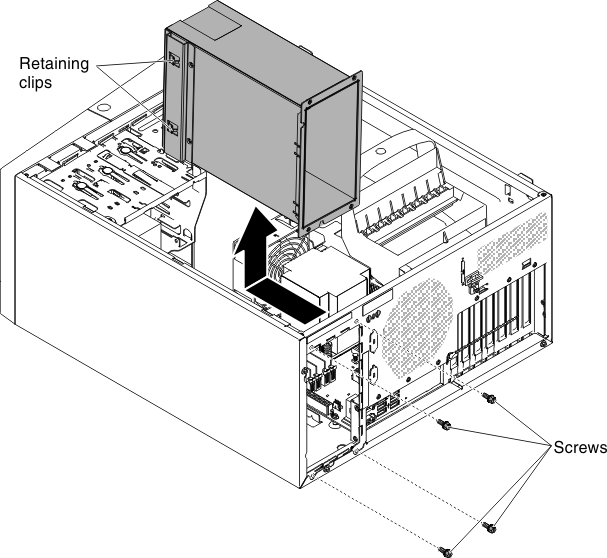
- If you are instructed to return the power-supply cage, follow all packaging instructions, and use any packaging materials for shipping that are supplied to you.
Give documentation feedback