Replacing the simple-swap backplate
This procedure applies only to 4U server models with non-hot-swap power supplies.
To install the simple-swap backplate on 4U server models with non-hot-swap power supplies, complete the following steps.
- Press and hold the drive cage release latches to pull the drive cage out.
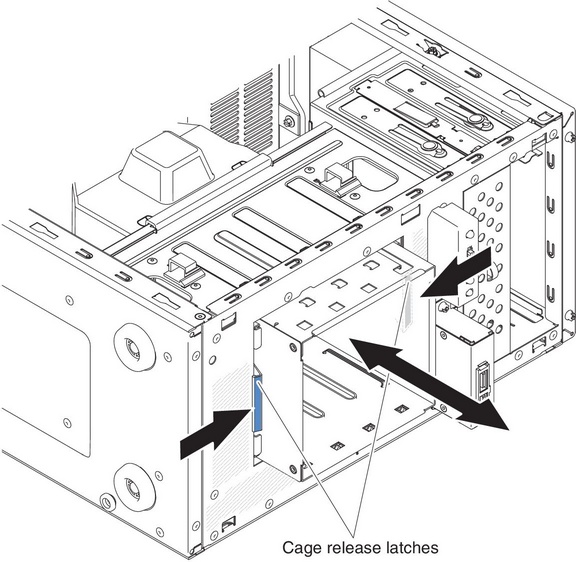
- Align the bottom edge of the simple-swap backplate between the tabs and the bottom edge of the drive cage, and then rotate the simple-swap backplate toward the drive cage.
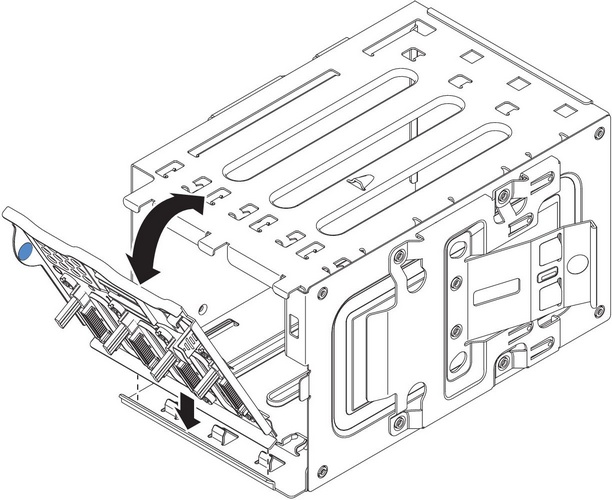
- Make sure the tabs on the simple-swap backplate are on the left of the upper drive cage tabs, and then push the backplate till the end.
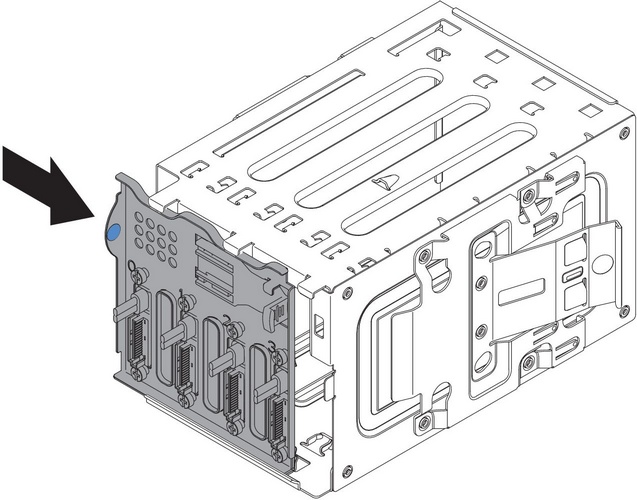
- Slide the disk drive cage into the opening in the front of the server till half in.
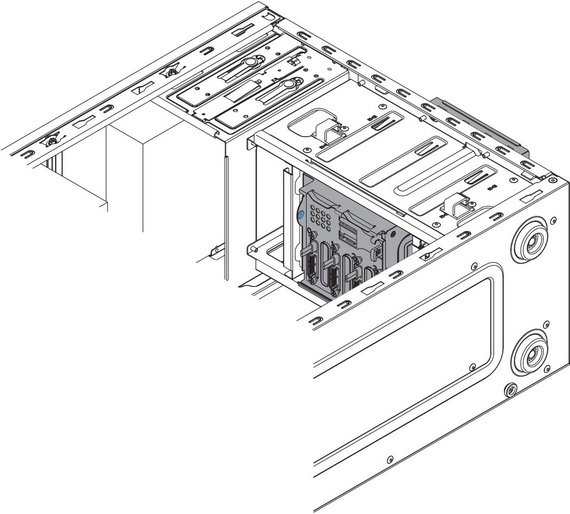
- Connect the hard disk drive power cables to the backplate (connector P3 to bay 3, connector P4 to bay 4, connector P5 to bay 5, and connector P6 to bay 6,).
- Connect the hard disk drive signal cables to the SATA connectors on the backplate (connector 0 to bay 3, connector 1 to bay 4, connector 2 to bay 5, and connector 3 to bay 6,)
- Connect the hard disk drive signal cables to the SATA connectors on the system board or the connector on the adapter (if one is installed).NoteIn the LSI RAID utility, SATA 1 represents hard disk drive in drive bay two and SATA 2 represents hard disk drive in drive bay one (see
Replacing a simple-swap hard disk drive). The following illustrations shows the SATA connectors on the system board:
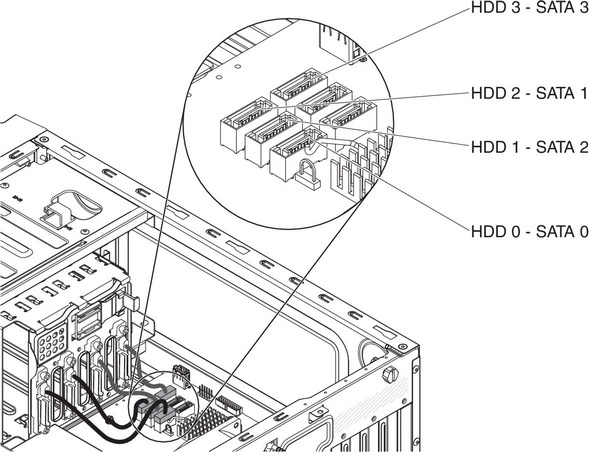
- Secure the cables with the retention clips.
- Press hard disk drive cage in until the release latches click into place.
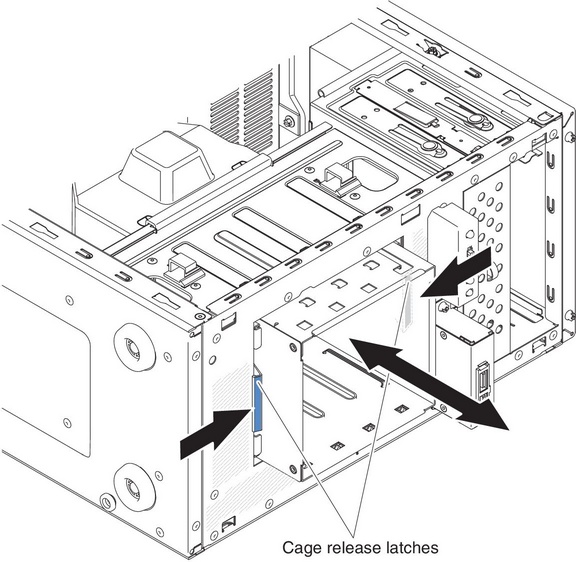
- Install the simple-swap hard disk drives that you removed from the hard disk drive cage (see Replacing a simple-swap hard disk drive).
- Install the air duct.
- Install the side cover (see Replacing the side cover).
- Stand the server back up in its vertical position.
- Install bezel (see Replacing the bezel).
- Reconnect the external cables and power cords; then, turn on the attached devices and turn on the server.
Give documentation feedback