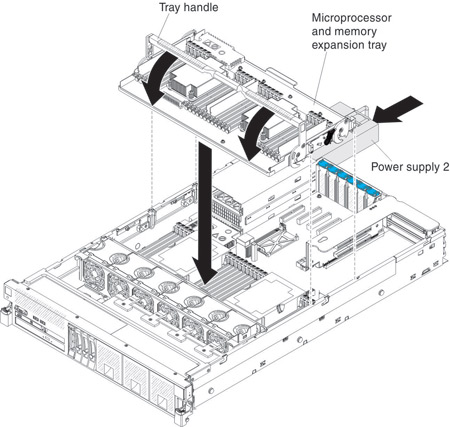Replacing the microprocessor and memory expansion tray assembly
Use this information to replace the microprocessor and memory expansion tray assembly.
To replace the microprocessor and memory expansion tray, complete the following steps:
Give documentation feedback