Installing a power module
You can install a power module while the BladeCenter S system is powered on. To install it, open the release handle, slide the power module into the power module bay, and close the release handle.
Notes
- Make sure the power cord is not connected to the power module when installing the power module in a BladeCenter S chassis.
- On the rear of the power module, there is a plastic strain-relief tie that should not be removed.
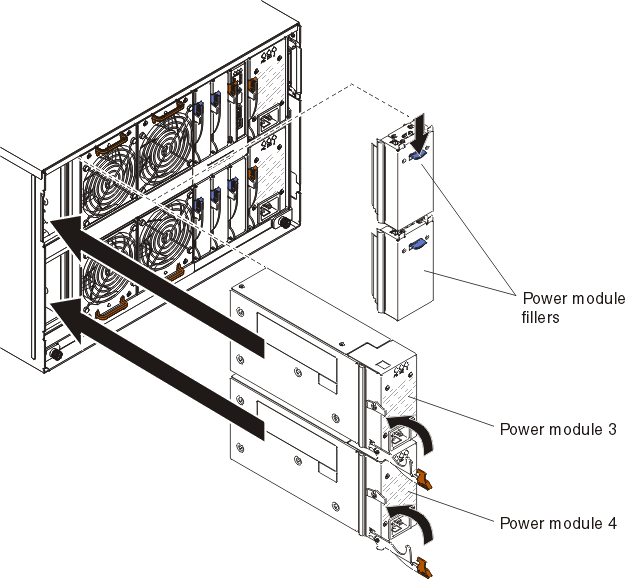
- Open the release handle (rotate the handle down).
- Slide the module into the power module bay until it stops.
- Close the release handle (rotate the handle up).
- Plug in the power cable.
- Fasten the plastic retention tie.
Give documentation feedback