Removing the DVD drive
To remove a DVD drive, open the media tray cover, pinch the DVD retention release, and slide the DVD drive out of the media tray.
Make sure the media tray release handles are closed to keep them from being damaged.
Note
The procedure for removing the CD-RW/DVD-ROM drive or the DVD-RW drive is the same.
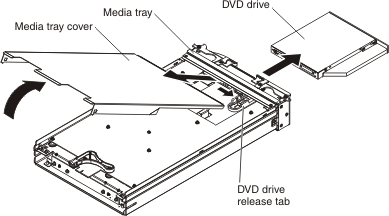
- Remove the media tray from the BladeCenter S chassis. See Removing the media tray.
- Position the media tray so that the cover is facing up and the front of the media tray is facing you.
- Remove the media tray cover by pulling up from the rear of the cover and lifting the cover away from the media tray.
- Pinch and hold the blue DVD drive release.
- Place your finger on the rear of the DVD drive and slide it out of the media tray.
Give documentation feedback